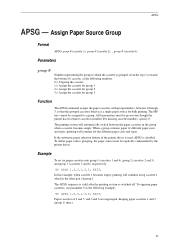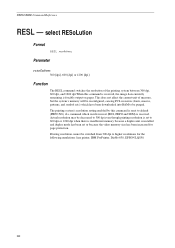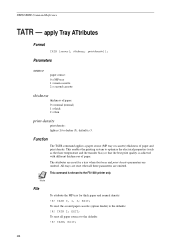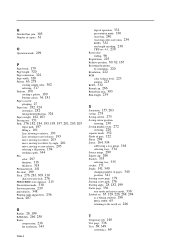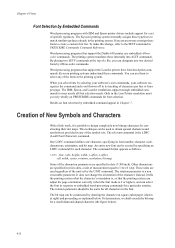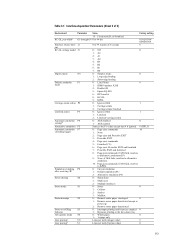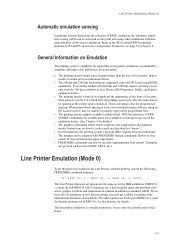Kyocera ECOSYS M6526cdn Support Question
Find answers below for this question about Kyocera ECOSYS M6526cdn.Need a Kyocera ECOSYS M6526cdn manual? We have 10 online manuals for this item!
Question posted by sharne89308 on December 7th, 2015
Paper Is Stuck Fast In Hte Back Roller - Can't Get It Out Without Ripping It.
paper is stuck fast in the back roller - can't get it out without ripping it.Please help.
Current Answers
Answer #1: Posted by TommyKervz on December 8th, 2015 12:11 AM
Click here for instructions on how to clear the jam
Related Kyocera ECOSYS M6526cdn Manual Pages
Similar Questions
Tiny Black Marks On All Printed Documents
I suspect something needs to be cleaned. All toner cartridges are at good levels. I've cleaned both ...
I suspect something needs to be cleaned. All toner cartridges are at good levels. I've cleaned both ...
(Posted by PSHOLLIN 1 year ago)
Jumping Paper In Back Part Roller
our kyocera 2535 model always jump paper may i know reason y?
our kyocera 2535 model always jump paper may i know reason y?
(Posted by Anonymous-165118 5 years ago)
Mis Registration Problem
While printing color receiving double printing and receiving mis registration
While printing color receiving double printing and receiving mis registration
(Posted by pameldar 6 years ago)
Paper Feeder
When I put bunch of papers in the paper feeder on the top to copy, the paper stuck in feeder
When I put bunch of papers in the paper feeder on the top to copy, the paper stuck in feeder
(Posted by neetapathakji 12 years ago)