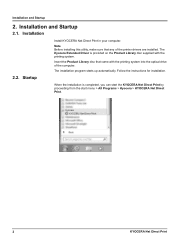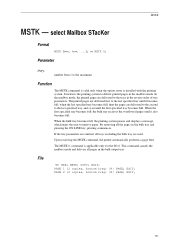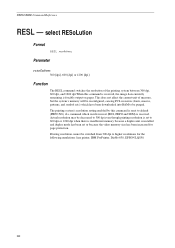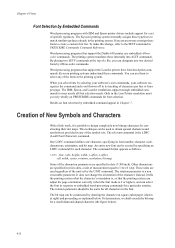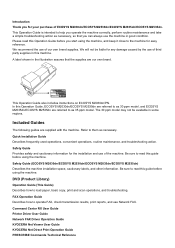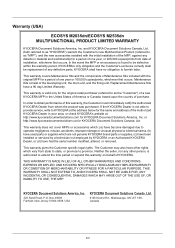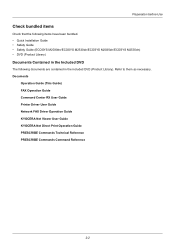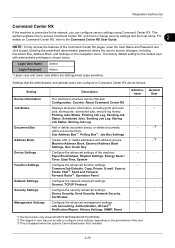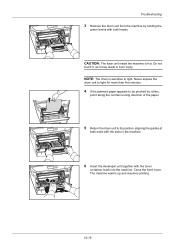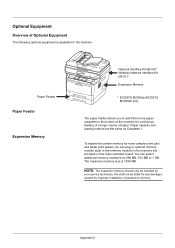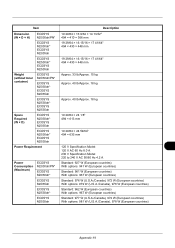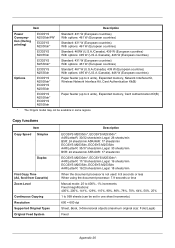Kyocera ECOSYS M2535dn Support Question
Find answers below for this question about Kyocera ECOSYS M2535dn.Need a Kyocera ECOSYS M2535dn manual? We have 13 online manuals for this item!
Question posted by Anonymous-165118 on November 29th, 2018
Jumping Paper In Back Part Roller
our kyocera 2535 model always jump paper may i know reason y?
Current Answers
Answer #1: Posted by techyagent on November 29th, 2018 10:54 AM
Ok it means the paper feed roller is damaged and need replacement.
Please check this video tutorial for the replacement of the paper feed roller
Thanks
Techygirl
Related Kyocera ECOSYS M2535dn Manual Pages
Similar Questions
Printer M2535dn Prints Blank Pages After A Jammed Papper
(Posted by maponya47641 3 years ago)
Paper Tray Full But Display Says To Add Paper
My cassette 1 is full of paper, the green indicator in the front shows full, but the display says to...
My cassette 1 is full of paper, the green indicator in the front shows full, but the display says to...
(Posted by shana28758 5 years ago)
We Bought Kyocera Fs-4020dn Network Printer And A Manual For This Model
(Posted by emerua 11 years ago)