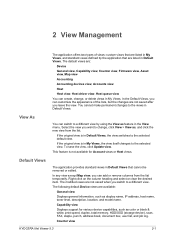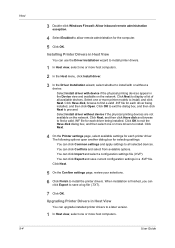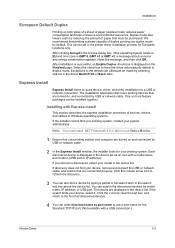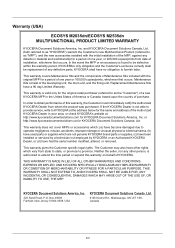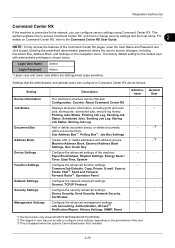Kyocera ECOSYS M2535dn Support Question
Find answers below for this question about Kyocera ECOSYS M2535dn.Need a Kyocera ECOSYS M2535dn manual? We have 13 online manuals for this item!
Question posted by bankokesacco on August 22nd, 2021
How To Configure Ip My New Kyocera Printer
Requests for more information
I appreciate your answer on my question
only that , When I was trying to install My kyocera printer I misplace the Cd. I would like you to advise me thank you
Current Answers
Answer #1: Posted by SonuKumar on August 23rd, 2021 8:25 AM
1 In the IPv4 Setting menu, press `51; or `61; to select IP Address.
2 Press [OK]. The IP Address screen appears.
3 Use the arrow keys to set the IP address.
How do I change my IP address on my Kyocera?
After you have logged into the Kyocera KR-1 you see the Home page. To change your IP Address, the address you can see while inside your network, click the choice at the top of the page labeled Basic. Then on the left side of the screen tick the option of LAN.
https://www.youtube.com/watch?v=OEjSEryznnA
What is the IP address of Kyocera printer?
Instructions to find your Kyocera router's IP address. Most Kyocera routers have a default IP address of 192.168. 0.1. The IP address is required when accessing the Kyocera router's web interface to configure it.
How do I connect my Kyocera to my network?
KYOCERA DuraForce PRO 2 - Add a Wi-Fi Network
From a Home screen, navigate: Apps. > Settings > Network & internet.
Tap Wi-Fi.
Ensure the Wi-Fi switch (upper-right) is turned on. then tap the preferred Wi-Fi network. ...
If presented, enter the appropriate password then tap Connect.
Please respond to my effort to provide you with the best possible solution by using the "Acceptable Solution" and/or the "Helpful" buttons when the answer has proven to be helpful.
Regards,
Sonu
Your search handyman for all e-support needs!!
Related Kyocera ECOSYS M2535dn Manual Pages
Similar Questions
I'm trying to clear all data off the printer. Do you have instructions