Kyocera FS-1128MFP Support Question
Find answers below for this question about Kyocera FS-1128MFP.Need a Kyocera FS-1128MFP manual? We have 13 online manuals for this item!
Question posted by roberciav on April 26th, 2014
How To Configure Ip Address On Kyocera 1128
The person who posted this question about this Kyocera product did not include a detailed explanation. Please use the "Request More Information" button to the right if more details would help you to answer this question.
Current Answers
There are currently no answers that have been posted for this question.
Be the first to post an answer! Remember that you can earn up to 1,100 points for every answer you submit. The better the quality of your answer, the better chance it has to be accepted.
Be the first to post an answer! Remember that you can earn up to 1,100 points for every answer you submit. The better the quality of your answer, the better chance it has to be accepted.
Related Kyocera FS-1128MFP Manual Pages
KM-NET ADMIN Operation Guide for Ver 2.0 - Page 9


...remove Host Agent features. Supported Printers Kyocera network printers and most third party network printers that support the standard printer MIB
Maximum Validated Configuration Device Manager Up to 2000 managed...Print Job Manager
The Host Agent redirects the standard TCP/IP port to assign managed and unmanaged queues. Select Configure Print Queues Now if you exit the installer. Installation...
KM-NET ADMIN Operation Guide for Ver 2.0 - Page 18


...e-mail address line.
Start Discovery is available when discovery is not in progress on any of network printers to identify what devices are sent out, the address entered in Sender address will receive... name and Password, if your antivirus software may be complete and correct for IP addresses of the selected networks. Administration
Start/Stop Discovery
The Discovery button is available...
KM-NET ADMIN Operation Guide for Ver 2.0 - Page 39


..., IP Address, Model/Group Name, Parameter to run. Device Manager
2 Click Multi-Set on the right pane toolbar.
3 Click Next.
4 Select the changes you want to make from the list that you chose to specify the Write Community value for installing the most current printer or engine firmware on devices. For Schedule to configure...
KM-NET ADMIN Operation Guide for Ver 2.0 - Page 45


Model
The printer model being upgraded. Model should match the Confirm Selected Firmware page. For IB-2x, Type should be,...will be recorded for example, Any with an IB-21E. If you have a higher firmware version.
For single device upgrades, the IP address appears here. For IB-2x, Model should be, for the upgrade. Confirm Upgrade Settings
The Confirm Upgrade Settings page shows you a ...
KM-NET ADMIN Operation Guide for Ver 2.0 - Page 49


.../IP network. Fax Firmware Firmware version number. IP Address The numerical identifier for all four toner colors (CMYK). MAC Address The printing device's Media Access Control address.... card name and firmware version. Firmware Displays firmware versions for printer devices: System Firmware Printer firmware for color printing devices. Serial Number The manufacturer's serial...
KM-NET ADMIN Operation Guide for Ver 2.0 - Page 53


Intervals are included, they appear as Host Name, sysLocation, IP Address, Serial Number, and System Firmware. Custom Properties
The administrator can also ... and arrange the properties in the order that is most useful to you to set the intervals for Kyocera printers. Setting Custom Properties
You can remove a custom property from Available Properties by using the Shift or Ctrl ...
KM-NET ADMIN Operation Guide for Ver 2.0 - Page 79
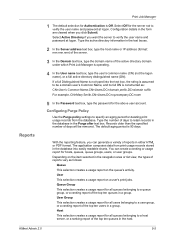
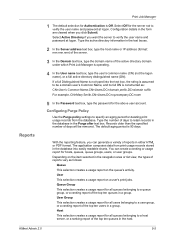
...days to a host server, or a ranking report of the top ten queues in a group.
Configuring Purge Policy
Use the Purge policy settings to verify the user name and password at logon. User Group...Submit. Type the active directory information in the text boxes.
2 In the Server address text box, type the host name or IP address (format: nnn.nnn.nnn) of the server.
3 In the Domain text box...
KM-NET ADMIN Operation Guide for Ver 2.0 - Page 87


... in KM Service Manager, click Stop to create or change it, type the server host name or IP address of 90. To open the KM Service Manager, click Start > Programs > KM HostAgent > KM Service Manager. Configure only becomes operational after you can:
Start or stop the service Test the connection of the server...
KM-NET ADMIN Operation Guide for Ver 2.0 - Page 95


... the Server Host name or IP address is 512 MB.
10 To save your settings and close the Queue Management dialog box, click OK.
11 In KM Service Manager, click Start to reprint their print jobs, in megabytes. The Queue Management dialog box opens.
3 Click Configure. Configure Queues
In the Configure Queues dialog box of...
KM-NET ADMIN Operation Guide for Ver 2.0 - Page 99


...is an alias or nickname, and is in dotted decimal form,
for accounts). IP Address Internet Protocol Address. Discovery A process for locating any new devices that shows device settings (for ...that represents the total number and type of errors committed by Kyocera.
The
hostname is an alternative to the unique IP address which a device in a child group inherits the subscriptions and...
KM-NET ADMIN Operation Guide for Ver 2.0 - Page 100


...Kyocera products by providing a common user interface and configuration.
MFP Multifunction Printer (or Multifunction Peripheral) A single device that administrators can be added by drag and drop.
Job Release A plug-in provides access to the print queue on the print server. It redirects the TCP/IP...to change the server name or IP address, configure and test the server connection, ...
Kyocera Command Center Operation Guide Rev 6.3 - Page 12


.... Refer to enable the IPv6 protocol. COMMAND CENTER Pages
Download Drivers For downloading printer drivers, etc.: http://www.kyoceramita.com/download/ Kyocera Online For more information, refer to obtain an IP address using DHCP or BOOTP.
• IP Address (IPv4)
Assigns the Internet Protocol address on page 3-35. Basic > Defaults > Network
This page allows you to make...
Kyocera Command Center Operation Guide Rev 6.3 - Page 45


... • FTP • IPP • ThinPrint • HTTP • Raw • SNMP • IPP over SSL • HTTPS
IP Filters (IPv6)
• IP Address (IPv6) Specifies the IP addresses to Logical Printer1. Up to configure the Logical Printers. All printout to a non-existent port will be set. In order to PostScript data or for adding and/or...
Kyocera Command Center Operation Guide Rev 6.3 - Page 48


... on page 3-43) and i-FAX User are set, you want to change the NetBEUI printer name, change the TCP/IP Host Name.
SMTP Server Name
Enter the SMTP server name or its IP address. If you want to select a different user, select Other and enter the login account name and login password for authentication...
FS-C2126MFP Network Fax Driver Operation Guide Rev. 3 - Page 9


Click Information button if
you want to step 15. Proceed to open a dialog box with details about IP Address, Host Name, Printer Model (the machine's product name), Contact, Location, and Serial Number.
9 On the Printing System page, Select the printing System (the machine's
product name) and click ...
FS-1028MFP/1128MFP Operation Guide Rev-3 - Page 63


... FAX functions available only in FS-1128MFP.
For more information on using the FAX, refer
to the KYOCERA COMMAND CENTER Operation Guide. The values for each category must be changed. The default setting is explained below.
1 Launch your Web browser. 2 In the Address or Location bar, enter the machine's IP address. Preparation before Use
COMMAND CENTER...
FS-1028MFP/1128MFP Operation Guide Rev-3 - Page 431
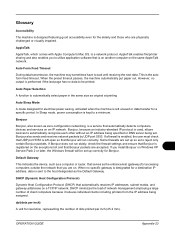
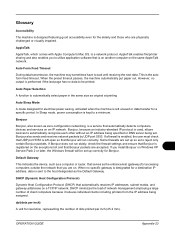
.... dpi(dots per inch)
A unit for resolution, representing the number of client computers because it relieves individual clients including printers from the IP address being set up correctly for Bonjour. AppleTalk enables file/printer sharing and also enables you are physically challenged or visually impaired. In Sleep mode, power consumption is kept to automatically...
FS-1028MFP/1128MFP Operation Guide Rev-3 - Page 432
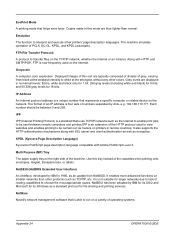
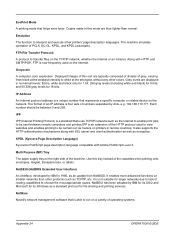
...and execute other protocols such as TCP/IP, etc. and 65,536 gray levels for 8 bits; KPDL (Kyocera Page Description Language)
Kyocera's PostScript page description language compatible with ...IP Address
An Internet protocol address is a unique number that is able to run on a variety of operating systems.
Appendix-24
OPERATION GUIDE
Each number should be carried out via routers on printers...
FS-1028MFP/1128MFP Setup Guide Rev-1 - Page 32


... button of the Windows display, All Programs, Kyocera and then TWAIN Driver Setting.
32
SETUP GUIDE
Installing Printer Driver
10 Click the IP icon for an IP connection or the AppleTalk icon for an AppleTalk connection and then enter the IP address and printer name.
11 Select the installed printer driver and click Add.
12 Select the options...
FS-1028MFP/1128MFP/KM-2810/2820 Driver User Guide Rev-12.19 - Page 8
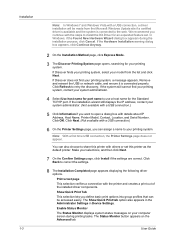
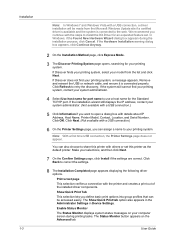
... Wizard dialog box appears during printing tasks. You can be made from the list and click Next. Click Next. (Not available with details about IP Address, Host Name, Printer Model, Contact, Location, and Serial Number. Installation 1-3
Note: In Windows 7 and Windows Vista with a USB connection, a driver installation will be accessed easily. Click OK...
Similar Questions
Kyocera Ecosys Fs-1128mfp Where Do I Enter The Ip Address
(Posted by robs849 10 years ago)
How To Change Ip Address On A Fs-c5030n Page Printer
We need to change the IP address on the FS-C5030N printer
We need to change the IP address on the FS-C5030N printer
(Posted by berni 12 years ago)
Need To Get Ip Address For Printer
how do i get the net config page from printer
how do i get the net config page from printer
(Posted by mthomps2 13 years ago)

