Kyocera FS-1128MFP Support Question
Find answers below for this question about Kyocera FS-1128MFP.Need a Kyocera FS-1128MFP manual? We have 13 online manuals for this item!
Question posted by monibi on April 9th, 2014
How To Find The Ip Address On A Kyocera Fs-1128mfp
The person who posted this question about this Kyocera product did not include a detailed explanation. Please use the "Request More Information" button to the right if more details would help you to answer this question.
Current Answers
There are currently no answers that have been posted for this question.
Be the first to post an answer! Remember that you can earn up to 1,100 points for every answer you submit. The better the quality of your answer, the better chance it has to be accepted.
Be the first to post an answer! Remember that you can earn up to 1,100 points for every answer you submit. The better the quality of your answer, the better chance it has to be accepted.
Related Kyocera FS-1128MFP Manual Pages
KM-NET ADMIN Operation Guide for Ver 2.0 - Page 18


...your SMTP server connection requires authentication.
4 Under E-mail setup, enter the sender's e-mail address.
5 Click Test Email to system administrators and subscribers.
1 In the navigation area, select...is a process for scanning a network for IP addresses of network printers to identify what devices are sent out, the address entered in Sender address will receive a test email.
6 Click ...
KM-NET ADMIN Operation Guide for Ver 2.0 - Page 39


...be performed only on devices. The upgrade is not supported for installing the most current printer or engine firmware on models compatible with using the Firmware Upgrade wizard on the client, ... wizard.
7 Confirm the accuracy of Multi-Set events in the form: Date, Time, Result, IP Address, Model/Group Name, Parameter to set The Log File can also view the SNMP Write Community authorization...
KM-NET ADMIN Operation Guide for Ver 2.0 - Page 45


...will be upgraded at the same time. Group
The group name for example, IB-21E Network Interface. Model
The printer model being upgraded.
This line item only appears for the upgrade. Review the summary of minutes before the upgrade ... for example, Any with devices during the upgrade. For single device upgrades, the IP address appears here.
Model should be upgraded together.
KM-NET ADMIN Operation Guide for Ver 2.0 - Page 49


.... Features Polls and reports the supported hardware features.
3-27 Firmware Displays firmware versions for printer devices: System Firmware Printer firmware for the device in the TCP/IP network. Custom Properties Displays the custom properties set at the printing system. IP Address The numerical identifier for features such as print speed and sleep timer. Model Name...
KM-NET ADMIN Operation Guide for Ver 2.0 - Page 53


.... Special Alerts
Special Alerts are included, they appear as Host Name, sysLocation, IP Address, Serial Number, and System Firmware. For maintenance alerts, set custom properties. The... Device Manager, click Preferences > Custom Properties. This feature is now available for Kyocera printers. Setting Custom Properties
You can remove a custom property from Available Properties to Selected...
KM-NET ADMIN Operation Guide for Ver 2.0 - Page 99


... is an alias or nickname, and is provided in the computer. Developed by a particular device. Number in an IP address.
Error Total A value that represents the total number and type of errors committed by Kyocera. Firmware is easier to
manage and secure a network-enabled device. The upgrade will be performed only on a schedule...
KM-NET ADMIN Operation Guide for Ver 2.0 - Page 100


... can use to change the server name or IP address, configure and test the server connection, enable or...or collection of print jobs waiting to be printed that supports all Kyocera products by each Account ID.
It also adds a menu to ...Manager is regularly polled and updated. KX Printer Driver Intelligent Universal Printer driver that can act as a printer, a scanner, a fax machine, and ...
KM-NET ADMIN Operation Guide for Ver 2.0 - Page 101


... default) console" is not assigned to a printer when ready. KMnet Admin 2.0
ix For example, if a
network is deleted, and the IP address of printers are assigned to be printed or otherwise processed.... device becomes an orphan device. You can be separate network interface cards (NICs) or multiple IP addresses on the network. Print Job A file or set up a polling schedule in the Accounting ...
Kyocera Command Center Operation Guide Rev 6.3 - Page 5


...PC. • An IP address is assigned to security, network printing, E-mail transmission and advanced networking. Check the following environment. Protocols
• The TCP/IP protocol is installed in... Apple Macintosh OS X 10.4 or later.)
COMMAND CENTER
1-1
1 Introduction
Using COMMAND CENTER
KYOCERA COMMAND CENTER (hereinafter referred to as COMMAND CENTER) refers to the web home page that...
Kyocera Command Center Operation Guide Rev 6.3 - Page 10


...of the Advanced page.
For more information on SMTP, refer to verify the settings made on the Logical Printers page of IP addresses and subnet masks (IPv4) or prefix length (IPv6) that were made on page 3-41.
For ... the current settings for cassettes and MP tray. If no IP addresses have access permission as set under SNMPv1/ v2 and SNMPv3 on the operation panel or using COMMAND CENTER...
Kyocera Command Center Operation Guide Rev 6.3 - Page 12


... machine, such as the WSD device name. COMMAND CENTER Pages
Download Drivers For downloading printer drivers, etc.: http://www.kyoceramita.com/download/ Kyocera Online For more information, refer to make this machine after you have manually assigned an IP address that starts with which the print system is connecting.
If you to Advanced > Protocols...
Kyocera Command Center Operation Guide Rev 6.3 - Page 21


...certificate is displayed here.
• IP Address • Host Name • Net BEUI Name
COMMAND CENTER
3-14 Default printer settings will be overridden by the printer driver settings. The certificate is ... a file and click Open. Settings that apply to the printing function of Network Printer Access Methods
The following information that has already been set to delete the certificate....
Kyocera Command Center Operation Guide Rev 6.3 - Page 25


...
The table below provides a summary of the items displayed on page 3-51 is set to On. Subject
You can include the model name of the printer, serial number, MAC address, host name and IP address in which the scanned data will be converted into a pre-defined string to display the above information.
•...
Kyocera Command Center Operation Guide Rev 6.3 - Page 43


... server being set under this does not resolve a new IP address.
• IP Address
Assigns an IPv4 address to automatically assign a unique IP address even though a DHCP server does not exist or DHCP setting is Off in total) separated by the DHCP server should not contain the host printer name, for the printing system network component. The format...
Kyocera Command Center Operation Guide Rev 6.3 - Page 45


...; ThinPrint • HTTP • Raw • SNMP • IPP over SSL • HTTPS
IP Filters (IPv6)
• IP Address (IPv6) Specifies the IP addresses to which access is applied to data that can be set. The number of job data. Each logical printer can be accomplished to Logical Printer1. COMMAND CENTER Pages
• LPD • FTP...
Kyocera Command Center Operation Guide Rev 6.3 - Page 47


...on secure protocol, see Advanced > Security > Secure Protocols on page 3-51. https://(iP address):443/printers/lp1
Advanced > Protocols > ThinPrint
Enabling ThinPrint allows the reception and decompression of compressed... the name of various versions (Web browser on the printing system. http://(IP address):631/printers/lp1
IPP over SSL
Enables or disables the IPP over SSL protocol.
COMMAND...
FS-1028MFP/1128MFP Operation Guide Rev-3 - Page 22


... of a new Kyocera MFP in material and workmanship for the name and address of the Authorized Kyocera Dealer in your area, or check Kyocera's website at the address below for a ...notify the Authorized Kyocera Dealer from state to state, or province to Kyocera at www.kyoceramita.com/us.
Warranty (USA)
FS-1028MFP/FS-1128MFP MULTIFUNCTIONAL PRODUCT LIMITED WARRANTY
Kyocera Mita America,...
FS-1028MFP/1128MFP Operation Guide Rev-3 - Page 63


...KYOCERA COMMAND CENTER Operation Guide.
The default setting is admin00. For details, refer to the FAX Operation Guide. The procedure for each category must be changed. The values for accessing COMMAND CENTER is explained below.
1 Launch your Web browser. 2 In the Address or Location bar, enter the machine's IP address... functions available only in FS-1128MFP.
If restrictions have been...
FS-1028MFP/1128MFP Operation Guide Rev-3 - Page 432
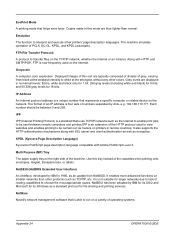
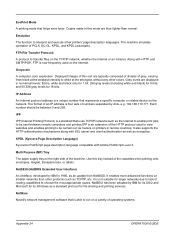
... other colors. KPDL (Kyocera Page Description Language)
Kyocera's PostScript page description language compatible with SSL server and client authentication as well as TCP/IP, etc.
NetBEUI (NetBIOS... from NetBIOS. Use this sort are thus lighter than other printers' page description languages. IP Address
An Internet protocol address is a unique number that helps save toner. FTP(File ...
FS-1028MFP/1128MFP Setup Guide Rev-1 - Page 32


... button of the Windows display, All Programs, Kyocera and then TWAIN Driver Setting.
32
SETUP GUIDE Installing Printer Driver
10 Click the IP icon for an IP connection or the AppleTalk icon for an AppleTalk connection and then enter the IP address and printer name.
11 Select the installed printer driver and click Add.
12 Select the options...
Similar Questions
Printer Ip Address
Ecosys fs 6525 mfp printer ip address to connect to the wireless wifi
Ecosys fs 6525 mfp printer ip address to connect to the wireless wifi
(Posted by uppertyira200401110 2 years ago)
How To Add Email Addresses To Kyocera Printer Fs-1128mfp
(Posted by mkalmmas 10 years ago)
Kyocera Ecosys Fs-1128mfp Where Do I Enter The Ip Address
(Posted by robs849 10 years ago)
How Do I Find/enter The Ip Address For A Kyocera Fs-3040mfp
I am trying to add a Kyocera FS-3040 MFP to my network but cannot find the IP address. Help is appre...
I am trying to add a Kyocera FS-3040 MFP to my network but cannot find the IP address. Help is appre...
(Posted by kathleen32497 11 years ago)
Need To Get Ip Address For Printer
how do i get the net config page from printer
how do i get the net config page from printer
(Posted by mthomps2 13 years ago)

