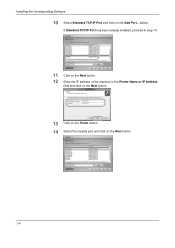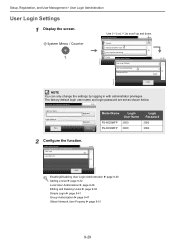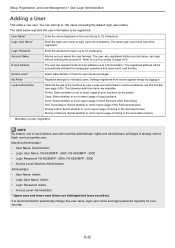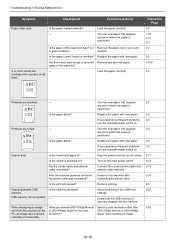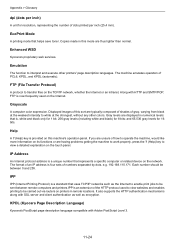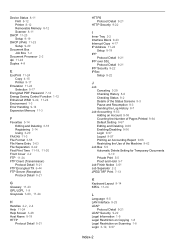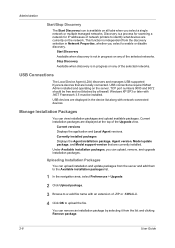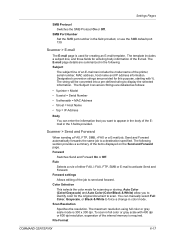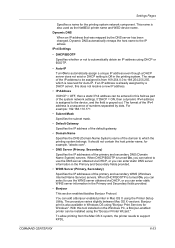Kyocera FS-6525MFP Support Question
Find answers below for this question about Kyocera FS-6525MFP.Need a Kyocera FS-6525MFP manual? We have 13 online manuals for this item!
Question posted by uppertyira200401110 on September 2nd, 2021
Printer Ip Address
Current Answers
Answer #1: Posted by SonuKumar on September 2nd, 2021 12:41 AM
How do I assign an IP address to my Kyocera printer?
1 In the IPv4 Setting menu, press `51; or `61; to select IP Address.
2 Press [OK]. The IP Address screen appears.
3 Use the arrow keys to set the IP address.
Please respond to my effort to provide you with the best possible solution by using the "Acceptable Solution" and/or the "Helpful" buttons when the answer has proven to be helpful.
Regards,
Sonu
Your search handyman for all e-support needs!!
Related Kyocera FS-6525MFP Manual Pages
Similar Questions
Dear Sir,After installing in my PC the win 10 pro the Kyocera FS-6525MFP is not connecting to the ne...
How To Assign Ip Address To The Koreya Fs 1135 Mfp Printer
How do you setup secure printing on Kyocera FS-6525mfp?
I have a Kyocera FS-1135 MFP black & white printer. The tech told me this model doesn't have a f...