Kyocera FS-6525MFP Support Question
Find answers below for this question about Kyocera FS-6525MFP.Need a Kyocera FS-6525MFP manual? We have 13 online manuals for this item!
Question posted by skashif on February 15th, 2015
How Add Scanner To Printer On Kyocera Fs-6525mfp.
The person who posted this question about this Kyocera product did not include a detailed explanation. Please use the "Request More Information" button to the right if more details would help you to answer this question.
Current Answers
There are currently no answers that have been posted for this question.
Be the first to post an answer! Remember that you can earn up to 1,100 points for every answer you submit. The better the quality of your answer, the better chance it has to be accepted.
Be the first to post an answer! Remember that you can earn up to 1,100 points for every answer you submit. The better the quality of your answer, the better chance it has to be accepted.
Related Kyocera FS-6525MFP Manual Pages
PRESCRIBE Commands Technical Reference Manual - Rev. 4.7 - Page 145


....
The default font is PC-8.
The Kyocera printing systems support to emulate the following HP printer language as the default font, add the following PRESCRIBE command:
!R! Model
Printer Language
Resolution (dpi)
Fonts
1 FS-1000 PCL6, KPDL (Optional) 600, 300
AGFA80 Fonts
2 FS-1000+ PCL6, KPDL (Optional) 600, 300
AGFA80 Fonts
3 FS-1010 PCL 6, KPDL
Fast 1200, 600...
FS-6525MFP/6530MFP Operation Guide - Page 2
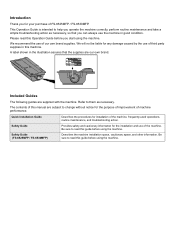
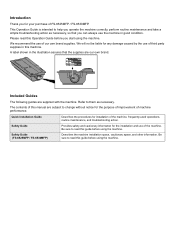
... this machine.
Included Guides
The following guides are subject to read this manual are supplied with the machine. The contents of machine performance. Safety Guide (FS-6525MFP / FS-6530MFP)
Describes the machine installation space, cautionary space, and other information.
Quick Installation Guide
Describes the procedures for the purpose of improvement of this guide...
FS-6525MFP/6530MFP Operation Guide - Page 29
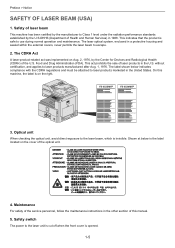
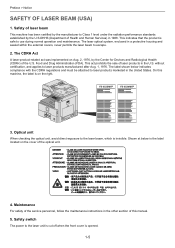
... label located on the cover of the U.S. Optical unit
When checking the optical unit, avoid direct exposure to laser products marketed in the United States. FS-6525MFP
FS-6530MFP
3. Maintenance
For safety of the service personnel, follow the maintenance instructions in a protective housing and sealed within the external covers, never permits the laser...
FS-6525MFP/6530MFP Operation Guide - Page 31


... CONSEQUENTIAL DAMAGES WHICH MAY ARISE OUT OF THE USE OF, OR INABILITY TO USE, THE MFP. Preface > Notice
Warranty (the United States)
FS-6525MFP / FS-6530MFP MULTIFUNCTIONAL PRODUCT LIMITED WARRANTY
KYOCERA Document Solutions America, Inc. In order to obtain performance of this warranty on behalf of installation, whichever first occurs.
THIS WARRANTY IS MADE...
FS-6525MFP/6530MFP Operation Guide - Page 54
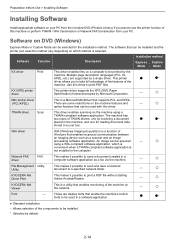
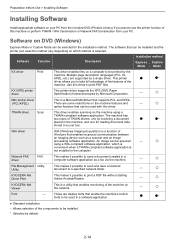
...;
KYOCERA Net Direct Print
This makes it possible to print a PDF file without starting Adobe Acrobat/Reader.
-
○
KYOCERA Net...machine.
An image can be installed and the printer port selection method vary depending on which is...that enables reciprocal communication between
an imaging device such as a scanner and an image
processing software application. Preparation before Use > ...
FS-6525MFP/6530MFP Operation Guide - Page 80
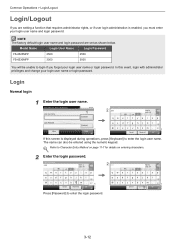
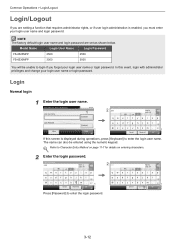
Model Name
Login User Name
Login Password
FS-6525MFP
2500
2500
FS-6530MFP
3000
3000
You will be entered using the numeric keypad.
Login User Name 2500
ABC
qwe r
A/a
ty
Input: 4 Limit: 64
Del. u iop
2 Login Password **** ...
FS-6525MFP/6530MFP Operation Guide - Page 94
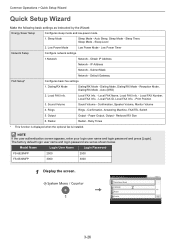
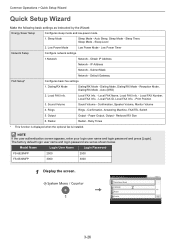
... FAX ID, Local FAX Info. - Confirmation, Speaker Volume, Monitor Volume
4. Local FAX Info. Redial
Redial - Print Position
3.
Model Name
Login User Name
Login Password
FS-6525MFP
2500
2500
FS-6530MFP
3000
3000
1 Display the screen.
1
System Menu/Counter. Common Operations > Quick Setup Wizard
Quick Setup Wizard
Make the following basic settings as shown...
FS-6525MFP/6530MFP Operation Guide - Page 242
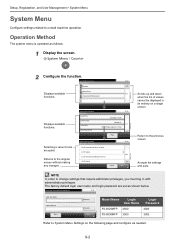
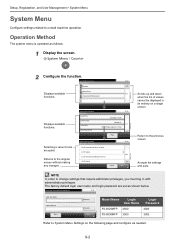
... on a single screen.
Enter login user name and password.
10:10
Login User Name Login Password
Menu
Keyboard Keyboard
Login
Model Name
Login
User Name
FS-6525MFP 2500
FS-6530MFP 3000
Login Password
2500
3000
GB0723_00
Refer to overall machine operation.
FS-6525MFP/6530MFP Operation Guide - Page 269
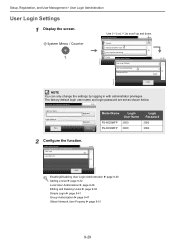
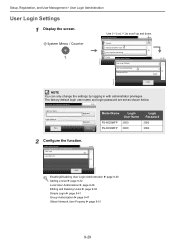
...System Menu
10:10
Internet
2 Address Book/One Touch
4/5 User Login/Job Accounting
Printer
System Menu/Counter.
User Login/Job Accounting
User Login Settings
Job Accounting Settings
3
Unknown...User Name Login Password
Menu
Keyboard Keyboard
Login
Model Name
Login
User Name
FS-6525MFP 2500
FS-6530MFP 3000
Login Password
2500
3000
GB0723_00
2
Configure the function. User ...
FS-6525MFP/6530MFP Operation Guide - Page 272
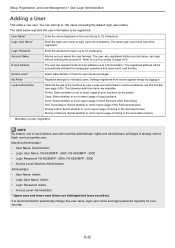
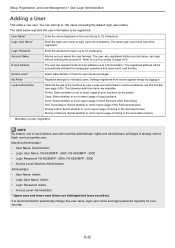
...FS-6525MFP - 2500, FS-6530MFP - 3000 • Login Password: FS-6525MFP - 2500, FS-6530MFP - 3000 • Access Level: Machine Administrator Administrator • User Name: Admin • Login User Name: Admin • Login Password: Admin • Access Level: Administrator * Upper case and lower case letters are available: Printer...Administration
Adding a User
This adds a new user. Login User...
FS-6525MFP/6530MFP Operation Guide - Page 295


...User Name Login Password
Menu
Keyboard Keyboard
Login
Model Name
Login
User Name
FS-6525MFP 2500
FS-6530MFP 3000
Login Password
2500
3000
GB0723_00
2
Configure the function.
User ... System Menu
10:10
Internet
2 Address Book/One Touch
4/5 User Login/Job Accounting
Printer
System Menu/Counter. Setup, Registration, and User Management > Job Accounting
Job Accounting Settings
1 ...
FS-6525MFP/6530MFP Operation Guide - Page 345
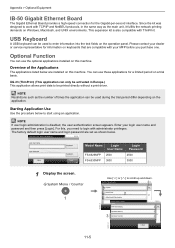
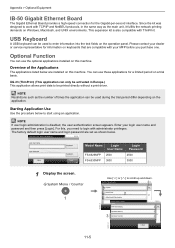
... the procedure below . Enter login user name and password.
10:10
Login User Name Login Password
Menu
Keyboard Keyboard
Login
Model Name
Login
User Name
FS-6525MFP 2500
FS-6530MFP 3000
Login Password
2500
3000
GB0723_00
1 Display the screen.
1
GB0054_04
Use [ ] or [ ] to start using an application. Please contact your login user name...
FS-6525MFP/6530MFP Operation Guide - Page 358
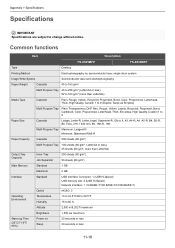
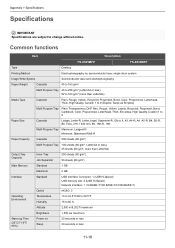
Common functions
Item
Description
FS-6525MFP
FS-6530MFP
Type
Desktop
Printing Method
Electrophotography by semiconductor laser, single drum system
Image Write System
Semiconductor laser and electrophotography
Paper Weight
Cassette
45 to 163 g/m&#...
FS-6525MFP/6530MFP Operation Guide - Page 359
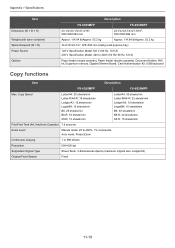
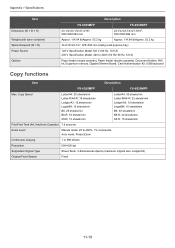
..., Expansion memory, Gigabit Ethernet Board, Card Authentication Kit, USB keyboard
Copy functions
Item
Description
FS-6525MFP
FS-6530MFP
Max. Appendix > Specifications
Item
Dimension (W × D × H) Weight (with toner container) Space Required (W × D) Power Source
Options
Description
FS-6525MFP
FS-6530MFP
23-1/4×23-1/4×27-5/16", 590×590×694 mm
23-1/4×...
FS-6525MFP/6530MFP Printer Driver Guide - Page 2


... Corporation in the United States and other countries, licensed exclusively through X/Open Company Limited. PCL® is a trademark of Kyocera Corporation. All other countries. Models supported by the KX printer driver
FS-6525MFP FS-6530MFP
© 2012 KYOCERA Document Solutions Inc.
UNIX® is a trademark in the U.S.
Adobe®, Acrobat®, Adobe Reader®, Photoshop®...
FS-6525MFP/6530MFP Printer Driver Guide - Page 16


...and Windows Vista
This section describes how to install a printer driver using the Add Printer Wizard in Windows 7 and Windows Vista.
1 Click Start and click Devices and Printers (Windows 7), or click Control Panel and double-click Printers (Windows Vista).
2 Click Add a printer.
3 The Add Printer Wizard appears. To close the Add Printer Wizard, click Finish.
Note: If the Found New Hardware...
FS-6525MFP/6530MFP Printer Driver Guide - Page 86


... Monitor Preferences
You can also add sound or speech to the KYOCERA Document Solutions Inc. Type the location of other open Paper jam Add paper Sleep Add toner Toner low Not connected Printing...top Leaves the Status Monitor image on your computer. Advanced 10-9
Note: If your printer is connected with options for a Status Monitor alert. home page. Opacity Adjusts the Status Monitor to...
Fax System (U) Operation Guide Rev-4.2012.3 - Page 223
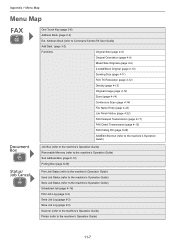
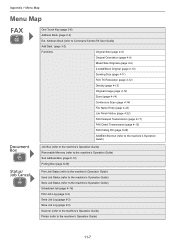
...Transmission (page 4-17)
FAX Direct Transmission (page 4-15)
FAX Polling RX (page 6-26)
Add/Edit Shortcut (refer to the machine's Operation Guide)
Job Box (refer to the machine's Operation ... Job Log (page 8-3) Send Job Log (page 8-3) Store Job Log (page 8-3) Scanner (refer to the machine's Operation Guide) Printer (refer to the machine's Operation Guide)
11-7 Appendix > Menu Map
Menu Map
One...
KM-NET ADMIN Operation Guide for Ver 3.0 - Page 14
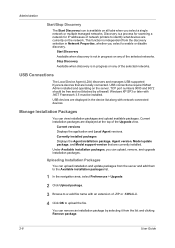
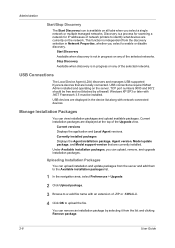
...an extension of the Upgrade view.
This function is independent from the server and add them to the Available installation packages list.
1 In the navigation area, select ...USB Connections
The Local Device Agent (LDA) discovers and manages USB-supported Kyocera devices that are currently on the network. TCP port numbers 9000 and ...printers to identify what devices are currently installed.
Kyocera Command Center RX User Guide Rev-1.60 - Page 9
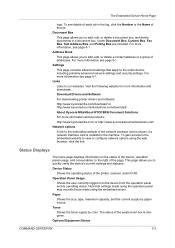
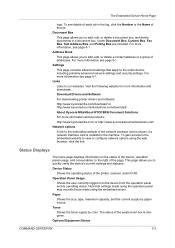
...using the web browser, click the link. Note that apply to add, edit, or delete a contact address or a group of the...Kyocera Mita/About KYOCERA Document Solutions
For more information about products:
http://www.kyoceramita.com/ or http://www.kyoceradocumentsolutions.com
Network options
A link to view or configure network options using the embedded server. The status of the printer, scanner...
Similar Questions
Kyocera Fs-6525mfp Not Connecting To The Network
Dear Sir,After installing in my PC the win 10 pro the Kyocera FS-6525MFP is not connecting to the ne...
Dear Sir,After installing in my PC the win 10 pro the Kyocera FS-6525MFP is not connecting to the ne...
(Posted by marahman 2 years ago)
I Have Windows 8 And Need To Add My Kyocera Fs C5030n To The Computer.
(Posted by support29868 10 years ago)
Kyocera Fs-6525mfp Secure Printing
How do you setup secure printing on Kyocera FS-6525mfp?
How do you setup secure printing on Kyocera FS-6525mfp?
(Posted by riacoetzee 11 years ago)

