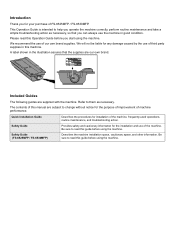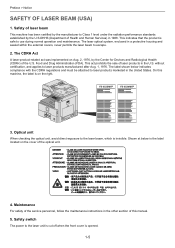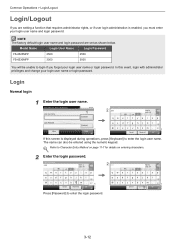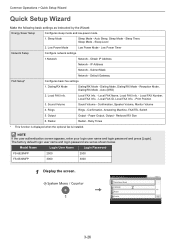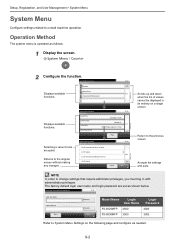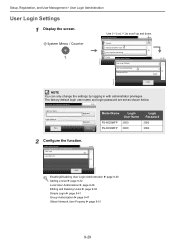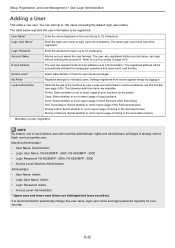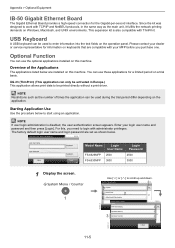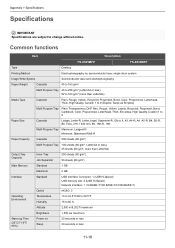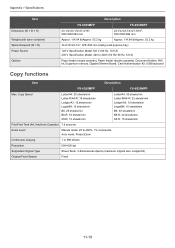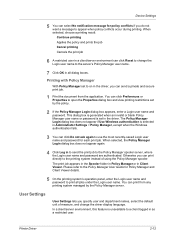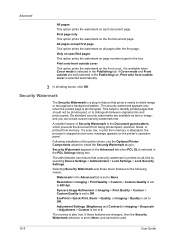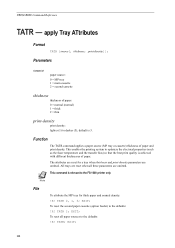Kyocera FS-6525MFP Support Question
Find answers below for this question about Kyocera FS-6525MFP.Need a Kyocera FS-6525MFP manual? We have 13 online manuals for this item!
Question posted by riacoetzee on February 18th, 2013
Kyocera Fs-6525mfp Secure Printing
Current Answers
Answer #1: Posted by muthusivammfi on April 24th, 2013 12:24 AM
1)You may enter in to the user/job accounting(its canfind this option while pressing the system menu button)
2)then enable the job accounting
3)then enable these settings at the printer driver,you may find it in the file that i have attached
Note :This is for printing
Related Kyocera FS-6525MFP Manual Pages
Similar Questions
Dear Sir,After installing in my PC the win 10 pro the Kyocera FS-6525MFP is not connecting to the ne...
Why is my Kyocera FS-1120D not printing straight? The A4 print is leaning to the left. I ahve tried ...
A problem of printing rabish after scanning to folder in a PC: I just want to scan without printing....
My scanner keeps giving me this error. I have checked the SMTP Settings, and they are correct. I als...
Ask a New Question
Points & Prizes
- You can earn points for nearly everything you do on HelpOwl.com
- You can trade in those points for gift cards at leading retailers such as Amazon.com and Walmart
- It's that simple!
Create a Free Account
Kyocera Manuals
Find free Kyocera FS-6525MFP manuals and user guides available at ManualOwl.com. Try out our unique manual viewer allowing you to interact with manuals from directly within your browser!
Kyocera Reviews
View thousands of Kyocera user reviews and customer ratings available at ReviewOwl.com.
Contact Information
Complete Kyocera customer service contact information including steps to reach representatives, hours of operation, customer support links and more from ContactHelp.com.
Scoreboard Ratings
See detailed Kyocera customer service rankings, employee comments and much more from our sister site.
Kyocera Recalls
Find comprehensive Kyocera recall information updated hourly on RecallOwl.com.