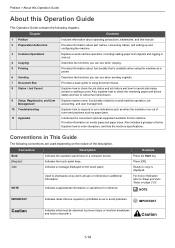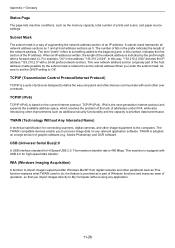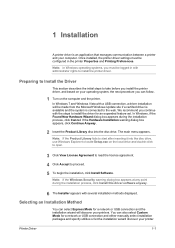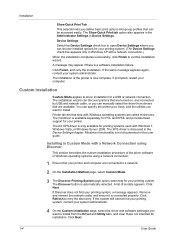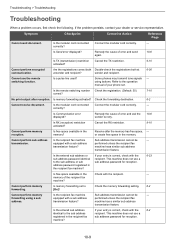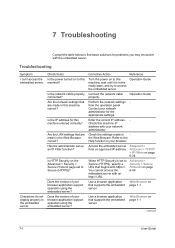Kyocera ECOSYS FS-6525MFP Support and Manuals
Get Help and Manuals for this Kyocera item

View All Support Options Below
Free Kyocera ECOSYS FS-6525MFP manuals!
Problems with Kyocera ECOSYS FS-6525MFP?
Ask a Question
Free Kyocera ECOSYS FS-6525MFP manuals!
Problems with Kyocera ECOSYS FS-6525MFP?
Ask a Question
Most Recent Kyocera ECOSYS FS-6525MFP Questions
Our Kyocera 6525 Cant Scan To Email Authentication Error
we have been using smtp.office365 on port 587 to scan to email but suddenly this has stopped.now we ...
we have been using smtp.office365 on port 587 to scan to email but suddenly this has stopped.now we ...
(Posted by lukovaw 2 years ago)
Our Kyocera 6525 Cant Scan To Email Under Office365 Smtp. Authentication Error
(Posted by lukovaw 2 years ago)
How To Resolve F24c Error?
I keep getting an "f24C" error when trying to access the control panel through the network. The only...
I keep getting an "f24C" error when trying to access the control panel through the network. The only...
(Posted by jerlenaz 3 years ago)
Kyocera ECOSYS FS-6525MFP Videos
Popular Kyocera ECOSYS FS-6525MFP Manual Pages
Kyocera ECOSYS FS-6525MFP Reviews
We have not received any reviews for Kyocera yet.