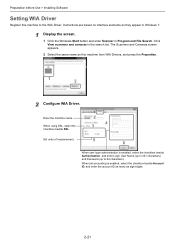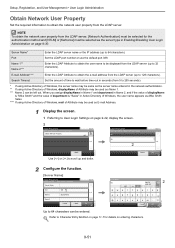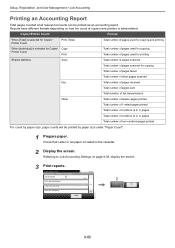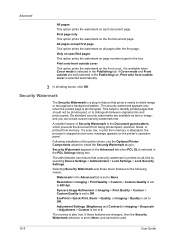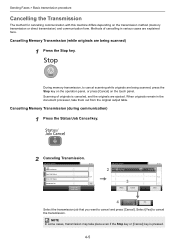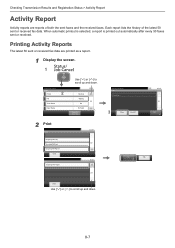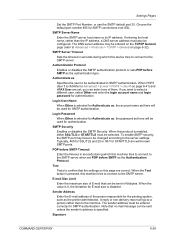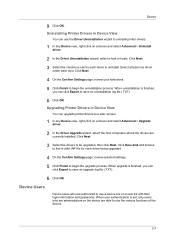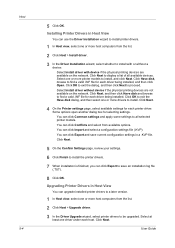Kyocera ECOSYS FS-6525MFP Support Question
Find answers below for this question about Kyocera ECOSYS FS-6525MFP.Need a Kyocera ECOSYS FS-6525MFP manual? We have 15 online manuals for this item!
Question posted by lukovaw on January 31st, 2022
Our Kyocera 6525 Cant Scan To Email Authentication Error
Current Answers
Answer #1: Posted by SonuKumar on February 1st, 2022 7:50 AM
https://www.youtube.com/watch?v=3-gWNZ6VohE&t=11
https://www.youtube.com/watch?v=3-gWNZ6VohE&t=31
https://www.youtube.com/watch?v=3-gWNZ6VohE&t=68
https://www.youtube.com/watch?v=3-gWNZ6VohE&t=129
https://www.youtube.com/watch?v=3-gWNZ6VohE&t=148
https://www.manualslib.com/manual/474889/Kyocera-Ecosys-Fs-6525mfp.html?page=66
https://sites.google.com/view/howtoguidesforkyoceraprinters/how-to-setup-scan-to-e-mail
Please respond to my effort to provide you with the best possible solution by using the "Acceptable Solution" and/or the "Helpful" buttons when the answer has proven to be helpful.
Regards,
Sonu
Your search handyman for all e-support needs!!
Related Kyocera ECOSYS FS-6525MFP Manual Pages
Similar Questions
Hi Sir, Please let me know these details as i want to setup this printer in oracle applications r12....
My scanner keeps giving me this error. I have checked the SMTP Settings, and they are correct. I als...
Where is the feed for letter-sized envelopes for FS-6525? Generally, how do I print envelopes with ...