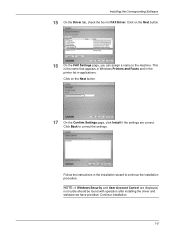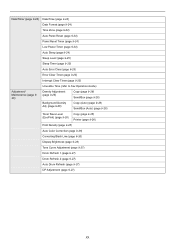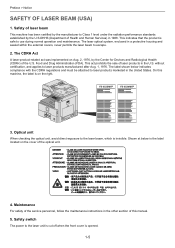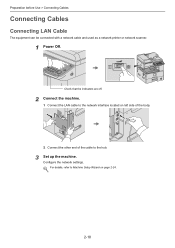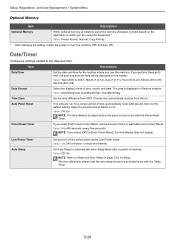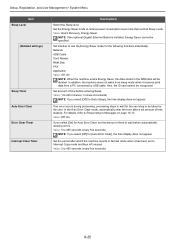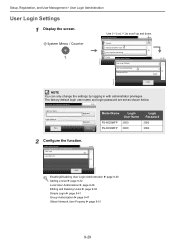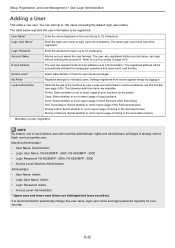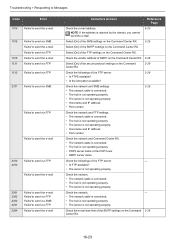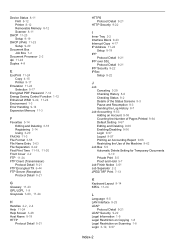Kyocera ECOSYS FS-6525MFP Support Question
Find answers below for this question about Kyocera ECOSYS FS-6525MFP.Need a Kyocera ECOSYS FS-6525MFP manual? We have 15 online manuals for this item!
Question posted by adam91100 on April 11th, 2014
Kyocera Fs-6525mfp Error 2202
My scanner keeps giving me this error. I have checked the SMTP Settings, and they are correct. I also logged in as admin and reset the password. Scanning works about 1 out of 5 times but every other time I get the 2202 error message. Anyone able to help with this?
Current Answers
Related Kyocera ECOSYS FS-6525MFP Manual Pages
Similar Questions
Our Kyocera 6525 Cant Scan To Email Authentication Error
we have been using smtp.office365 on port 587 to scan to email but suddenly this has stopped.now we ...
we have been using smtp.office365 on port 587 to scan to email but suddenly this has stopped.now we ...
(Posted by lukovaw 2 years ago)
Kyocera Fs-3140mfp Error Message C0100
Good day, My Kyocera fs-3140MFP+ is displaying an Error Message "Machine failure Call for Service C0...
Good day, My Kyocera fs-3140MFP+ is displaying an Error Message "Machine failure Call for Service C0...
(Posted by timothyiliya 5 years ago)
Fs-1128mfp Error Message Cannot Feed Paper Set Cassette 1
(Posted by Gorlaz 9 years ago)