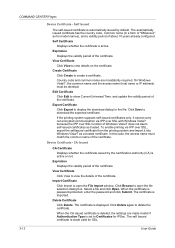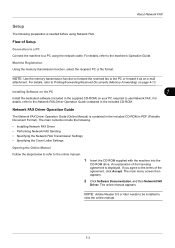Kyocera FS-3140MFP Support and Manuals
Get Help and Manuals for this Kyocera item

View All Support Options Below
Free Kyocera FS-3140MFP manuals!
Problems with Kyocera FS-3140MFP?
Ask a Question
Free Kyocera FS-3140MFP manuals!
Problems with Kyocera FS-3140MFP?
Ask a Question
Most Recent Kyocera FS-3140MFP Questions
My Kyocera Write ' Match The Position Of Envelope Switches' ?
(Posted by isaibrahimmuhammad55 4 months ago)
Hello, My Printer Keep Showing Me Error C0100, Kindly Help Me Download The Firmw
(Posted by wicklifeochieng401 1 year ago)
Fs-3140mfp Is Printing Clear And Photocopy Is Blank Their Is No Any Error Code
(Posted by Anonymous-173206 1 year ago)
I Need Firmware For Kyocera Fs 3140
My machine is showing error c0100 so it need firmware update
My machine is showing error c0100 so it need firmware update
(Posted by guipardo41 1 year ago)
Kyocera FS-3140MFP Videos

okm2000.de Kyocera FS-3140MFP 3040 3140 Tonerwechsel Kopierer Drucker Bayreuth.AVI
Duration: :19
Total Views: 2,347
Duration: :19
Total Views: 2,347
Popular Kyocera FS-3140MFP Manual Pages
Kyocera FS-3140MFP Reviews
We have not received any reviews for Kyocera yet.