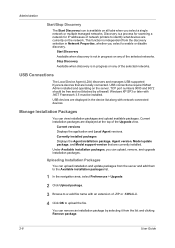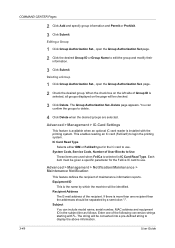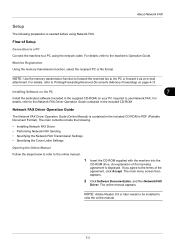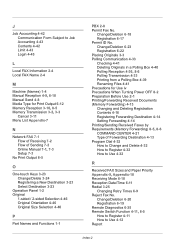Kyocera ECOSYS FS-3140MFP Support and Manuals
Get Help and Manuals for this Kyocera item

View All Support Options Below
Free Kyocera ECOSYS FS-3140MFP manuals!
Problems with Kyocera ECOSYS FS-3140MFP?
Ask a Question
Free Kyocera ECOSYS FS-3140MFP manuals!
Problems with Kyocera ECOSYS FS-3140MFP?
Ask a Question
Most Recent Kyocera ECOSYS FS-3140MFP Questions
Problem In Installing.
i have been trying to install the printer but keeps getting runtime error
i have been trying to install the printer but keeps getting runtime error
(Posted by nakitonami91 1 year ago)
When Pressing Save Button To Work,it Givs Please Wait For Unlimited Time
when pressing save button to work,it gives please wait for unlimited time,yow have to restart the pr...
when pressing save button to work,it gives please wait for unlimited time,yow have to restart the pr...
(Posted by Albindary 7 years ago)
Popular Kyocera ECOSYS FS-3140MFP Manual Pages
Kyocera ECOSYS FS-3140MFP Reviews
We have not received any reviews for Kyocera yet.