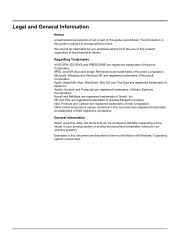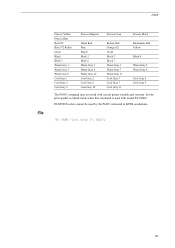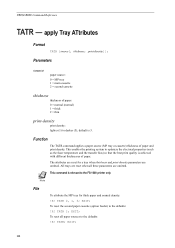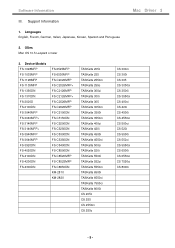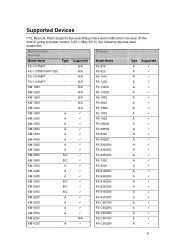Kyocera ECOSYS FS-3140MFP Support Question
Find answers below for this question about Kyocera ECOSYS FS-3140MFP.Need a Kyocera ECOSYS FS-3140MFP manual? We have 15 online manuals for this item!
Question posted by nakitonami91 on October 10th, 2022
Problem In Installing.
i have been trying to install the printer but keeps getting runtime error
Current Answers
Answer #1: Posted by SonuKumar on October 10th, 2022 8:55 AM
Please respond to my effort to provide you with the best possible solution by using the "Acceptable Solution" and/or the "Helpful" buttons when the answer has proven to be helpful.
Regards,
Sonu
Your search handyman for all e-support needs!!
Related Kyocera ECOSYS FS-3140MFP Manual Pages
Similar Questions
Hello, My Printer Keep Showing Me Error C0100, Kindly Help Me Download The Firmw
(Posted by wicklifeochieng401 1 year ago)
When Pressing Save Button To Work,it Givs Please Wait For Unlimited Time
when pressing save button to work,it gives please wait for unlimited time,yow have to restart the pr...
when pressing save button to work,it gives please wait for unlimited time,yow have to restart the pr...
(Posted by Albindary 7 years ago)
My Kyocera Fs-c2026mfp Shows Every Now And Then The Error F 248.
Last time it showed up was when I tried to print an email.
Last time it showed up was when I tried to print an email.
(Posted by barbarabaum 9 years ago)
How Do I Make The Generic Toner I Installed Work? Keep Getting Error Message .
(Posted by Kriseich 10 years ago)
Printers Keeps Asking For Toner.
Excuse my English. My printer keeps asking for toner (C). I tried 2 new cartridges but still it keep...
Excuse my English. My printer keeps asking for toner (C). I tried 2 new cartridges but still it keep...
(Posted by jcmvdbersselaar 12 years ago)