Kyocera FS-C2126MFP Support Question
Find answers below for this question about Kyocera FS-C2126MFP.Need a Kyocera FS-C2126MFP manual? We have 16 online manuals for this item!
Question posted by barbarabaum on May 14th, 2014
My Kyocera Fs-c2026mfp Shows Every Now And Then The Error F 248.
Last time it showed up was when I tried to print an email.
Current Answers
There are currently no answers that have been posted for this question.
Be the first to post an answer! Remember that you can earn up to 1,100 points for every answer you submit. The better the quality of your answer, the better chance it has to be accepted.
Be the first to post an answer! Remember that you can earn up to 1,100 points for every answer you submit. The better the quality of your answer, the better chance it has to be accepted.
Related Kyocera FS-C2126MFP Manual Pages
PRESCRIBE Commands Command Reference Manual Rev 4.8 - Page 151


... sorting becomes possible in a virtual mailbox will be immediately printed. The printing system forcibly uses save -mode enables virtual mailbox spool mode. With mode 0, 1, or 2, it is invalid if any later time. Barcode positions
Spooling to the alias given, the message display shows 'hard disk error 85 (see the Technical Reference manual.)' and information regarding...
FS-C2026MFP/C2126MFP Operation Guide - Page 97


Installing Printer Driver in Macintosh
Preparation before Use
1 Turn on the machne and the Macintosh.
2 Insert the included CD-ROM (Product Library) into
the CD-ROM drive.
2
...icon.
4 Double-click either OS X 10.2 and 10.3 Only, OS
X 10.4 Only or OS X 10.4 or higher depending on your Mac OS version.
5 Double-click Kyocera OS X vx.x.
6 The printer driver installation program starts up.
2-49
FS-C2026MFP/C2126MFP Operation Guide - Page 345


... a report of transmission result when a transmission is Error Only.
menu, press the U or V
Sys. The table below to select [Result Rpt Set.].
4 Press the OK key. The default setting is complete. Use the procedure below shows the available settings. Result report automatically printed. Menu/Count.:a b
key to select [Report].
*1 **R*e*p*o*r*t
8
2 Counter
3 System
[ Exit ]
Report...
FS-C2026MFP/C2126MFP Printer Driver User Guide Rev 12.16 - Page 3


...Printer Components ...1-9 Installing Optional Printer Components 1-9 The Add Printer Wizard ...1-10 Installing a Printer Driver in Windows 7 and Windows Vista 1-10 Installing a Printer Driver in Windows XP and Windows 2000 1-10 Printer......2-3 Administrator Settings ...2-4
User Login ...2-4 Job Accounting ...2-5 Show Quick Print Tab ...2-7 Send Count Information ...2-7 Send Application Name ...
FS-C2026MFP/C2126MFP Printer Driver User Guide Rev 12.16 - Page 9


... page, click Install if the settings are correct. Note: With a first time USB connection, the Printer Settings page does not appear. Print a test page This selection verifies a connection with details about IP Address, Host Name, Printer Model, Contact, Location, and Serial Number. Show Quick Print Tab This selection lets you want to use a host name for...
FS-C2026MFP/C2126MFP Printer Driver User Guide Rev 12.16 - Page 11


... installation completes successfully, click Finish to exit the installation wizard and return to the Product Library CD menu. Show Quick Print Tab This selection lets you define basic print options into group profiles that your printer and computer are found automatically. Device Settings Select the Device Settings check box to install the KX Driver...
FS-C2026MFP/C2126MFP Printer Driver User Guide Rev 12.16 - Page 12
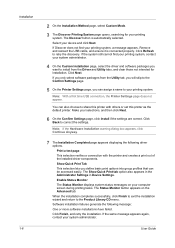
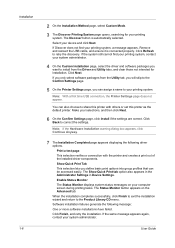
... installation. Show Quick Print Tab This selection lets you can assign a name to your computer screen during printing tasks. The Status Monitor button appears on your printing system.
When... basic print options into group profiles that can also choose to retry the discovery. Make your device and click Next. Note: With a first time USB connection, the Printer Settings page...
FS-C2026MFP/C2126MFP Printer Driver User Guide Rev 12.16 - Page 13
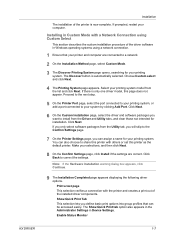
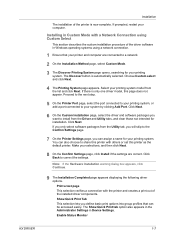
..., or add a port connected to the Confirm Settings page.
7 On the Printer Settings page, you define basic print options into group profiles that your printing system.
KX DRIVER
Installation
The installation of the printer is automatically selected. If prompted, restart your printing system. Show Quick Print Tab This selection lets you can be accessed easily. If you...
FS-C2026MFP/C2126MFP Printer Driver User Guide Rev 12.16 - Page 15
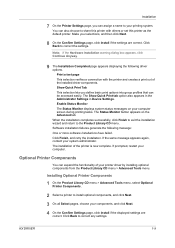
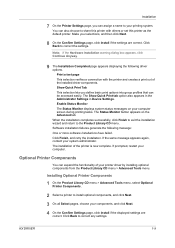
... page, click Install if the settings are correct. Installing Optional Printer Components
1 On the Product Library CD menu > Advanced Tools menu, select Optional Printer Components.
2 Select a printer to share this printer with the printer and creates a print out of the installed driver components. The Show Quick Print tab option also appears in the Administrator Settings in Device...
FS-C2026MFP/C2126MFP Printer Driver User Guide Rev 12.16 - Page 56
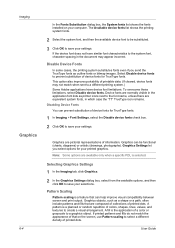
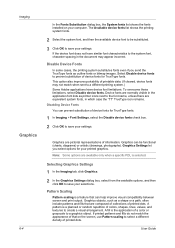
...representations of information. Graphics objects, such as printer icons next to the font name, unless there are composed of collections of printed dots. User Guide
Device fonts are normally ... Substitution dialog box, the System fonts list shows the fonts installed on the screen, use Pattern scaling to select a different density of printed dots. This option also improves portability of ...
PRESCRIBE Commands Technical Reference Manual - Rev. 4.7 - Page 126


... envelope) Eject page Memory test Request status byte 1 Request status byte 3 Initialize printer Remote error reset Disable NAK error response from printer Reenable NAK error response from printer Set (n-1)/48-inch line spacing Set (n-1)/120-inch character spacing Increase carriage setting time Bold and shadow printing OFF Set plot precision Set vertical tab at current position Change plot...
PRESCRIBE Commands Technical Reference Manual - Rev. 4.7 - Page 155


The PJL works for processing the current job. The Kyocera printing systems described in parentheses are the related FRPO parameters. To check supported PJL features, see the table that controls communication between the printing system and the system.
Table 7.23. Chooses a printer language for both KPDL and HP LaserJet emulations. Tells PJL to the host...
PRESCRIBE Commands Technical Reference Manual - Rev. 4.7 - Page 251


... When doautocontinue is set to true, only error codes 00 and 98 are also reported from the printer to false.
KPDL Error ## .. Enabling e-MPS Functions
e-MPS
/... 0
8
2
/Hold- /HoldKey Type
0
1
(1234)
0
1
(1234)
Examples:
To post a print job into the virtual mailbox aliased Robert, a typical CollateDetails sequence of parameters will be added
02 dictstackoverflow Too many...
FS-C2026MFPplus/C2126MFPplus/C2526MFP/C2626MFP Driver Guide Rev-15.18 2012.06 - Page 3


...10 Printer Driver Settings Access ...1-11 Changing the Default Driver Settings 1-11
Chapter 2
Device Settings
Accessing Device Settings ...2-1 Device Options ...2-1
Setting Device Options ...2-1 Auto Configure ...2-1
Enabling Auto Configuration ...2-2 Memory ...2-2
Setting the Memory ...2-2 RAM Disk ...2-3
Setting RAM Disk ...2-3 Administrator Settings ...2-3 General ...2-3
Show Quick Print Tab...
FS-C2026MFPplus/C2126MFPplus/C2526MFP/C2626MFP Driver Guide Rev-15.18 2012.06 - Page 9


...4 On the Printer Settings page, you can also choose to share this printer with others or set . Show Quick Print Tab
1-3 If Discover does not find your printing system, contact your printing system. If... if the Found New Hardware Wizard dialog box appears during printing tasks. Note: With a first time USB connection, the Printer Settings page does not appear.
Remove and reinsert the USB...
FS-C2026MFPplus/C2126MFPplus/C2526MFP/C2626MFP Driver Guide Rev-15.18 2012.06 - Page 10


... skip to install from drivers that can specify the printer port, fonts, and the utilities you want to the Confirm Settings page.
1-4
User Guide
Click Next. Installation
This selection lets you define basic print options into group profiles that are available. The Show Quick Print tab option also appears in the Administrator Settings in...
FS-C2026MFPplus/C2126MFPplus/C2526MFP/C2626MFP Driver Guide Rev-15.18 2012.06 - Page 11


... systems using Discover
This section describes the custom installation procedure of the printer is connected to the web. Installing in Custom Mode with a USB Connection using a USB connection. With Discover, all devices available for the driver installation are correct. Show Quick Print Tab This selection lets you can 't verify the publisher of the...
FS-C2026MFPplus/C2126MFPplus/C2526MFP/C2626MFP Driver Guide Rev-15.18 2012.06 - Page 12


...your printing system. User Guide Make your computer screen during printing tasks.
The Show Quick Print tab ...printing system, a message appears. If Discover does not find your printing system, contact your system administrator.
4 On the Custom Installation page, select the driver and software packages you can be accessed easily. Note: With a first time USB connection, the Printer...
FS-C2026MFPplus/C2126MFPplus/C2526MFP/C2626MFP Driver Guide Rev-15.18 2012.06 - Page 14


... Mode using a USB connection. A message may appear if there is connected to your printing system. If prompted, restart your system administrator. Show Quick Print Tab This selection lets you can be made from the list and click Next.
5 On the Printer Port page, select an existing port connected to the web. Installing in Device...
FS-C2026MFPplus/C2126MFPplus/C2526MFP/C2626MFP Driver Guide Rev-15.18 2012.06 - Page 15


... settings. Show Quick Print Tab
This selection lets you can assign a name to install optional components, and click Next.
3 On all Select pages, choose your components, and click Next.
Click Finish, and retry the installation. The installation of the installed driver components.
Click Back to share this printer with the printer and creates a print out...
Similar Questions
Error Message On Printer Says Ram Disk Not Installed Or Is Full
Printer error message says RAM disk not installed or full. Cannot print but one (1) page at a time.
Printer error message says RAM disk not installed or full. Cannot print but one (1) page at a time.
(Posted by involvementinc 3 years ago)
Fs-1135mfp Kyocera How To Print Fax Confirmation Page
(Posted by radWi 10 years ago)
Kyocera Fs-c2026mfp/fs-c2126mfp-toner Cartridge Incorrectly Installed
We replaced our kyocera toner cartridge and now we get an error stating that the toner cartridge is ...
We replaced our kyocera toner cartridge and now we get an error stating that the toner cartridge is ...
(Posted by redwards86545 12 years ago)
Fs C2126mfp Multifunction - How To Add Email Addresses To Scan Through To
I am unable to locate a manual for this to learn how to use it
I am unable to locate a manual for this to learn how to use it
(Posted by westpark 12 years ago)
Mfp Fs-c2026mfp - Saying Restriction Exceeded When Trying To Print.
Work in an office of about 10 people using this printer - no one can print, it's brand new and was w...
Work in an office of about 10 people using this printer - no one can print, it's brand new and was w...
(Posted by nadiafrancis 12 years ago)

