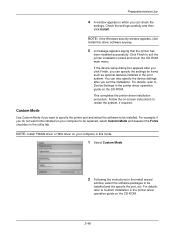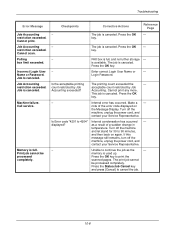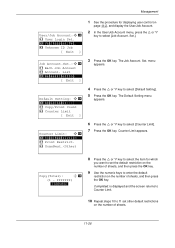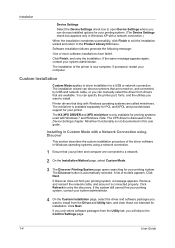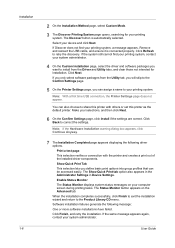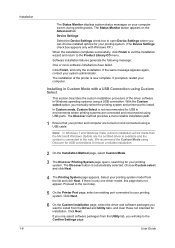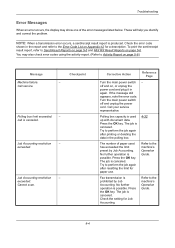Kyocera FS-C2126MFP Support Question
Find answers below for this question about Kyocera FS-C2126MFP.Need a Kyocera FS-C2126MFP manual? We have 16 online manuals for this item!
Question posted by nadiafrancis on November 14th, 2011
Mfp Fs-c2026mfp - Saying Restriction Exceeded When Trying To Print.
Work in an office of about 10 people using this printer - no one can print, it's brand new and was working fine, suddenly this message appears and we can't print anymore.
Current Answers
Related Kyocera FS-C2126MFP Manual Pages
Similar Questions
The Printer Was Working Fine Yesterday But Now Its Printing Xps Print Error
(Posted by nhlakaniphom47 3 years ago)
When Printing, Says Match Envelope Switches On Printer
(Posted by eedoar 9 years ago)
My Kyocera Fs-c2026mfp Shows Every Now And Then The Error F 248.
Last time it showed up was when I tried to print an email.
Last time it showed up was when I tried to print an email.
(Posted by barbarabaum 9 years ago)
Kyocera Fs-c2026mfp/fs-c2126mfp-toner Cartridge Incorrectly Installed
We replaced our kyocera toner cartridge and now we get an error stating that the toner cartridge is ...
We replaced our kyocera toner cartridge and now we get an error stating that the toner cartridge is ...
(Posted by redwards86545 12 years ago)
Ram Disk Was Full Error Message
MFP FS-C2126MFP I receive the following message:Only on copy was printed while more than one copy wa...
MFP FS-C2126MFP I receive the following message:Only on copy was printed while more than one copy wa...
(Posted by barrystein 12 years ago)