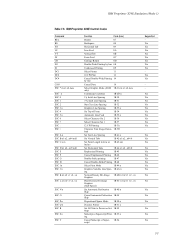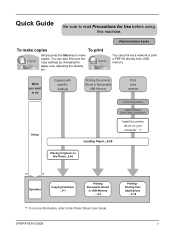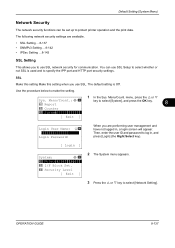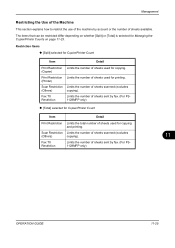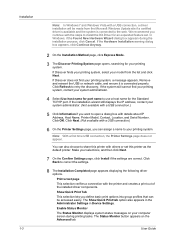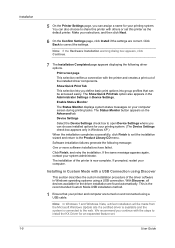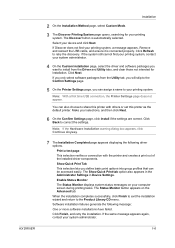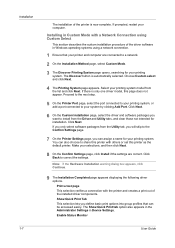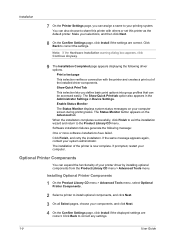Kyocera FS-1128MFP Support Question
Find answers below for this question about Kyocera FS-1128MFP.Need a Kyocera FS-1128MFP manual? We have 13 online manuals for this item!
Question posted by nhlakaniphom47 on October 21st, 2020
The Printer Was Working Fine Yesterday But Now Its Printing Xps Print Error
The person who posted this question about this Kyocera product did not include a detailed explanation. Please use the "Request More Information" button to the right if more details would help you to answer this question.
Current Answers
Answer #1: Posted by INIMITABLE on October 21st, 2020 6:05 AM
XPS also stands for XML Paper Specification which is Microsoft's alternative to Adobe Portable Document Format (PDF). ... Well if you are getting the error "The job was not printed because the XPS option is not enabled." that error typically means a class driver is being used on Windows 8
REF; https://atyourservice.blogs.xerox.com/2016/07/12/xps-documents-not-being-printed-on-a-xerox-printer-or-multifunction-device/#:~:text=XPS%20also%20stands%20for%20XML,Portable%20Document%20Format%20(PDF).&text=Well%20if%20you%20are%20getting,on%20Windows%208%20or%2010.
REF; https://atyourservice.blogs.xerox.com/2016/07/12/xps-documents-not-being-printed-on-a-xerox-printer-or-multifunction-device/#:~:text=XPS%20also%20stands%20for%20XML,Portable%20Document%20Format%20(PDF).&text=Well%20if%20you%20are%20getting,on%20Windows%208%20or%2010.
I hope this is helpful? PLEASE "ACCEPT" and mark it "HELPFUL" to complement my little effort. Hope to bring you more detailed answers
-INIMITABLE
Related Kyocera FS-1128MFP Manual Pages
Similar Questions
We Are Receiving An Xps Print Error Memory Allocation Failure 514 10 248
When attempting to print multiple pages we are getting an XPS PRINT ERROR MEMORY ALLOCATION FAILURE ...
When attempting to print multiple pages we are getting an XPS PRINT ERROR MEMORY ALLOCATION FAILURE ...
(Posted by fandreu20047 5 years ago)
Hi When I Print Image (xps Print Error) Memory Allocation Failure (514,10,72
hi when i print image(xps print error) memory allocation failure (514,10,72)ihave windows 10
hi when i print image(xps print error) memory allocation failure (514,10,72)ihave windows 10
(Posted by support18360 8 years ago)
How To Add Email Addresses To Kyocera Printer Fs-1128mfp
(Posted by mkalmmas 10 years ago)
My Copier Wont Print But She Works Fine On The Comand But No Print Out
(Posted by merilyntaray 10 years ago)