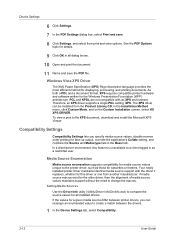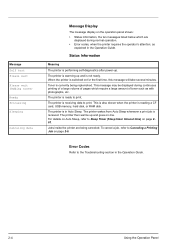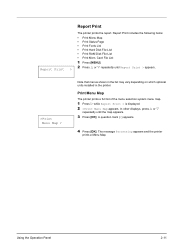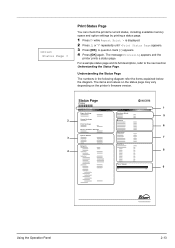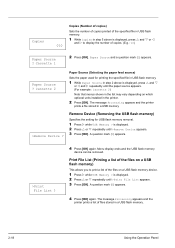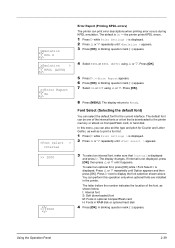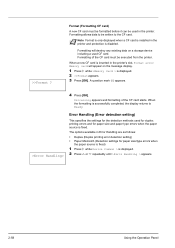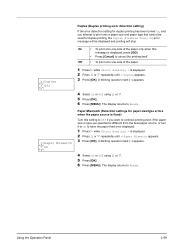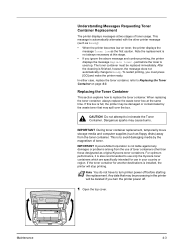Kyocera FS-2020D Support Question
Find answers below for this question about Kyocera FS-2020D.Need a Kyocera FS-2020D manual? We have 10 online manuals for this item!
Question posted by mkhanyisilk on May 15th, 2014
Xps Print Error
Error: memory allocation failure (514,2,2)
Current Answers
Answer #1: Posted by online24h on June 7th, 2014 2:38 PM
Hellp
See see discussion on the link below
http://forums.autodesk.com/t5/AutoCAD-2007-2008-2009/Memory-Allocation-Error-When-Printing/td-p/2025682?nobounce
See see discussion on the link below
http://forums.autodesk.com/t5/AutoCAD-2007-2008-2009/Memory-Allocation-Error-When-Printing/td-p/2025682?nobounce
Hope this will be helpful "PLEASE ACCEPT"
Related Kyocera FS-2020D Manual Pages
Similar Questions
We Are Receiving An Xps Print Error Memory Allocation Failure 514 10 248
When attempting to print multiple pages we are getting an XPS PRINT ERROR MEMORY ALLOCATION FAILURE ...
When attempting to print multiple pages we are getting an XPS PRINT ERROR MEMORY ALLOCATION FAILURE ...
(Posted by fandreu20047 5 years ago)
Hi When I Print Image (xps Print Error) Memory Allocation Failure (514,10,72
hi when i print image(xps print error) memory allocation failure (514,10,72)ihave windows 10
hi when i print image(xps print error) memory allocation failure (514,10,72)ihave windows 10
(Posted by support18360 8 years ago)
Mp-tray Odd Paper Size
On Kyocera Fs-2020d
I need to print numerous 104x210mm forms with Excel, How do I ensure that these print without me ha...
I need to print numerous 104x210mm forms with Excel, How do I ensure that these print without me ha...
(Posted by erwingull 11 years ago)