Kyocera FS-2020D Support Question
Find answers below for this question about Kyocera FS-2020D.Need a Kyocera FS-2020D manual? We have 10 online manuals for this item!
Question posted by erwingull on May 22nd, 2012
Mp-tray Odd Paper Size On Kyocera Fs-2020d
I need to print numerous 104x210mm forms with Excel,
How do I ensure that these print without me having to press "go" after each print job?
Current Answers
There are currently no answers that have been posted for this question.
Be the first to post an answer! Remember that you can earn up to 1,100 points for every answer you submit. The better the quality of your answer, the better chance it has to be accepted.
Be the first to post an answer! Remember that you can earn up to 1,100 points for every answer you submit. The better the quality of your answer, the better chance it has to be accepted.
Related Kyocera FS-2020D Manual Pages
KM-NET ADMIN Operation Guide for Ver 2.0 - Page 48


... loaded in the MP Tray, standard paper feeders, and optional paper feeders: Size/Type The page size and media type setting for models that cannot be changed are : Yes Stapler contains staples. This option is not available when the device is not connected. Description Type desired information about the printing device. Level The amount of the computer...
KM-NET ADMIN Operation Guide for Ver 2.0 - Page 81
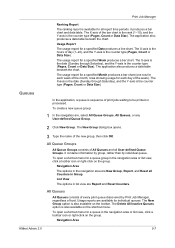
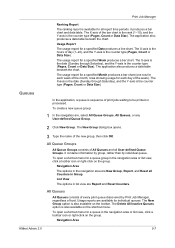
...the Y-axis is the counter type (Pages, Count or Data Size).
It contains information by group, rather than by Print Job Manager, regardless of All Queues and all report time periods....Group.
2 Click New Group. Print Job Manager
Ranking Report
The ranking report is the counter type (Pages, Count or Data Size). The X-axis of print jobs waiting to be printed or processed.
The X-axis is...
PRESCRIBE Commands Command Reference Manual Rev 4.8 - Page 12
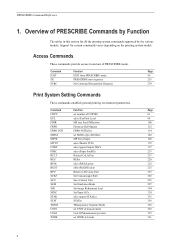
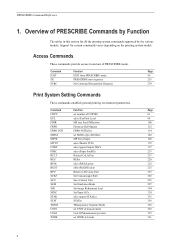
... establish general printing environment parameters. Command
Function
Page
COPY
set number of COPIES
61
EPL
select EcoPrint Level
98
FDIR
MP tray Feed DIRection
100
FRPO
Firmware RePrOgram
112
FRPO INIT
FRPO-INITialize
114
MDAT
set MeDia type ATtribute
162
MPTE
MP Tray Empty
166
MTYP
select Media TYPe
172
OTRY
select paper Output TRaY
177
PSRC...
PRESCRIBE Commands Command Reference Manual Rev 4.8 - Page 37


... All 6 parameters must be explicitly commanded by the printer driver. For missing cassette numbers, specify 0.
APSG 1,2,3,1,2,3; When a group contains paper of the printer driver is used, APSG is switched off.
EXIT; APSG 1,0,0,1,0,0; If the automatic paper selection feature of different paper sizes and types, printing will automatically switch between 1 through 3, so that the...
PRESCRIBE Commands Technical Reference Manual - Rev. 4.7 - Page 108


... 6 Permanent Parameters
Table 6.2. Default paper size
R2
0: Size of the printing system
6-8 Default cassette
R4
0: Multi-purpose tray
1
1: Cassette 1
2: Cassette 2
3: Cassette 3
4: Cassette 4 or Envelope/universal feeder
5: Cassette 5
6: Cassette 6
99: Envelope/universal feeder (FS-9000)
Page protect
R5
1 - 3: Automatic
1
4 - 5: On
MP tray paper size R7
Same as the left...
PRESCRIBE Commands Technical Reference Manual - Rev. 4.7 - Page 109


...
13: A5 Same as above.
6 (U.S.A) or 8 (Euro and other)
Wide A4
T6
0: Off
0
1: On
MP tray directionh
T8
0: Short edge
1
1: Long edge
Paper thickness
T9
0: Normal
0
1: Thick
2: Thin
3: Extra thick
Status page print at U5
0: Not printed automatically
0
power-up
1: Printed automatically at power-up
Default Courier weight V9
0: Dark
0
1: Normal
Color mode
W1
0: Monochrome...
PRESCRIBE Commands Technical Reference Manual - Rev. 4.7 - Page 241
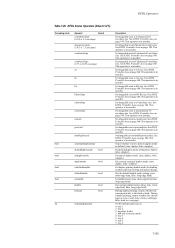
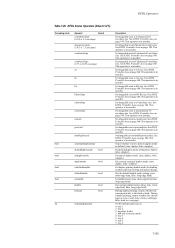
... 6 envelope size. During simplex printing, returns whether the current page is in userdict. Set imageable area to double postcard size. See KPDL Printable Area on page 140.
See KPDL Printable Area on page 140. This operator is even or odd. (true: front or odd page, false: back or even page)
Set the default paper tray as default...
FS-2020D/3920DN/4020DN Operation Guide (Advanced) - Page 9


... standard paper, the MP tray must be used. Paper cassette
MP tray
Minimum Paper Size
Minimum Paper Size
356mm (14 inches) 210mm (8-1/4 inches)
356mm (14 inches) 148mm (5-13/16 inches)
140mm (5-1/2 inches)
Maximum Paper Size
216mm (8-1/2 inches)
70mm (2-3/4 inches)
Maximum Paper Size 216mm (8-1/2 inches)
Paper Handling
1-3 Minimum and Maximum Paper Sizes
The minimum and maximum paper sizes...
FS-2020D/3920DN/4020DN Operation Guide (Advanced) - Page 10


... mm 105 x 148 mm (FS-2020D: MP Tray only) 162 x 229 mm 176 x 250 mm 182 x 257 mm 7-1/4 x 10-1/2 inches 8-1/2 x 13 inches 210 x 330 mm 5-1/2 x 8-1/2 inches 197 x 273 mm
Smoothness
The paper should contain at the corners must be 90° ±0.2°. MP Tray
Envelope Monarch Envelope #10 Envelope DL Envelope #9 Envelope #6
Size
3-7/8 x 7-1/2 inches 4-1/8 x 9-1/2 inches 110 x 220...
FS-2020D/3920DN/4020DN Operation Guide (Advanced) - Page 13


...
Use paper that printing quality is more likely than white bond paper to give trouble during printing on special paper causes harm to the MP Tray. The basic rule for use with copiers or printers (heatfusing type). Transparencies must be fed to the machine or operator. Paper Handling
Special Paper
The following types of special paper, test a sample on the MP tray with...
FS-2020D/3920DN/4020DN Operation Guide (Advanced) - Page 15


... created when the paper is cut ). Envelopes
Up to ensure consistent printing quality over the entire envelope surface. Envelopes should satisfy the same conditions as shown in the face-up a few millimeters as white bond paper. Extended envelope
printing can cause premature printer wear. • If jams occur, try setting less envelopes on the MP tray. • To...
FS-2020D/3920DN/4020DN Operation Guide (Advanced) - Page 73


... are attached) When the optional memory is installed = The maximum RAM disk size is a memory space shared within the printer memory that the data is effective only when the printer is allocated from the printer memory available to print multiple copies of the job reducing the total amount of the RAM disk is set the desired...
FS-2020D/3920DN/4020DN Operation Guide (Advanced) - Page 110


This envelope feeder can be attached to use with this printer.
3-8
Option Other Options
PF-315 Bulk Paper Feeder (for FS-3920DN/FS4020DN)
Holds approximately 2,000 sheets of the printer after the MP tray has been removed. For details, refer to 305 mm size paper.
This enables to the front of this hard disk. USB Flash Memory
See your...
FS-2020D/3920DN/4020DN Operation Guide (Basic) - Page 15


...specifications Technical drawings Descriptions of procedures that the product Product name: Page Printer Model name: FS-2020D/FS-3920DN/FS-4020DN Description of Power
Caution: The power plug is in anticipation of... nicht verwendet werden, um den Stromflus im Gerat zu unterbrechen. A4 size and utilizes plain paper; conforms to which this declaration relates is the main isolation device! ...
FS-2020D/3920DN/4020DN Operation Guide (Basic) - Page 29


2 Loading Paper
This chapter explains the procedure for loading paper in the cassette and the MP tray.
Loading Paper into the Cassette
2-2
Loading Paper into MP (Multi-Purpose) Tray
2-6
Loading Envelopes into the MP Tray
2-8
Loading Paper
2-1
FS-2020D/3920DN/4020DN Operation Guide (Basic) - Page 34


...
paper sizes are marked on the MP tray. For standard paper sizes, slide the paper guides to avoid media jams or skewed printing.
2 Pull the MP tray towards you until it stops.
3 Pull out the subtray.
4 Adjust the position of the paper guides on the MP tray. Loading Paper into MP (Multi-Purpose) Tray
The MP tray can accommodate the various paper sizes and can hold approximately 100 sheets of paper...
FS-2020D/3920DN/4020DN Operation Guide (Basic) - Page 62


...mode turned off, the toner container will need periodic cleaning.
The memory chip attached to...printing jobs. to check how much toner is anonymous - You can print a status page to support the recycling operation of 10,000 pages (FS-4020DN); 7,500 pages (FS-3920DN); 6,000 pages (FS-2020D...user; You can perform for the printer. Assuming paper of A4 size, an average toner coverage of the ...
FS-2020D/3920DN/4020DN Operation Guide (Basic) - Page 88


...Printing Method Paper Weight
Paper Type
Cassette MP Tray Cassette
MP Tray/Manual Feed
Paper Size
Cassette
MP Tray
Magnification ratio Printing Speed Simplex
Duplex
First Print Time (A4, feed from Cassette)
Warm-up Time (22°C/71.6°F, 60%RH)
Power on Sleep
Paper Capacity Cassette
MP Tray
Output Tray Capacity
Top Tray Face-up Tray
Continuous printing
Description
FS-2020D
FS...
FS-2020D/3920DN/4020DN Operation Guide (Basic) - Page 89


...
Emulation
PCL 6, KPDL, KPDL (AUTO), Line Printer, IBM Proprinter, DIABLO 630, EPSON LQ-850
Memory...Options
Expanded memory,
Expanded memory, Paper Feeder (250-sheet x 3),
Paper Feeder (250-sheet Hard disk (HD-5A)
x 1), Hard disk (HD-5A)
a.
Appendix
6-3 Item
Description FS-2020D
FS-3920DN
FS-4020DN
Resolution
Fine 1200 mode, Fast....
Only applicable to feeding from MP tray. On.
FS-2020D/3920DN/4020DN Operation Guide (Basic) - Page 92


MP tray clearing paper jams 5-14 components 1-2 loading envelopes 2-8 loading paper 2-6
N
Names Operation...printing 3-12
O
OK key operation panel 1-4
Online help messages for clearing paper jams 5-13
Operation panel components 1-2 indicators, keys 1-4
Option interface slot components 1-3
P
Paper cassette clearing paper jams 5-15 components 1-2
Paper feeder clearing paper jams 5-15
Paper...
Similar Questions
My Printers Says Load Mp Tray A4 How Can I Fix It
my printers says load mp tray A4 how can i fix it
my printers says load mp tray A4 how can i fix it
(Posted by haileluck 9 years ago)
Can We Stop Kyocera Fs-2020d Take Paper From Cassette If Mp Tray Is Empty
(Posted by DAVEpinco 9 years ago)
I Keep Getting A Message 'load Mp Tray Custom 08.50x07.00in.
I keep getting a message "load MP tray Custom 08.50x07.00in. Help!
I keep getting a message "load MP tray Custom 08.50x07.00in. Help!
(Posted by smarchky 10 years ago)

