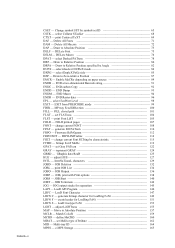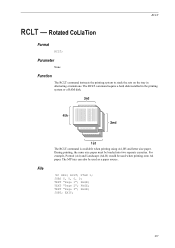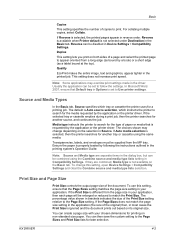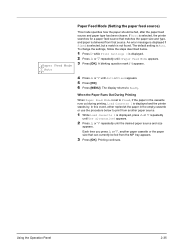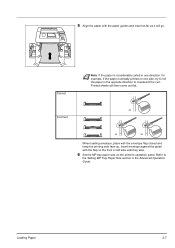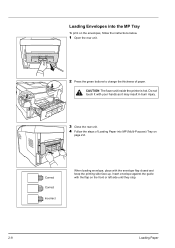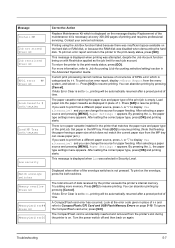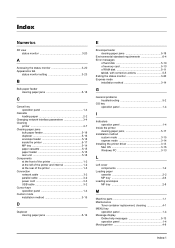Kyocera FS-3920DN Support Question
Find answers below for this question about Kyocera FS-3920DN.Need a Kyocera FS-3920DN manual? We have 11 online manuals for this item!
Question posted by haileluck on December 10th, 2014
My Printers Says Load Mp Tray A4 How Can I Fix It
my printers says load mp tray A4 how can i fix it
Current Answers
Answer #1: Posted by TechSupport101 on December 11th, 2014 10:36 AM
Hi. Possible causes
1. MP Tray selected by not loaded
2. MP Tray selected and loaded with non-A4 sized paper
3. MP Tray paper sensor has failed or is defect
1. MP Tray selected by not loaded
2. MP Tray selected and loaded with non-A4 sized paper
3. MP Tray paper sensor has failed or is defect
Related Kyocera FS-3920DN Manual Pages
Similar Questions
The Printer Says 'load Mp Tray' Or 'load A5 Paper' And Won't Print. How Do I Fix
(Posted by Anonymous-151723 8 years ago)
How Do You Change Paper Settings On Kyocera Fs-3920 Printer
(Posted by MeretBigMo 9 years ago)
I Keep Getting A Message 'load Mp Tray Custom 08.50x07.00in.
I keep getting a message "load MP tray Custom 08.50x07.00in. Help!
I keep getting a message "load MP tray Custom 08.50x07.00in. Help!
(Posted by smarchky 10 years ago)
I Replaced The Toner And It Is Telling Me To Clean The Printer. How Do I Do This
(Posted by raylewis9 11 years ago)
What Does It Mean To Load Mp Tray? Where Is Mp Trey? Or How Do You Clear That?
(Posted by cjohnson68080 11 years ago)