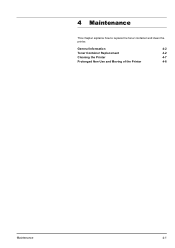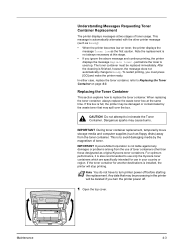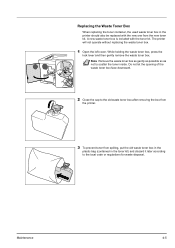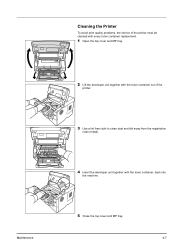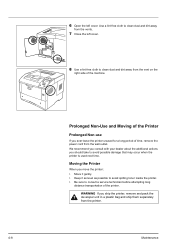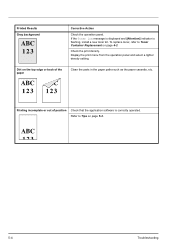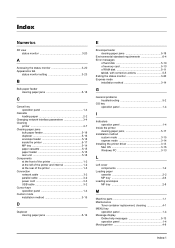Kyocera FS-3920DN Support Question
Find answers below for this question about Kyocera FS-3920DN.Need a Kyocera FS-3920DN manual? We have 11 online manuals for this item!
Question posted by raylewis9 on February 1st, 2013
I Replaced The Toner And It Is Telling Me To Clean The Printer. How Do I Do This
The person who posted this question about this Kyocera product did not include a detailed explanation. Please use the "Request More Information" button to the right if more details would help you to answer this question.
Current Answers
Related Kyocera FS-3920DN Manual Pages
Similar Questions
Where Is The Waste Toner Box On A Kyocera Fs-3920dn?
(Posted by Batnewpo 9 years ago)
Kyocera Km-2560 Printing Black Pages
my kyocera km-2560 is printing black output after replacing toner.please help
my kyocera km-2560 is printing black output after replacing toner.please help
(Posted by omottosam 10 years ago)
My Fs-c5250dn Says Replace Toner And I Have Replaced The Cartridge
my kyocerafs-c5250dn says replace toner and I have replaced the cartridge but It doesn't seem to see...
my kyocerafs-c5250dn says replace toner and I have replaced the cartridge but It doesn't seem to see...
(Posted by petrodelange 11 years ago)
Toner Problem
Hi, I have installed a new toner into the printer. Since installing the toner all pages have a gre...
Hi, I have installed a new toner into the printer. Since installing the toner all pages have a gre...
(Posted by suhayl1491 11 years ago)
Command For Restarting Copier After Replacing Toner
I have replaced the Toner. The message on screen reads Replace Toner, Clean Printer, Y. I don't know...
I have replaced the Toner. The message on screen reads Replace Toner, Clean Printer, Y. I don't know...
(Posted by Anonymous-45505 12 years ago)