Kyocera FS-3920DN Support Question
Find answers below for this question about Kyocera FS-3920DN.Need a Kyocera FS-3920DN manual? We have 11 online manuals for this item!
Question posted by Batnewpo on July 26th, 2014
Where Is The Waste Toner Box On A Kyocera Fs-3920dn?
The person who posted this question about this Kyocera product did not include a detailed explanation. Please use the "Request More Information" button to the right if more details would help you to answer this question.
Current Answers
There are currently no answers that have been posted for this question.
Be the first to post an answer! Remember that you can earn up to 1,100 points for every answer you submit. The better the quality of your answer, the better chance it has to be accepted.
Be the first to post an answer! Remember that you can earn up to 1,100 points for every answer you submit. The better the quality of your answer, the better chance it has to be accepted.
Related Kyocera FS-3920DN Manual Pages
PRESCRIBE Commands Technical Reference Manual - Rev. 4.7 - Page 111


...current paper cassette.
1: Through the image. a Supported only by FS-1500 series, FS-1600 series, FS-3400 series, and FS-3600 series.
6-11 Loads Letter, Ledger or Legal size paper ...staples.
3: Combination of value 1 and 2. 4: Displays an error message and pause the job
when the waste punch box is full. 5: Combination of value 1 and 4. 6: Combination of value 2 and 4. 7: Combination of...
FS-2020D/3920DN/4020DN KX Driver User Guide Rev 10.8 - Page 2


... Vista, Windows Server 2008 and Windows 2000 environments.
All other countries. Model supported by the KX printer driver
FS-2020D FS-3920DN FS-4020DN
Copyright © 2009 KYOCERA MITA Corporation All rights reserved. The information in this guide is a trademark of Kyocera Corporation. TrueType is a trademark of Hewlett-Packard Company. User Interface screen captures shown in the...
FS-2020D/3920DN/4020DN Operation Guide (Advanced) - Page 55


... operation panel allows you to select either the face-down tray or the faceup tray option for FS-3920DN and FS-4020DN.
>Paper Output Top tray FaceDn
>Paper Output ?Top tray FaceDn
1 Press Z while .... A blinking question mark (?) appears.
4 Select On or Off using the operation panel, the printer ignores the difference between A4 and Letter)
When the Override A4/LT is displayed. 2 Press U or ...
FS-2020D/3920DN/4020DN Operation Guide (Advanced) - Page 110


.... Other Options
PF-315 Bulk Paper Feeder (for FS-3920DN/FS-4020DN)
Holds more envelopes at a time than the MP tray.
EF-310 Envelope Feeder (for FS-3920DN/FS4020DN)
Holds approximately 2,000 sheets of the printer after the MP tray has been removed. This enables to Job Box on this printer.
3-8
Option
USB Flash Memory
See your dealer...
FS-2020D/3920DN/4020DN Operation Guide (Basic) - Page 2


...provided for models FS-2020D, FS-3920DN, and FS4020DN. Installation Guide
Explains how to using the metric version, use the operation panel and possible connections between the printer and the ...the proper guide based on your requirements.
Refer to load paper, print, replace toner, clean the printer, and troubleshooting. This Operation Guide is even a slight difference in the message...
FS-2020D/3920DN/4020DN Operation Guide (Basic) - Page 13


...We, the manufacturer (Kyocera Mita Corporation) hereby declare that the printer does not produce hazardous laser radiation.
AVOID DIRECT EXPOSURE TO BEAM.
This means that this equipment (page printer), models FS-2020D/FS-3920DN/FS-4020DN are in ...for Class I laser product conforming to identify the toner container may consequently be subject to authorization, and the use of 1968.
FS-2020D/3920DN/4020DN Operation Guide (Basic) - Page 15


... toner; Other switches on the equipment are only functional switches and are not suitable for isolating the equipment from the power source. etc. The printer ...Manufacturer: Kyocera Mita Corporation (Head Office) Manufacturer's address: 2-28, 1-Chome, Tamatsukuri, Chuo-ku, Osaka 540-8585, Japan declares that the product Product name: Page Printer Model name: FS-2020D/FS-3920DN/FS-4020DN ...
FS-2020D/3920DN/4020DN Operation Guide (Basic) - Page 26
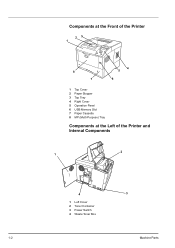
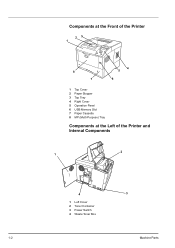
Components at the Front of the Printer
23 1
8 7
4 5 6
1 Top Cover 2 Paper Stopper 3 Top Tray 4 Right Cover 5 Operation Panel 6 USB Memory Slot 7 Paper Cassette 8 MP (Multi-Purpose) Tray
Components at the Left of the Printer and Internal Components
2 1
4
3
1 Left Cover 2 Toner Container 3 Power Switch 4 Waste Toner Box
1-2
Machine Parts
FS-2020D/3920DN/4020DN Operation Guide (Basic) - Page 39


... switch on the power, after a moment the message Please wait(Adding toner) is first switched on after toner installation, there will be 5 meters (16 feet) or less. When the printer is displayed. Once the [Ready] indicator lights, printer installation is off.
Note Ensure the printer's power switch is complete.
Connecting and Printing
3-3 Only use the...
FS-2020D/3920DN/4020DN Operation Guide (Basic) - Page 61
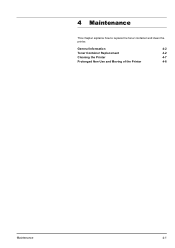
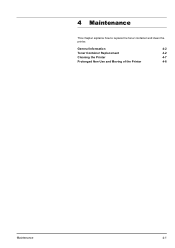
4 Maintenance
This chapter explains how to replace the toner container and clean the printer.
General Information
4-2
Toner Container Replacement
4-2
Cleaning the Printer
4-7
Prolonged Non-Use and Moving of the Printer
4-8
Maintenance
4-1
FS-2020D/3920DN/4020DN Operation Guide (Basic) - Page 62


...
For best results, we recommend that you are ready to the printer's display: • Toner Kits • Waste Toner Box Also, the internal parts need replacing approximately once every 20,000 pages (FS-4020DN); 15,000 pages (FS-3920DN); 12,000 pages (FS2020D).
A new toner kit contains the following component according to install it cannot be used anonymously. You...
FS-2020D/3920DN/4020DN Operation Guide (Basic) - Page 63
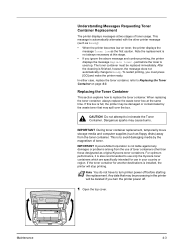
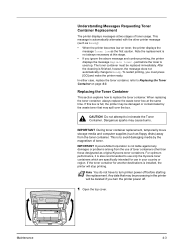
... the printer becomes low on page 4-3. Replacing the Toner Container
This section explains how to incinerate the Toner Container. When replacing the toner container, always replace the waste toner box at this box is finished, however, the message does not automatically change to Ready. CAUTION Do not attempt to replace the toner container.
IMPORTANT Kyocera Mita Corporation...
FS-2020D/3920DN/4020DN Operation Guide (Basic) - Page 65
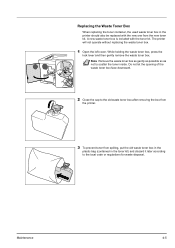
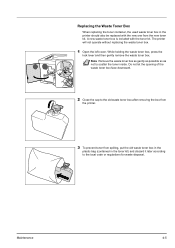
...the Waste Toner Box
When replacing the toner container, the used waste toner box in the toner kit) and discard it later according to scatter the toner inside. Maintenance
4-5 The printer will not operate without replacing the waste toner box.
1 Open the left cover.
While holding the waste toner box, press the
lock lever and then gently remove the waste toner box. A new waste toner box is...
FS-2020D/3920DN/4020DN Operation Guide (Basic) - Page 66


... to Cleaning the Printer on page 4-7.
4-6
Maintenance When the box is
set correctly, it will snap into place.
6 Make sure that the waste toner box is correctly inserted and close
the left . After replacing the toner containers and the waste toner box, clean the internal parts. 4 Open the cap of the new waste toner box.
5 Insert the new waste toner box as shown at the...
FS-2020D/3920DN/4020DN Operation Guide (Basic) - Page 67
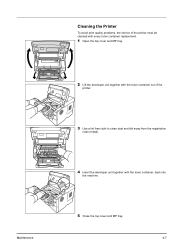
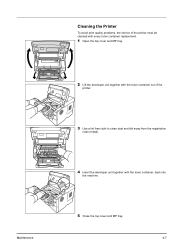
... top cover and MP tray.
2 Lift the developer unit together with the toner container out of the
printer.
3 Use a lint free cloth to clean dust and dirt away from the registration
roller (metal).
4 Insert the developer unit together with the toner container, back into
the machine.
5 Close the top cover and MP tray...
FS-2020D/3920DN/4020DN Operation Guide (Basic) - Page 73


... not operate when this message is loaded correctly. Displayed when data is also indicated, e.g. 0123456.
The waste toner box is not installed. Close the printer left cover of pages printed is being canceled. To return the printer to the paper source displayed (paper cassettes, MP tray, or optional paper feeders).This message is open. Please...
FS-2020D/3920DN/4020DN Operation Guide (Basic) - Page 85
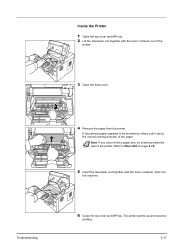
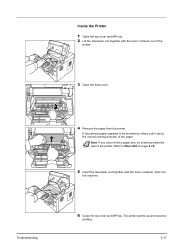
... the jammed paper appears to Rear Unit on page 5-18.
5 Insert the developer unit together with the toner container out of the
printer.
3 Open the feed cover. Note If you cannot find a paper jam, try checking inside the rear of the paper. Refer to be pinched by rollers, ...
FS-2020D/3920DN/4020DN Operation Guide (Basic) - Page 89


...On.
PDL
PRESCRIBE
Emulation
PCL 6, KPDL, KPDL (AUTO), Line Printer, IBM Proprinter, DIABLO 630, EPSON LQ-850
Memory
Standard
128MB
... 1/2 × 9 7/8" 14 3/4 × 15 1/2 × 9 7/8"
Weight (without toner container)
16.2 kg/35.7 lb
16.8 kg/37 lb
Power Requirements
120 V AC, 60 .../100BASE-TX -
- Item
Description FS-2020D
FS-3920DN
FS-4020DN
Resolution
Fine 1200 mode, Fast...
FS-2020D/3920DN/4020DN Operation Guide (Basic) - Page 92


... software 3-19 Print quality problems
troubleshooting 5-3 Prolonged non-use 4-8
R
Rear unit clearing paper jams 5-18 components 1-3
Replacement toner container 4-2, 4-3 waste toner box 4-5
Replacing toner container 4-3 Replacing waste toner box 4-5 Right cover
components 1-2
S
Screen overview pop-up window,3D view,status monitor icon .......... 3-20
Sound notification tab status...
Similar Questions
Can't Find A Paper Jam On My Kyocera Fs-3920dn Laser Printer
(Posted by johnspir 9 years ago)
Kyocera Printers How To Remove Waste Toner Box Fs 4020
(Posted by conraDellS 10 years ago)
Where Is The Waste Toner Box Located
where is the waste toner box located
where is the waste toner box located
(Posted by bgula 11 years ago)


