Kyocera FS-3920DN Support Question
Find answers below for this question about Kyocera FS-3920DN.Need a Kyocera FS-3920DN manual? We have 11 online manuals for this item!
Question posted by Nivxw6200 on November 5th, 2013
Kyocera Fs-3920dn Will Not Print Full Pages
The person who posted this question about this Kyocera product did not include a detailed explanation. Please use the "Request More Information" button to the right if more details would help you to answer this question.
Current Answers
There are currently no answers that have been posted for this question.
Be the first to post an answer! Remember that you can earn up to 1,100 points for every answer you submit. The better the quality of your answer, the better chance it has to be accepted.
Be the first to post an answer! Remember that you can earn up to 1,100 points for every answer you submit. The better the quality of your answer, the better chance it has to be accepted.
Related Kyocera FS-3920DN Manual Pages
KM-NET ADMIN Operation Guide for Ver 2.0 - Page 66


... security mode. Function
The total copy count, full-color copy count, monochrome color copy count, total printer count and full-color printer count. All printed pages are available for jobs that have no scheduled polling. Daily at the printing device, copying and scanning always require a valid account code:
Permit
Available to 23 hours.
This setting...
KM-NET Viewer Operation Guide Rev-5.2-2010.10 - Page 14


...image is shared by all devices as counter totals for total printed pages, copier printed pages, printer printed pages, FAX/i-FAX printed pages, black & white printed pages, single color printed pages, full color printed pages, total scanned pages, copier scanned pages, fax scanned pages, and other scanned pages. Map View Displays printing devices on a background map of the following default...
PRESCRIBE Commands Command Reference Manual Rev 4.8 - Page 2


... inserted in the present edition. Notice This manual, the computer programs in the page printer referred to , any other copyrightable subject must contain the same copyright notice as the material from the use or operation of Kyocera Corporation. Additional pages may be caused directly or indirectly by equipment sold or provided with the sale...
PRESCRIBE Commands Command Reference Manual Rev 4.8 - Page 155


... optional stacker has two modes for each individual job, the JOG command affects any subsequent print jobs until another JOG command is issued with STPL, STPL overrides JOG, regardless of the printer. When JOG is issued. TEXT "Page Three: Testing how JOG works."; JOBT; The STAK command must be made by the FRPO...
PRESCRIBE Commands Command Reference Manual Rev 4.8 - Page 345


... as a stacker, a document finisher, or a sorter is 1: the printing system's face-down tray.
PAGE 1 On printers with the applicable option device. PAGE; The default value is installed, the stacker value 2 instructs the printing system to deliver printed pages to its face-up tray with the pages in reverse order, page 3 on printers with two paper trays this file will be...
Kyocera Command Center Operation Guide Rev 6.3 - Page 11


... be confirmed.
For more information, refer to the Kyocera Mita Corporation web sites.
Start > Links
Links to Basic Page on page 3-5 and Printer Page on the Scanner page. For more information, refer to verify the settings made on page 3-14.
A page printed on page 3-53.
For more information, refer to Printer Page on page 3-17.
For more information, refer to Scanner...
PRESCRIBE Commands Technical Reference Manual - Rev. 4.7 - Page 245


... Operators
Table 7.47.
Indicate the interpreter's revision number. Limit the working area for ExitServer and StartJob.
Indicate in the printer. Indicate the method of representing the numeric values of printed pages since the printer's manufacture.
Indicate in bytes the total RAM capacity currently in bytes the maximum storage which can be used by numeric...
KM-NET for Accounting Operation Guide Rev-1.4 - Page 5


... information is KM-NET for Accounting
3
Account management means to a printing system.
KM-NET for Accounting? System Requirements
Item OS
Protocol Interface...NET for Accounting
Kyocera Extended Driver
Administrator PC
Printers
MFP
Client PC
The main features of KM-NET for reducing frequent access to manage the counters on the printing systems on each printing system. This...
KM-NET for Accounting Operation Guide Rev-1.4 - Page 6


... the accounting function of the client PC.
System configuration is complete. 2.
Step 6 Register account ID to Registering the
Printing System on
page 5.
Refer to Kyocera Extended Driver of the printing system. Refer to the registered printing system. Step 4 Assign an account ID to Starting the KM-NET for Accounting Refer to Assigning the
Account ID...
FS-2020D/3920DN/4020DN KX Driver User Guide Rev 10.8 - Page 2


... XP printing environment. TrueType is a registered trademark of this guide is prohibited. Model supported by the KX printer driver
FS-2020D FS-3920DN FS-4020DN
Copyright © 2009 KYOCERA MITA Corporation... a registered trademark of the operations given in the U.S.
PCL is a trademark of Kyocera Corporation. We cannot be held liable for Microsoft Windows Vista, Windows Server 2008 and ...
FS-2020D/3920DN/4020DN KX Driver User Guide Rev 10.8 - Page 24


... output quality of the Preview image. Language Preference
The Language preference option specifies the user interface language of the Device Settings tab of Printer Properties and all tabs of a printed page. In the Device Settings tab, you must install the Output to PDF plug-in the user interface.
1 In the Device Settings tab...
FS-2020D/3920DN/4020DN KX Driver User Guide Rev 10.8 - Page 32
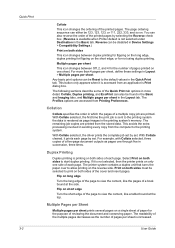
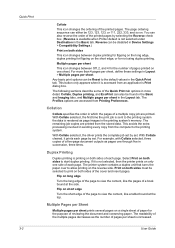
... can also reverse the order of the printed pages by selecting the Reverse check box. (Reverse is available when Printer default is not selected, then the printer prints on both sides of the multiple pages decreases as page images in which the pages of the printed pages.
Collation
Collate specifies the order in the printing system's memory.
If it is not...
FS-2020D/3920DN/4020DN KX Driver User Guide Rev 10.8 - Page 72
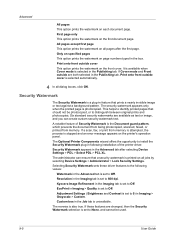
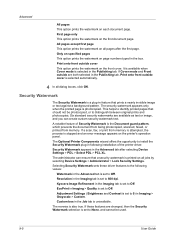
... photocopied.
Custom box in the Advanced tab after the first page. Print onto front outside cover is also true. The security watermark appears only when the printed page is unavailable.
Kyocera Image Refinement in the Publishing tab.
Only on specified pages This option prints the watermark on the printer's operation panel. If Cover mode and Front outside are...
FS-2020D/3920DN/4020DN Operation Guide (Advanced) - Page 52


... only) Cassette 4 (FS-3920DN/FS-4020DN only) EF (FS-3920DN/FS-4020DN only) Bulk feeder (FS-3920DN/FS-4020DN only)
Cassettes 2, 3 and 4 are available for selection when the optional paper feeders are as follows:
• Paper Source (Selecting the paper feed source) • Paper Feed Mode (Setting the paper feed source) • Duplex (Duplex Printing) • Paper Output (Selecting the...
FS-2020D/3920DN/4020DN Operation Guide (Basic) - Page 13


...Class 1 laser product under the U.S.
We, the manufacturer (Kyocera Mita Corporation) hereby declare that the printer does not produce hazardous laser radiation. AVOID DIRECT EXPOSURE TO BEAM. CAUTION Use of controls or adjustments or performance of procedures other relevant provisions of this equipment (page printer), models FS-2020D/FS-3920DN/FS-4020DN are in compliance with the essential...
FS-2020D/3920DN/4020DN Operation Guide (Basic) - Page 15


...EN60950-1 EN60825-1 EN300 330-1 EN300 330-2
Declaration of Conformity (Australia)
Manufacturer: Kyocera Mita Corporation (Head Office) Manufacturer's address: 2-28, 1-Chome, Tamatsukuri, Chuo-....
xiii Safety Instructions Regarding the Disconnection of devices: This Page Printer Model FS-4020DN is 28ppm (FS-2020D is the 30ppm, FS-3920DN is the 35ppm); Other switches on the equipment are only...
FS-2020D/3920DN/4020DN Operation Guide (Basic) - Page 62


... to accomplish your printing jobs. You can...printer's display: • Toner Kits • Waste Toner Box Also, the internal parts need replacing approximately once every 20,000 pages (FS-4020DN); 15,000 pages (FS-3920DN); 12,000 pages (FS2020D). The information gathered is designed to support the recycling operation of 10,000 pages (FS-4020DN); 7,500 pages (FS-3920DN); 6,000 pages (FS...
FS-2020D/3920DN/4020DN Operation Guide (Basic) - Page 63
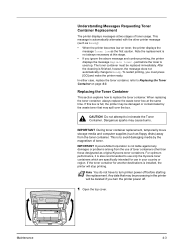
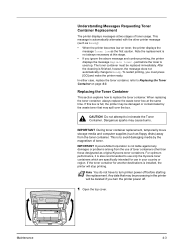
... at two stages of toner containers other printer message (such as Ready): • When the printer becomes low on page 4-3. The toner container must press [GO] and make the printer ready. To restart printing, you turn printer power off .
1 Open the top cover.
Dangerous sparks may be replaced immediately. IMPORTANT Kyocera Mita Corporation is not liable against...
FS-2020D/3920DN/4020DN Operation Guide (Basic) - Page 76


...].
You must remove all printed pages from the top tray.
The print job transferred to the printer was printed is shorter than the selected one is released to print on page 5-12. A RAM disk error has occurred.
You can abandon printing by the user). Toner has run out in the USB memory device. Install original Kyocera toner. This error...
FS-2020D/3920DN/4020DN Operation Guide (Basic) - Page 80


...printer will resume printing.
Remove the paper jam.
The locations where paper jams might occur are fed at the MP tray or optional envelope feeder or bulk paper feeder (if installed [FS-3920DN and FS... can occur in the table below shows the printer's paper paths including the optional paper feeder. page 5-14 page 5-18
page 5-18
5-12
Troubleshooting Possible Paper Jam Locations
...
Similar Questions
Where Is The Waste Toner Box On A Kyocera Fs-3920dn?
(Posted by Batnewpo 9 years ago)
Can't Find A Paper Jam On My Kyocera Fs-3920dn Laser Printer
(Posted by johnspir 9 years ago)
The Printed Pages Are Coming Out Blank And The Toner Light Is Not On
see question title
see question title
(Posted by sjohnson30994 12 years ago)

