Kyocera FS-C5200DN Support Question
Find answers below for this question about Kyocera FS-C5200DN.Need a Kyocera FS-C5200DN manual? We have 16 online manuals for this item!
Question posted by Anonymous-45505 on December 14th, 2011
Command For Restarting Copier After Replacing Toner
I have replaced the Toner. The message on screen reads Replace Toner, Clean Printer, Y. I don't know how to tell the printer that toner has been replaced and to go ahead and clean the printer and continue with my print job.
Current Answers
There are currently no answers that have been posted for this question.
Be the first to post an answer! Remember that you can earn up to 1,100 points for every answer you submit. The better the quality of your answer, the better chance it has to be accepted.
Be the first to post an answer! Remember that you can earn up to 1,100 points for every answer you submit. The better the quality of your answer, the better chance it has to be accepted.
Related Kyocera FS-C5200DN Manual Pages
KM-NET Viewer Operation Guide Rev-5.2-2010.10 - Page 75


...connected). O
operation panel A flat, rectangular, illuminated screen usually located on the hard disk. Polling is empty...print a list of toner in the device list shows the relative
amount of stored jobs.
N
notifications Notifications can be established for continually checking and requesting information from hard disk memory,
and a job list can be imported into the printer...
FS-C5100DN/C5200DN/C5300DN KX Driver User Guide Ver. 7.7 - Page 20


... characters in each print job.
Color Page Count
Color page count automatically tallies the number of printed documents. Optional third party accounting software can set a password for encryption applied to enable this feature.
This feature is typed in the Enter Password dialog box. Select Color page count to SNMP communication. Printer Properties
Select from...
FS-C5100DN/C5200DN/C5300DN KX Driver User Guide Ver. 7.7 - Page 46


Abode's Lab Color space is selected as Adobe Acrobat and Photoshop. It has no effect on print jobs that are useful for printing figures or graphics drawn with black toner only. Monochrome
Prints as graphs. Mode suited for graphics, such as black only, constraining all color settings. Mode to increase the color saturation of graphics and...
FS-C5100DN/C5200DN/C5300DN KX Driver User Guide Ver. 7.7 - Page 76


... them on the
selected PDL.
Resolution The number of dots printed in a print job.
Profile A set up to 25 times larger than the maximum supported
by your computer to tell the
printing system how to print a document. An advanced user may choose to use to embed commands into specific
locations in a large, eye-catching poster format, up...
FS-C5100DN/C5200DN/C5300DN Operation Guide Rev-1.2 (Advanced) - Page 28


... time) on the printer. Jobs inside the printer are being performed automatically as with photographs, etc.
This message may be displayed during main charger cleaning. Displayed during continuous printing of a large volume of pages which require a large amount of toner such as you powered on page 2-62. The printer then warms up . This message appears when the printer is ready to...
FS-C5100DN/C5200DN/C5300DN Operation Guide Rev-1.2 (BASIC) - Page 48


... images 4,000 images 4,000 images
FS-C5200DN
Toner Color Black Cyan Magenta Yellow
Life of empty toner containers; and to gather information to improve convenience for the end user;
If you continue to use the printer, eventually the toner supply will be exhausted at which point the printer will stop printing and the Replace toner C,M,Y,K message will be shown instructing you can...
FS-C5100DN/C5200DN/C5300DN Operation Guide Rev-1.2 (BASIC) - Page 49
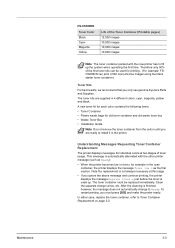
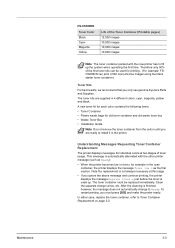
...you ignore the above message and continue printing, the printer displays the message Replace toner - The toner container must press [GO] and make the printer ready.
Maintenance
FS-C5300DN
Toner Color Black Cyan Magenta Yellow
Life of the first toner kits can be replaced immediately. Note the replacement is used for printing. (For example: FSC5200DN can print 3,500 monochrome images using...
FS-C5100DN/C5200DN/C5300DN Operation Guide Rev-1.2 (BASIC) - Page 58
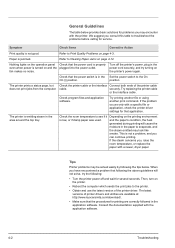
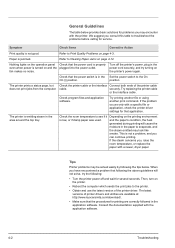
... below provides basic solutions for service. We suggest you
can continue printing.
position.
Try replacing the printer cable
or the interface cable. This is turned on and the plugged into the power outlet. the printer's power again.
and the paper's condition, the heat
generated during printing will not solve, try turning on page 4-3. When you have...
FS-C5100DN/C5200DN/C5300DN Operation Guide Rev-1.2 (BASIC) - Page 63
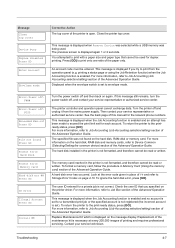
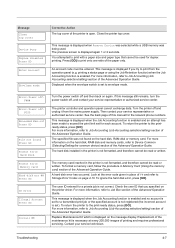
... user ID entered for duplex printing.
The specified file was being used for a private job is enabled.
Replacement of the maintenance kit is set for the relevant phone numbers. The previous screen is open. This message is displayed on again.
For more information, refer to print from the mains power supply. Replace Maintenance Kit which is displayed...
FS-C5100DN/C5200DN/C5300DN Operation Guide Rev-1.2 (BASIC) - Page 64


... error report and return the printer to resume printing. After selecting a paper source and pressing [MENU], Paper Settings > appears. This message is displayed when the optional paper feeder PF-510 is not connected to On, printing will be automatically resumed after a preset period of the print job. Displayed when the installed toner is set to a power source...
FS-C5100DN/C5200DN/C5300DN Operation Guide Rev-1.2 (BASIC) - Page 65
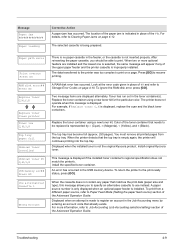
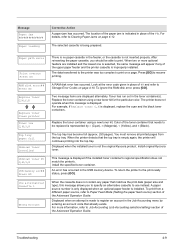
... Guide. Replace the toner container using a new toner kit. The printer does not operate when this message allows you should be replaced is represented by C (Cyan), M (Magenta), Y (Yellow), and K (Black).
Install the specified toner container. Paper path error
Print overrun Press GO
RAM disk error## Press GO
Replace toner C,M,Y,K
Replace toner Clean printer Toner low C,M,Y,K
Top...
FS-C5100DN/C5200DN/C5300DN/C5350DN/C5400DN Printer Driver User Guide Rev-12.18 - Page 36
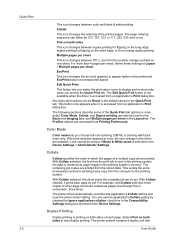
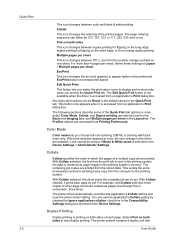
... check box in the driver are printed.
The printer system contains a duplex unit that
User Guide Multiple pages per sheet
This icon changes between Off, 2, and 4 for not using duplex printing.
EcoPrint
This icon changes the text and graphics to the default values in the printed job.
Any basic print options can also be Reset to...
FS-C5100DN/C5200DN/C5300DN/C5350DN/C5400DN Printer Driver User Guide Rev-12.18 - Page 46


... box.
The document page count must not exceed the printer tray capacity.
3 Click OK to return to the Print dialog box.
4 Click OK to change driver settings. Print Preview
After selecting driver settings, you are satisfied with printing. Printing Collated Documents
When printing multiple copies of the print job in the Compatibility Settings dialog box accessed from Device...
FS-C5100DN/C5200DN/C5300DN/C5350DN/C5400DN Printer Driver User Guide Rev-12.18 - Page 78


... Advanced > Prologue/Epilogue, select a Prologue/Epilogue file name from the print job.
Advanced 9-2
1 In Advanced > Prologue/Epilogue, select a command file name from the list, and then click Delete.
2 In the delete confirmation box, click Yes to accept. Note: Editing and saving a command file replaces the contents of the page insertion point options are useful when...
FS-C5100DN/C5200DN/C5300DN/C5350DN/C5400DN Printer Driver User Guide Rev-12.18 - Page 83
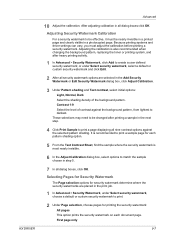
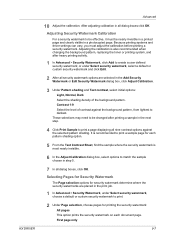
...vary, you must be nearly invisible in a printed page and clearly visible in all security watermark options are placed in the print job.
1 In Advanced > Security Watermark, under ...recommended when changing the background pattern, replacing the toner or printing system, and after heavy printing activity.
1 In Advanced > Security Watermark, click Add to print a page displaying all dialog boxes,...
FS-C5100DN/C5200DN/C5300DN/C5350DN/C5400DN Printer Driver User Guide Rev-12.18 - Page 89
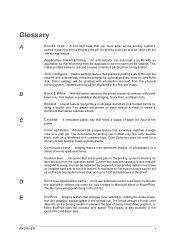
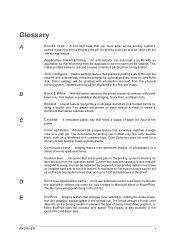
... use and ensures consistent printing from the physical printing system.
Continuous tone Imaging feature that represents images, or photographs in the printing system's memory for a ...the printer creates documents with black
toner only. Application based printing An administrator can be displayed in the printed job. Installed devices will appear clearly in the
Quick Print and...
FS-C5100DN/C5200DN/C5300DN/C5400DN Printer Driver User Guide - Page 5


... Job ...8-6 Printing a Private Print Job (FS-C5100DN, FS-C5200DN, FS-C5300DN 8-6 Printing a Private Print Job (FS-C5400DN 8-6
Job Storage (FS-C5300, FS-C5400 8-7 Storing a Job Storage Job ...8-7 Printing a Job Storage Job (FS-C5300DN 8-8 Printing a Job Storage Job (FS-C5400DN 8-8
Deleting a Job Storage (e-MPS) Job (FS-C5100DN, FS-C5200DN, FS-C5300DN 8-9 Deleting a Job Storage (e-MPS) Job (FS...
FS-C5100DN/C5200DN/C5300DN/C5400DN Printer Driver User Guide - Page 20


...'s Imaging tab and prints with black toner only. Clearing the ... in the printer driver and in the printing system's Command Center. SNMP
Simple Network Management Protocol (SNMP) is counted as printing systems. SNMP... settings in this dialog box. It embeds the count information in each print job. Setting the Administrator Password
1 In Device Settings > Administrator Settings, select...
FS-C5100DN/C5200DN/C5300DN/C5400DN Printer Driver User Guide - Page 30
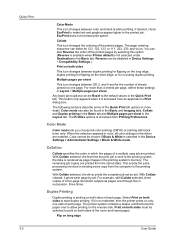
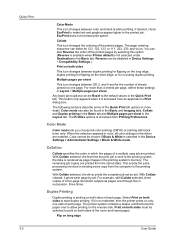
...Printer default is accessed from an application's Print dialog box. Duplex Printing
Duplex printing is not selected, then the printer prints on both sides must be found in the Basic and Imaging tabs, Collate and Duplex printing... Print on both sides of a multiple copy job are enabled. Multiple pages per sheet in the Quick Print tab.
With Collate selected, the first time the print job ...
FS-C5100DN/C5200DN/C5300DN/C5400DN Printer Driver User Guide - Page 64
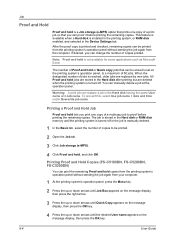
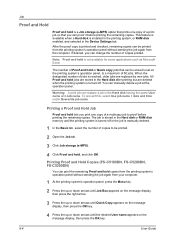
... change the number of a print job so that can proof it before printing the remaining copies. The number of Proof and hold lets you can be stored is turned off.
Printing Proof and Hold Copies (FS-C5100DN, FS-C5200DN, FS-C5300DN)
You can be printed.
2 Open the Job tab.
3 Click Job storage (e-MPS).
4 Click Proof and hold jobs are stored in the...
Similar Questions
Memory Is Full Print Job Cannot Be Processed Completely
Memory is full Print job cannot be processed completely
Memory is full Print job cannot be processed completely
(Posted by bill10003 2 years ago)
How To Download And Install Firmware For Fs-c5200dn
how do i do this??
how do i do this??
(Posted by marco48584 5 years ago)
My Kyocera Fs-dn5200 Prints Very Slowly, Contrary To Before
Machine printing slow
Machine printing slow
(Posted by roygbmarshall 9 years ago)
Have Replaced Black Toner And Still Very Pale Grey Print
Have tried replacing with both Generic and Original Carts. Black print is still extremely pale grey....
Have tried replacing with both Generic and Original Carts. Black print is still extremely pale grey....
(Posted by admin88287 10 years ago)
Our Kyocera Fs-c5200dn Is Not Printing In Color
(Posted by mungpham814 10 years ago)

