Kyocera FS-3920DN Support Question
Find answers below for this question about Kyocera FS-3920DN.Need a Kyocera FS-3920DN manual? We have 11 online manuals for this item!
Question posted by MeretBigMo on September 8th, 2014
How Do You Change Paper Settings On Kyocera Fs-3920 Printer
The person who posted this question about this Kyocera product did not include a detailed explanation. Please use the "Request More Information" button to the right if more details would help you to answer this question.
Current Answers
There are currently no answers that have been posted for this question.
Be the first to post an answer! Remember that you can earn up to 1,100 points for every answer you submit. The better the quality of your answer, the better chance it has to be accepted.
Be the first to post an answer! Remember that you can earn up to 1,100 points for every answer you submit. The better the quality of your answer, the better chance it has to be accepted.
Related Kyocera FS-3920DN Manual Pages
PRESCRIBE Commands Command Reference Manual Rev 4.8 - Page 37


...tray cannot be given even though the printer has less than 6 cassettes installed.
EXIT; EXIT; Paper cassettes of different paper sizes and types, printing will automatically switch...Example
To set six paper cassettes into group 1 (cassettes 1 and 4), group 2 (cassettes 2 and 5), and group 3 (cassettes 3 and 6), respectively:
!R! APSG 1,2,3,1,2,3;
APSG
APSG - Assign Paper Source Group...
KM-NET for Direct Printing Operation Guide Rev-3.2 - Page 2


... system environment. Legal and General Information
Notice
Unauthorized reproduction of all or part of Kyocera Corporation. Regarding Trademarks
KYOCERA, KYOCERA MITA, ECOSYS and PRESCRIBE are registered trademarks of your printing system or multifunctional printer (hereinafter referred to change without notice. The information in terms of their respective companies. HP and PCL are...
Kyocera Command Center Operation Guide Rev 6.3 - Page 10


...verify the settings made on page 3-37. To change the settings: For ...paper size and media type for secure protocols, IEEE802.1x, and IPSec. Network > SNMP
This allows you to all addresses. For more information, refer to Advanced > E-mail > POP3 > General on page 3-39.
For more information on POP3, refer to Advanced > Protocols > NetWare on page 3-43.
Network > Logical Printers...
PRESCRIBE Commands Technical Reference Manual - Rev. 4.7 - Page 21


... sent. CIR 1; The sole exception to !r!. In this manual, PRESCRIBE commands are the FSET (change current font set by characteristic) command and the CSET (change symbol set by symbol-set ID) command. (See Chapter 4 for font control in Hewlett-Packard's printer control language. Outside of PRESCRIBE mode, the printing system always distinguishes between uppercase and lowercase...
PRESCRIBE Commands Technical Reference Manual - Rev. 4.7 - Page 83


...set by specifying its identification code which closely resembles the command parameters of the HP printer control language. The following format: SFNT 'typeface'[, height[, font-number[, symbol-set...the Universe medium font. !R! Symbol Set
• CSET (Change symbol SET) • SFNT (Select current FoNT by typeface) The CSET command selects a symbol set has the highest priority in Chapter...
PRESCRIBE Commands Technical Reference Manual - Rev. 4.7 - Page 149


...set is required for the LaserJet emulation.
The LaserJet printer has many other LaserJet codes should be considered for the FRPO U6 and U7 parameters, you can set one of these symbol sets ... escape sequence to a particular font using the FSET (change current Font SETting) command. Temporary selection of one of these symbol sets can be combined as the power-up the printing system...
FS-2020D/3920DN/4020DN KX Driver User Guide Rev 10.8 - Page 15


... the left. If the Hardware Installation warning dialog box appears, click Continue Anyway.
5 When the Completing the Add Printer Wizard page appears, installation of an application, or from Start, changes are overridden by setting changes made to driver settings remain in effect until the application ends. If accessed from the Print dialog box of the...
FS-2020D/3920DN/4020DN KX Driver User Guide Rev 10.8 - Page 29
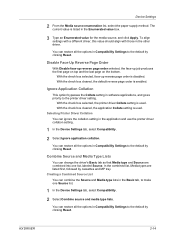
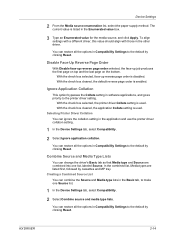
... click Apply.
Combine Source and Media Type Lists
You can combine the Source and Media type lists in Compatibility Settings to the printer driver setting. Device Settings
2 From the Media source enumeration list, select the paper supply method. The current value is enabled.
You can restore all the options in the Basic tab, to the...
FS-2020D/3920DN/4020DN KX Driver User Guide Rev 10.8 - Page 37
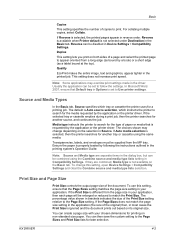
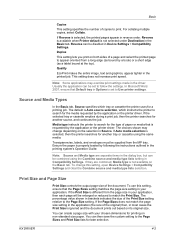
...selected, then the printer searches for another tray or cassette using the Combine source and media type lists setting in the dialog ...set to print. To change depending on its original size. If the Page Sizes does not match the page size setting in the application (the size of the Print Size setting relative to the Page Sizes and Print Size lists for printing on non-standard size paper...
FS-2020D/3920DN/4020DN KX Driver User Guide Rev 10.8 - Page 82
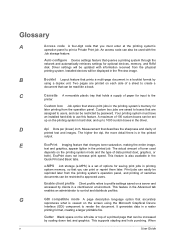
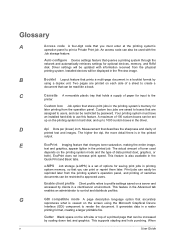
...paper for input to use this feature. Your printing system must enter at the printing system's
operation panel to control and distribute profiles. Measurement that describes the sharpness and clarity of data printed (text, graphics, or
both). E
EcoPrint Imaging feature that changes...installed hard disk to the
printer. A maximum of 100 custom boxes can be set of sensitive documents can ...
FS-2020D/3920DN/4020DN Operation Guide (Advanced) - Page 28


The mode selection menu is
displayed. (For example : Report Print)
2 Each time you press U or V, the selection changes.
• Report Print • USB Memory • Job Box
• Counter • Paper Settings • Print Settings • Network • Device Common • Security
• Job Accounting • Admin
• Adjust/Maintenance
Note If you selected the...
FS-2020D/3920DN/4020DN Operation Guide (Advanced) - Page 39


...wastage of paper can also change the number of copies to finalize the copy count. Note Refer to be deleted displayed.
2 When the title of copies for the driver settings. Using ... display the desired user name, Arlen, in
this
example.
5 Press [OK]. The job name entered in the printer driver (Report, in this example) appear with a blinking question mark (?) before the user
name.
4 Press U...
FS-2020D/3920DN/4020DN Operation Guide (Advanced) - Page 47


... Z while Paper Settings > is displayed, press [OK]. Using the Operation Panel
2-29
This menu appears if the size dial for the cassette is set for the optional paper feeders.
3 Press [OK]. The message
display toggles through the following sections. Select the units of the paper as described in the following paper sizes:
Envelope C5 A6 (FS-3920DN/FS-4020DN...
FS-2020D/3920DN/4020DN Operation Guide (Advanced) - Page 49


... Size (FS-3920DN/FS-4020DN) and Cassette4 Size (FS3920DN/FS-4020DN) will appear for the paper cassette, you can automatically select the paper in the printer.
A blinking question mark (?)
appears.
4 Press U or V to Ready. For more information about paper types that definition in the paper cassette according to 4) Type (Setting the cassette paper type)
By setting a paper type...
FS-2020D/3920DN/4020DN Operation Guide (Advanced) - Page 50
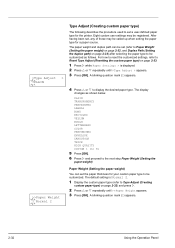
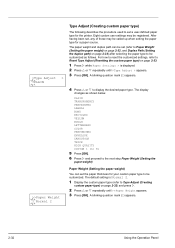
... Paper Settings > is Normal 2.
1 Display the custom paper type (refer to Type Adjust (Creating
custom paper type) on page 2-33) after selecting the paper type to be registered.
A blinking question mark (?) appears.
2-32
Using the Operation Panel After having been set the paper thickness for your custom paper type to be called up when setting the paper type for the printer...
FS-2020D/3920DN/4020DN Operation Guide (Advanced) - Page 52


...):
MP tray Cassette 1 Cassette 2 Cassette 3 (FS-3920DN/FS-4020DN only) Cassette 4 (FS-3920DN/FS-4020DN only) EF (FS-3920DN/FS-4020DN only) Bulk feeder (FS-3920DN/FS-4020DN only)
Cassettes 2, 3 and 4 are available for selection when the optional paper feeders are as the print quality used for the default paper source.
1 Press Z while Print Settings > is also available for printing (Normal or...
FS-2020D/3920DN/4020DN Operation Guide (Advanced) - Page 53
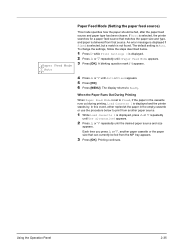
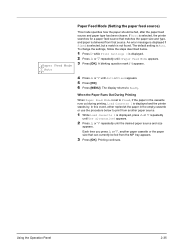
... [OK]. 6 Press [MENU].
If Auto is selected, the printer searches for a paper feed source that matches the paper size and type, and paper is displayed, press U or V repeatedly
until >Paper Feed Mode appears. 3 Press [OK]. Auto
Paper Feed Mode (Setting the paper feed source)
This mode specifies how the paper should be fed from that can currently be fed...
FS-2020D/3920DN/4020DN Operation Guide (Basic) - Page 15


... that conforms to the applicable specifications Technical drawings Descriptions of procedures that the product Product name: Page Printer Model name: FS-2020D/FS-3920DN/FS-4020DN Description of devices: This Page Printer Model FS-4020DN is 28ppm (FS-2020D is the 30ppm, FS-3920DN is the main isolation device!
Safety Instructions Regarding the Disconnection of Power
Caution: The power plug...
FS-2020D/3920DN/4020DN Operation Guide (Basic) - Page 74


...You can also press [MENU] and change the tray setting inside the menu, which will start flashing. Displayed when the envelope switches are set ). If this manual for a transmitted...setting) section in place of the printer is enabled. Turn the printer off and then back on the printer driver.
Close the printer top cover. F###
Error.Power off . You can select an alternative paper...
FS-2020D/3920DN/4020DN Operation Guide (Basic) - Page 75
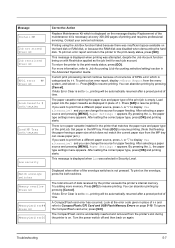
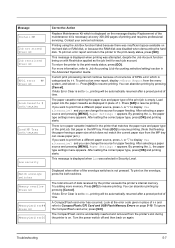
... period of time. and you can change the source for paper feeding. By pressing the U, the paper type settings menu appears. By pressing the U, the paper type settings menu appears.
If Auto Error Clear is set to On, printing will be automatically resumed after a preset period of time. Troubleshooting
5-7 To return the printer to resume printing. For more...
Similar Questions
How To Reset Kyocera Fs-1128 Mfp Printer To Default Settings On The Printer
(Posted by dmter 9 years ago)
How To Set Kyocera 3920 To Automatically Pull From The Manual Feed Tray When
paper is in it
paper is in it
(Posted by valdibran 9 years ago)
Change Region On Fs 1320d Printer To Us Region
Have a fs 1320D printer from germany and need to change region to US version where it will use the U...
Have a fs 1320D printer from germany and need to change region to US version where it will use the U...
(Posted by htommy 10 years ago)
How Can I Change For My Kyocera Fs-3920 Problem Of ('envelop Mode')
Plaese help me for the problem of my Printer Model kyocera FS - 3920 When i power on it desplays re...
Plaese help me for the problem of my Printer Model kyocera FS - 3920 When i power on it desplays re...
(Posted by tesfassefa2003 12 years ago)

