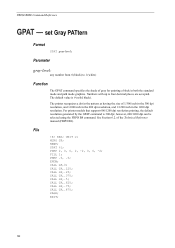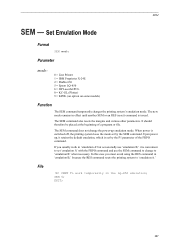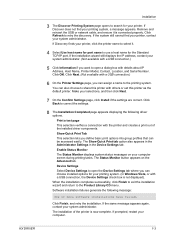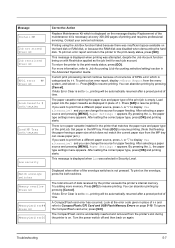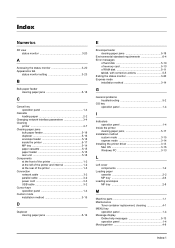Kyocera FS-3920DN Support Question
Find answers below for this question about Kyocera FS-3920DN.Need a Kyocera FS-3920DN manual? We have 11 online manuals for this item!
Question posted by tesfassefa2003 on October 28th, 2011
How Can I Change For My Kyocera Fs-3920 Problem Of ('envelop Mode')
Current Answers
Answer #1: Posted by mark2907 on February 22nd, 2012 3:53 PM
However, to turn off envelope mode, go to the back of the machine, near the top there is a grey lever. Pulling the lever will cause the fusing unit to slide out. At either side of the fusing unit is a green button. Pressing both buttons down will change from envelope mode to normal. Pressing both buttons again will cause them to pop up, which should be normal mode.
Related Kyocera FS-3920DN Manual Pages
Similar Questions
For the last 4 years have been using Kyocera FS 5350DN for printing out my documents of recent one c...
Hi, my kyocera FS-C2126MFP doesn't seem to be powering up. The outlets definitely work. Tried turnin...