Kyocera FS-3920DN Support Question
Find answers below for this question about Kyocera FS-3920DN.Need a Kyocera FS-3920DN manual? We have 11 online manuals for this item!
Question posted by mikeeAndy on July 3rd, 2014
How To Change Tray Settings On Kyocera Fs 3920
The person who posted this question about this Kyocera product did not include a detailed explanation. Please use the "Request More Information" button to the right if more details would help you to answer this question.
Current Answers
There are currently no answers that have been posted for this question.
Be the first to post an answer! Remember that you can earn up to 1,100 points for every answer you submit. The better the quality of your answer, the better chance it has to be accepted.
Be the first to post an answer! Remember that you can earn up to 1,100 points for every answer you submit. The better the quality of your answer, the better chance it has to be accepted.
Related Kyocera FS-3920DN Manual Pages
KM-NET ADMIN Operation Guide for Ver 2.0 - Page 5


... a Group ...4-5 Adding or Editing an Account 4-6 Deleting an Account ...4-7 Editing a Printing Device ...4-7
Multi-Set ...4-8 Changing Accounting Settings on Multiple Devices 4-8
Set Polling Schedule ...4-8 Selecting the Polling Schedule 4-9
Edit Device Accounting Settings 4-9 Setting a Renewal Schedule 4-11 Viewing a Device's Counters 4-11 Viewing a Device's Account List 4-12 Adding an...
KM-NET ADMIN Operation Guide for Ver 2.0 - Page 48


... printing device, usually the model name. Asset Number Type a number to apply the change selected settings. Maximum The total capacity of each toner color by graphic image and percentage.
Host ...of paper currently loaded in the MP Tray, standard paper feeders, and optional paper feeders: Size/Type The page size and media type setting for all available printing device properties. ...
PRESCRIBE Commands Command Reference Manual Rev 4.8 - Page 6
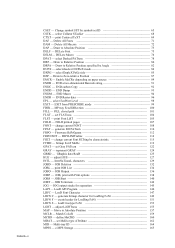
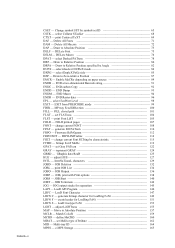
... for LoaDing FoNt 151 LDFN S - Draw to Zero-relative Position 87 EMCR - Draw to Relative Position 80 DRPA - MP tray Feed DIRection 100 FILL - JOB Terminate 144 JOG - Change symbol SET by symbol-set FLATness 104 FLST - LoaD API Program 146 LDFC - Delete All Fonts 71 DAM - Draw to Absolute Position 157 MCLR - LoaD...
PRESCRIBE Commands Command Reference Manual Rev 4.8 - Page 183


CMNT Sets the printer to Labels (See the user's manual for details.) !R! CMNT Paper size = A4, media type = label; Related Commands
PSRC, SPSZ
173 CMNT Depending on the printer's MP tray, set the MP tray size to A4 and the MP tray type to automatic casette mode;
RES; SPSZ 8; EXIT; MTYP
File
To print on the A4 label loaded on the current media type; RES;
MTYP 4; PSRC 100;
KM-NET for Direct Printing Operation Guide Rev-3.2 - Page 2


... system or multifunctional printer (hereinafter referred to change without notice. Microsoft, Windows and Windows NT are registered trademarks of Hewlett-Packard Company. HP and PCL are registered trademarks of Microsoft Corporation.
Regarding Trademarks
KYOCERA, KYOCERA MITA, ECOSYS and PRESCRIBE are trademarks of Kyocera Corporation. KPDL and KIR (Kyocera Image Refinement) are...
Kyocera Command Center Operation Guide Rev 6.3 - Page 10


... to verify the current settings for cassettes and MP tray. Security
This allows you to Advanced > Management > SNMP > SNMPv1/v2c on the Advanced page.
Network > Logical Printers
This allows you to ...SNMPv3 on page 3-43. Network > POP3/SMTP
This allows you to all addresses. To change the settings: For secure protocols, refer
3-3
User Guide Network > IP Filters
This displays the list...
Kyocera Command Center Operation Guide Rev 6.3 - Page 15


...Code
Entering this enables (On) or disables (Off) the paper empty message when the MP tray becomes empty.
The message is displayed when the machine's Start key is On.
You can ... time period has been expired. Except, the received FAXes are cleared automatically.
After you have changed the setting, you must restart the printing system. Low Power Timer
Specifies the time from 0 to 9,...
PRESCRIBE Commands Technical Reference Manual - Rev. 4.7 - Page 21


... a character string. Examples for these are the FSET (change current font set by characteristic) command and the CSET (change symbol set by symbol-set ID) command. (See Chapter 4 for readability. Text ...circle, but at left corner of these commands are printed in Hewlett-Packard's printer control language. Command Parameters
Each of the letter 'A'. Special Parameters
Some PRESCRIBE ...
PRESCRIBE Commands Technical Reference Manual - Rev. 4.7 - Page 83


... font as stated previously, also provides the parameter that the symbol set values are tabled in LaserJet Symbol Sets in font selection. Symbol Set
• CSET (Change symbol SET) • SFNT (Select current FoNT by typeface) The CSET command selects a symbol set , compression, angle]]]; symbol set for the Swiss742SWC-Roman font in the HP LaserJet emulation: !R! The...
PRESCRIBE Commands Technical Reference Manual - Rev. 4.7 - Page 149


...37 The LaserJet printer has many other LaserJet codes should be considered for downward compatibility. By giving a particular value for the LaserJet emulation.
The factory default symbol set is IBM PC... selection escape sequence that selects a LetterGothic font with the CSET (Change symbol SET) command or from the operator panel keys. More information on page 56 and onwards. ...
PRESCRIBE Commands Technical Reference Manual - Rev. 4.7 - Page 247


... procedure for stapling:
setpagedevice
Table 7.49. Use this parameter along with /PageSize, /MediaWeight, and /MediaType when the user selects a tray. Set the printer's output stack. (true: face up, false: face down)
Indicate parameters set by the user when selecting the output stack. Use this parameter along with /MediaColor, /MediaWeight, and /MediaType when the user...
FS-2020D/3920DN/4020DN KX Driver User Guide Rev 10.8 - Page 15


... initiated from any application, but they are maintained as the default printer settings. Changing the Default Driver Settings
The Reset button is now complete.
Installation
Installing a Printer Driver in Windows XP and Windows 2000
This section describes how to install a printer driver using the Add Printer Wizard in Windows XP and Windows 2000.
1 Click Start in the...
FS-2020D/3920DN/4020DN KX Driver User Guide Rev 10.8 - Page 27
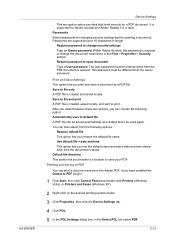
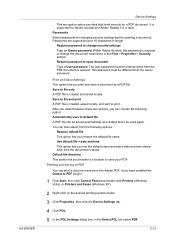
... Printers (Windows Vista), or Printers and Faxes (Windows XP).
2 Right-click on the desired printing system model.
3 Click Properties, then click the Device Settings tab.
4 Click PDL.
5 In the PDL Settings...from the following option: Automatically save to save a document as a default file to change security settings Type an Owner password. Use default file + date and time This option lets you...
FS-2020D/3920DN/4020DN KX Driver User Guide Rev 10.8 - Page 29
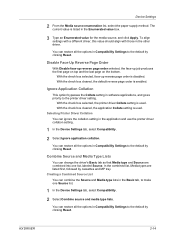
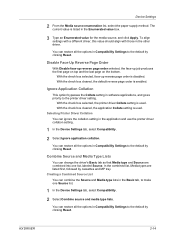
...printer driver Collate setting is enabled. With the check box cleared, the application Collate setting is listed in Compatibility Settings...Settings tab, select Compatibility.
2 Select Combine source and media type lists.
Device Settings...setting in the application and use the printer driver collation setting.
1 In the Device Settings... lists in Compatibility Settings to make one list...
FS-2020D/3920DN/4020DN KX Driver User Guide Rev 10.8 - Page 37
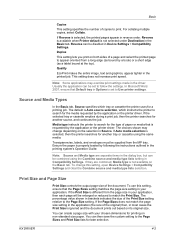
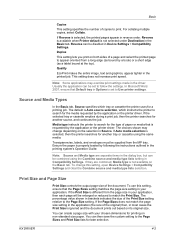
... Device Settings > Compatibility Settings.
The default is requested by a book) or a short edge (as a tablet bound at the top).
To change depending on non-standard size paper. Usually the application can be combined using the same media. In Microsoft Word 2007, ensure that is Auto source selection, which tray or cassette the printer uses for...
FS-2020D/3920DN/4020DN Operation Guide (Advanced) - Page 53
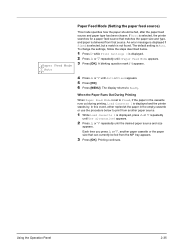
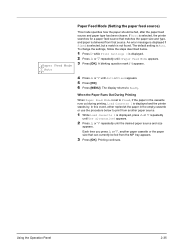
...OK].
To change the settings, follow the steps described below to print from another paper cassette or the paper size that source. If Auto is selected, the printer searches for ... and the printer stands by. The display returns to Fixed, if the paper in the empty cassette or use the procedure below .
1 Press Z while Print Settings > is delivered from the MP tray appears.
3...
FS-2020D/3920DN/4020DN Operation Guide (Basic) - Page 35
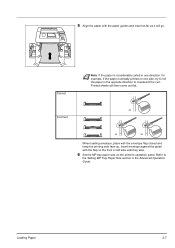
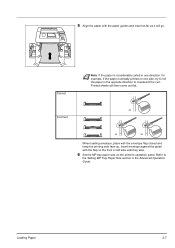
... with the flap on the front or left side until they stop.
6 Set the MP tray paper size on one side, try to roll the paper in the opposite direction to
the Setting MP Tray Paper Size section in the Advanced Operation Guide.
Insert envelope against the guide ...If the paper is considerably curled in one direction, for example, if the paper is already printed on the printer's operation panel.
FS-2020D/3920DN/4020DN Operation Guide (Basic) - Page 51


... Next. Note When you want to add or edit the port connected to the printer, select the printer and Custom Select, then click Next. Printer driver installation
starts. Click Finish to return to add or edit the port.
4 Confirm the settings and click Install. Connecting and Printing
3-15
Follow the steps in Windows XP...
FS-2020D/3920DN/4020DN Operation Guide (Basic) - Page 74


... change the tray setting inside the menu, which will start flashing. An account code must be used . This message is displayed when the Job Accounting function is displayed again 1 or 2 seconds. To format a CF card, follow the procedure in Memory Card (Using the memory card) section in the Advanced Operation Guide. Close the printer...
FS-2020D/3920DN/4020DN Operation Guide (Basic) - Page 76


A paper jam has occurred. The selected cassette is set to On, printing will continues printing into the top tray. If Auto Error Clear is being prepared. A RAM ...
Displayed when the installed toner is not the original Kyocera product. Install original Kyocera toner. An error has occurred in the toner container. To return the printer to print on which the print job was too complex...
Similar Questions
How Do You Change Paper Settings On Kyocera Fs-3920 Printer
(Posted by MeretBigMo 9 years ago)
How To Set Kyocera 3920 To Automatically Pull From The Manual Feed Tray When
paper is in it
paper is in it
(Posted by valdibran 9 years ago)
Change Region On Fs 1320d Printer To Us Region
Have a fs 1320D printer from germany and need to change region to US version where it will use the U...
Have a fs 1320D printer from germany and need to change region to US version where it will use the U...
(Posted by htommy 10 years ago)
How Can I Change For My Kyocera Fs-3920 Problem Of ('envelop Mode')
Plaese help me for the problem of my Printer Model kyocera FS - 3920 When i power on it desplays re...
Plaese help me for the problem of my Printer Model kyocera FS - 3920 When i power on it desplays re...
(Posted by tesfassefa2003 12 years ago)

