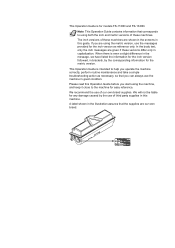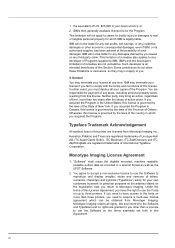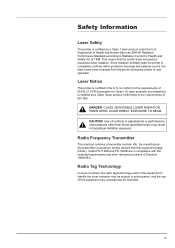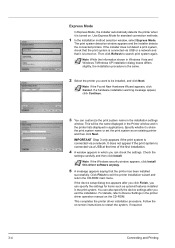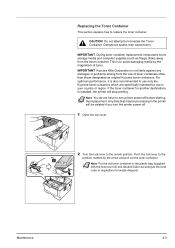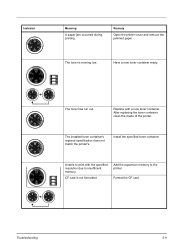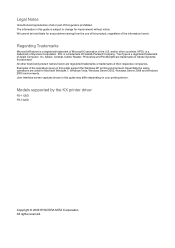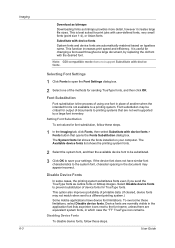Kyocera FS-1320D Support Question
Find answers below for this question about Kyocera FS-1320D.Need a Kyocera FS-1320D manual? We have 9 online manuals for this item!
Question posted by htommy on December 9th, 2013
Change Region On Fs 1320d Printer To Us Region
Have a fs 1320D printer from germany and need to change region to US version where it will use the US style toner.
Current Answers
Related Kyocera FS-1320D Manual Pages
Similar Questions
Initialization And Reset Parameters For Printer Kyocera Fs-1320d Kx
Hi Sir, Please let me know these details as i want to setup this printer in oracle applications r12....
Hi Sir, Please let me know these details as i want to setup this printer in oracle applications r12....
(Posted by kuppalabhanu 6 years ago)
When Print Out In Printer Showing A Error Add Afollowing Paper In Cassette 1
when print out in printer showing a error add afollowing paper in cassette 1
when print out in printer showing a error add afollowing paper in cassette 1
(Posted by gshastri08 9 years ago)
Will Not Feed Paper On Top Fs-1028 Kyocera Printer Will Need Feed On Top
My Kyocera 1028 will not feed for a copy on the top. What is the problem Thank you,
My Kyocera 1028 will not feed for a copy on the top. What is the problem Thank you,
(Posted by carla34137 10 years ago)
Ecosys Fs-1370dn...says To Load Cassette Tray But It Is Full Of Paper.
printer says cassette needs to be loaded but it is full. We rebooted, unplugged, cleaned and cannot ...
printer says cassette needs to be loaded but it is full. We rebooted, unplugged, cleaned and cannot ...
(Posted by dippitydoo66 10 years ago)