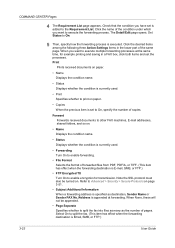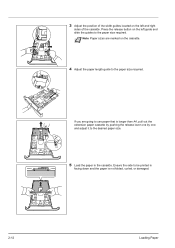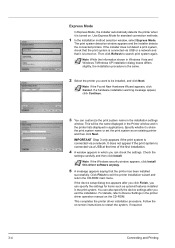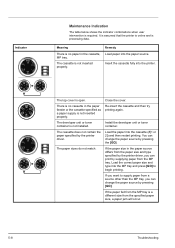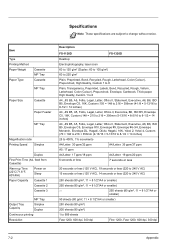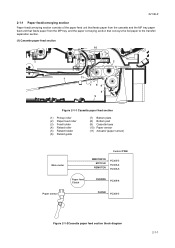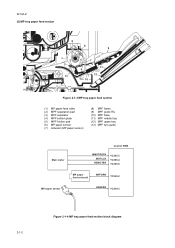Kyocera FS-1320D Support Question
Find answers below for this question about Kyocera FS-1320D.Need a Kyocera FS-1320D manual? We have 9 online manuals for this item!
Question posted by dippitydoo66 on October 2nd, 2013
Ecosys Fs-1370dn...says To Load Cassette Tray But It Is Full Of Paper.
printer says cassette needs to be loaded but it is full. We rebooted, unplugged, cleaned and cannot get it to print. Is there an override or something that can be done?
Current Answers
Answer #1: Posted by jmiller43789 on November 18th, 2020 11:37 PM
Well in my case I found that the "cassette pin" was my problem. If you don't have a service manual for this printer you can get one on line. its on page 1-5-27. you will need to disassemble a lot of the printer to get to it. it is located on the right side of the printer after you take the tray out. It is small and white in color. Hope this helps
Related Kyocera FS-1320D Manual Pages
Similar Questions
Kyocera Ecosys Fs-c5150dn Doesn't Print M And Y Even With New Cartridges
My Ecosys FS-C5150DN printer prints both yellow and magenta very pale, even when new toner cartridge...
My Ecosys FS-C5150DN printer prints both yellow and magenta very pale, even when new toner cartridge...
(Posted by norbertzeug 5 months ago)
Top Tray Paper Full What Does It Mean?
top tray paper full what does it mean?
top tray paper full what does it mean?
(Posted by dnakato 9 years ago)
When Print Out In Printer Showing A Error Add Afollowing Paper In Cassette 1
when print out in printer showing a error add afollowing paper in cassette 1
when print out in printer showing a error add afollowing paper in cassette 1
(Posted by gshastri08 9 years ago)
Change Region On Fs 1320d Printer To Us Region
Have a fs 1320D printer from germany and need to change region to US version where it will use the U...
Have a fs 1320D printer from germany and need to change region to US version where it will use the U...
(Posted by htommy 10 years ago)
Ecosys Fs C5016n Printer Driver For Mac Os X 10.6
I am running MAC OS X 10.6, what driver for Ecosys FS C5016N will run this printer?
I am running MAC OS X 10.6, what driver for Ecosys FS C5016N will run this printer?
(Posted by kal1 11 years ago)