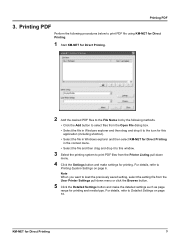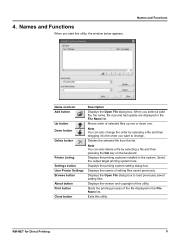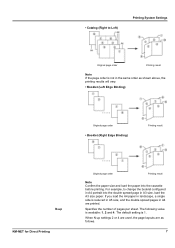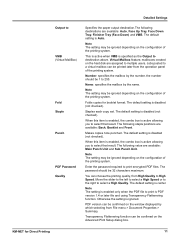Kyocera FS-1135MFP Support Question
Find answers below for this question about Kyocera FS-1135MFP.Need a Kyocera FS-1135MFP manual? We have 3 online manuals for this item!
Question posted by Anonymous-151723 on June 3rd, 2015
The Printer Says 'load Mp Tray' Or 'load A5 Paper' And Won't Print. How Do I Fix
The person who posted this question about this Kyocera product did not include a detailed explanation. Please use the "Request More Information" button to the right if more details would help you to answer this question.
Current Answers
Answer #1: Posted by TechSupport101 on June 28th, 2015 10:52 AM
This most likely means that you are sending a print job sized A5 to a tray with a different paper size. For which reason the printer suggest you load the Multi-purpose tray or load A5 paper in/on the current destination tray.
Related Kyocera FS-1135MFP Manual Pages
Similar Questions
My Printer Says 'job Memory Full' When Scanning A Document For Printing.
(Posted by khamisnyanje4 2 years ago)
My Printers Says Load Mp Tray A4 How Can I Fix It
my printers says load mp tray A4 how can i fix it
my printers says load mp tray A4 how can i fix it
(Posted by haileluck 9 years ago)
How To Change The Paper Tray On Kyocera Model Fs-1135mfp
(Posted by pebart4 9 years ago)
How To Find The Ip Address For A Kyocera Printer Fs-1135mfp
(Posted by nooseimir 10 years ago)