Kyocera FS-2020D Support Question
Find answers below for this question about Kyocera FS-2020D.Need a Kyocera FS-2020D manual? We have 10 online manuals for this item!
Question posted by DAVEpinco on September 27th, 2014
Can We Stop Kyocera Fs-2020d Take Paper From Cassette If Mp Tray Is Empty
The person who posted this question about this Kyocera product did not include a detailed explanation. Please use the "Request More Information" button to the right if more details would help you to answer this question.
Current Answers
There are currently no answers that have been posted for this question.
Be the first to post an answer! Remember that you can earn up to 1,100 points for every answer you submit. The better the quality of your answer, the better chance it has to be accepted.
Be the first to post an answer! Remember that you can earn up to 1,100 points for every answer you submit. The better the quality of your answer, the better chance it has to be accepted.
Related Kyocera FS-2020D Manual Pages
PRESCRIBE Commands Command Reference Manual Rev 4.8 - Page 37


...printing will automatically switch between 1 through 3, so that the grouped cassettes behave as the following numbers: 0 = Ungroup the cassette 1 = Assign the cassette for group 1 2 = Assign the cassette for group 2 3 = Assign the cassette for the different paper sizes and types. EXIT; APSG 1,0,0,1,0,0; EXIT;
The MP tray cannot be assigned to which is disabled. APSG
APSG - Parameters...
PRESCRIBE Commands Command Reference Manual Rev 4.8 - Page 110


... the printing system model. Parameter
direction:
paper orientation on the MP tray 0 = Lengthwise 1 = Widthwise
Function
The FDIR command specifies the paper orientation during feeding paper on the MP tray.
This command is enabled only when the MP tray's operational mode is restored to paper cassettes and envelope feeders. The paper orientation setting is cassette or manual feed.
PRESCRIBE Commands Command Reference Manual Rev 4.8 - Page 227
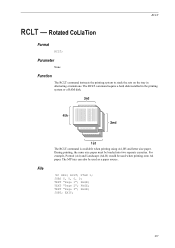
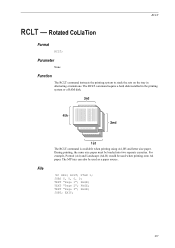
...;
217
RES; TEXT "Page 2"; PAGE; PAGE; Rotated CoLlaTion
Format
RCLT; JOBS 0, 5, 0, 0; The RCLT command is available when printing using A4, B5 and letter size paper. TEXT "Page 1"; The RCLT command require a hard disk installed in alternating orientations.
JOBT; RCLT; TEXT "Page 3"; The MP tray can also be loaded into two separate cassettes. RCLT
RCLT -
PRESCRIBE Commands Command Reference Manual Rev 4.8 - Page 358


Function
The TATR command applies a paper source (MP tray or cassette) thickness of paper. This enables the printing system to the FS-1000 printer only.
To reset the second paper cassette (option feeder) to the defaults: !R! EXIT;
348
The attributes are reset for thick paper and normal density: !R! TATR 0, 1, 3; EXIT; TATR 2; TATR; To reset all three parameters are ...
Kyocera Command Center Operation Guide Rev 6.3 - Page 10


...then access permission will be granted to verify the settings made on the Logical Printers page of the Advanced page.
Network > POP3/SMTP
This allows you to...to Advanced > E-mail > SMTP > General on page 3-44.
COMMAND CENTER Pages
This shows paper size and media type for secure protocols, IEEE802.1x, and IPSec. For more information on SMTP... settings for cassettes and MP tray.
Kyocera Command Center Operation Guide Rev 6.3 - Page 27


.../ i-FAX > Common > Defaults
The table below provides a summary of paper without reducing the text. Local FAX Name
Specifies your FAX system name. ...cassettes will be included as FAX transmission and reception settings, that do not support i-FAX, FAX is selected, the document will be selected. The subject and body contents for printing the received documents. When turned On, the MP tray...
PRESCRIBE Commands Technical Reference Manual - Rev. 4.7 - Page 108


...left margin in data. Default cassette
R4
0: Multi-purpose tray
1
1: Cassette 1
2: Cassette 2
3: Cassette 3
4: Cassette 4 or Envelope/universal feeder
5: Cassette 5
6: Cassette 6
99: Envelope/universal feeder (FS-9000)
Page protect
R5
1 - 3: Automatic
1
4 - 5: On
MP tray paper size R7
Same as the R2 values except: 0
0
0: Maximum paper size of the default paper cassette (See R4...
PRESCRIBE Commands Technical Reference Manual - Rev. 4.7 - Page 109


... reader
MP tray mode
T0
0: Cassette mode
1
Cassette 1 paper sizeg T1
1: First mode (overrides other paper sources)
6: Letter
6 (U.S.A) or 8 (Euro and other)
7: Legal
8: A4
9: B5
Cassette 2 paper sizeg... FS-8000C, 0 and 2 only)
Ink simulation
W5
1: None
1
2: SWOP
3: Euroscale
4: TOYO
5: DIC
Gloss mode
W6
0: Low (normal)
0
1: High
Paper type for the MP X0
1: Plain
1
tray
...
PRESCRIBE Commands Technical Reference Manual - Rev. 4.7 - Page 111


... 6.2.
Loads paper from the current paper cassette.
1: Through the image. Loads Letter, Ledger or Legal size paper depending on the image size.
8: Through the image.
Duplex operation for Y5 PDF direct printing
0: Enlarges or reduces the image to fit in simplex mode. a Supported only by FS-1500 series, FS-1600 series, FS-3400 series, and FS-3600 series...
PRESCRIBE Commands Technical Reference Manual - Rev. 4.7 - Page 241
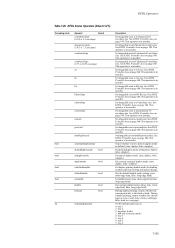
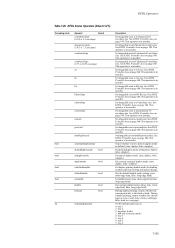
...Monarch envelope size. This operator is in duplex mode as : 0: tray 1 1: tray 2 2: envelope feeder 3: MP tray (Cassette mode) 4: tray 3 5: tray 4 6: tray 5 7: tray 6
7-129
See KPDL Printable Area on page 140.
See KPDL ...odd. (true: front or odd page, false: back or even page)
Set the default paper tray as default. (true: duplex, false: simplex)
Get default duplex mode setting (true: ...
FS-2020D/3920DN/4020DN Operation Guide (Advanced) - Page 9


Paper cassette
MP tray
Minimum Paper Size
Minimum Paper Size
356mm (14 inches) 210mm (8-1/4 inches)
356mm (14 inches) 148mm (5-13/16 inches)
140mm (5-1/2 inches)
Maximum Paper Size
216mm (8-1/2 inches)
70mm (2-3/4 inches)
Maximum Paper Size 216mm (8-1/2 inches)
Paper Handling
1-3
For non standard paper, the MP tray must be used. Minimum and Maximum Paper Sizes
The minimum and maximum...
FS-2020D/3920DN/4020DN Operation Guide (Advanced) - Page 10


...
8-1/2 x 14 inches 8-1/2 x 11 inches 210 x 297 mm 148 x 210 mm 105 x 148 mm (FS-2020D: MP Tray only) 162 x 229 mm 176 x 250 mm 182 x 257 mm 7-1/4 x 10-1/2 inches 8-1/2 x 13 inches 210 x 330 mm 5-1/2 x 8-1/2 inches 197 x 273 mm
Smoothness
The paper should contain at the corners must be 90° ±0.2°.
The angle at...
FS-2020D/3920DN/4020DN Operation Guide (Advanced) - Page 17


Paper Type
The printer is capable of printing under the optimum setting for the type of paper can be used .
Paper source
Paper Type
MP tray
Paper Cassette
Paper Weight
Range
Display in Operation Panel
Duplex path
Plain
Yes
Yes
75 to 90g/m2
Normal2
Yes
Transparency
Yes
No
Transparency
Extra Heavy
No
Preprinted
...
FS-2020D/3920DN/4020DN Operation Guide (Advanced) - Page 44


...
This sets the paper size and type for the MP tray and cassettes from which paper is supplied. The options available in Paper Settings are as follows:
• MP Tray Size (Setting MP tray paper size) • MP Tray Type (Setting the MP tray paper type) • Cassette (1 to 4) Size (Setting the cassette paper size) • Cassette (1 to 4) Type (Setting the cassette paper type) • Type...
FS-2020D/3920DN/4020DN Operation Guide (Advanced) - Page 52


...5 Press [OK]. 6 Press [MENU]. Cassette 1
Paper Source (Selecting the paper feed source)
You can select the paper source, from the top most paper cassette to the bottom paper cassette):
MP tray Cassette 1 Cassette 2 Cassette 3 (FS-3920DN/FS-4020DN only) Cassette 4 (FS-3920DN/FS-4020DN only) EF (FS-3920DN/FS-4020DN only) Bulk feeder (FS-3920DN/FS-4020DN only)
Cassettes 2, 3 and 4 are available for...
FS-2020D/3920DN/4020DN Operation Guide (Advanced) - Page 55


...tray or the faceup tray option for FS-3920DN and FS-4020DN.
>Paper Output Top tray FaceDn
>Paper Output ?Top tray FaceDn
1 Press Z while Print Settings > is performed without an error message even if the actual paper size in the current cassette differs from the paper size formatting the job.
Top tray... printer ignores the difference between A4 and Letter)
When the Override A4/LT is displayed....
FS-2020D/3920DN/4020DN Operation Guide (Basic) - Page 73


... settings or to see if the printer has recovered. is displayed when a paper lift error has occurred in the paper source displayed.
The total number of the printer, press [GO] and the printer will be 1 (topmost) to the paper source displayed (paper cassettes, MP tray, or optional paper feeders).This message is full. Install the cassette. The waste toner box is displayed...
FS-2020D/3920DN/4020DN Operation Guide (Basic) - Page 80


... component on the paper paths.
After removing the paper jam, the printer will resume printing. The locations where paper jams might occur are fed at the MP tray or optional envelope feeder or bulk paper feeder (if installed [FS-3920DN and FS-4020DN only]).
Paper jams can indicate the location of the paper jam (the component where the paper jam has occurred...
FS-2020D/3920DN/4020DN Operation Guide (Basic) - Page 88


... Paper Weight
Paper Type
Cassette MP Tray Cassette
MP Tray/Manual Feed
Paper Size
Cassette
MP Tray
Magnification ratio Printing Speed Simplex
Duplex
First Print Time (A4, feed from Cassette)
Warm-up Time (22°C/71.6°F, 60%RH)
Power on Sleep
Paper Capacity Cassette
MP Tray
Output Tray Capacity
Top Tray Face-up Tray
Continuous printing
Description
FS-2020D
FS-3920DN
FS...
FS-2020D/3920DN/4020DN Operation Guide (Basic) - Page 89


..., KPDL (AUTO), Line Printer, IBM Proprinter, DIABLO 630... V AC, 60 Hz, 7.7 A/220 to 240 V AC, 50/60 Hz, A/220 to feeding from MP tray. Only applicable to 240 V AC, 50/60 4.3 A Hz, 4.2 A
Power Consumption
Maximum
947 W (U.S.A./..., Paper Feeder (250-sheet x 3),
Paper Feeder (250-sheet Hard disk (HD-5A)
x 1), Hard disk (HD-5A)
a.
Appendix
6-3 Item
Description FS-2020D
FS-3920DN
FS-4020DN...
Similar Questions
Kyocera P3050dn Load Paper In Mp Tray Legal And It Wont Print
(Posted by birktitad34 2 years ago)
My Printers Says Load Mp Tray A4 How Can I Fix It
my printers says load mp tray A4 how can i fix it
my printers says load mp tray A4 how can i fix it
(Posted by haileluck 9 years ago)
Mp-tray Odd Paper Size
On Kyocera Fs-2020d
I need to print numerous 104x210mm forms with Excel, How do I ensure that these print without me ha...
I need to print numerous 104x210mm forms with Excel, How do I ensure that these print without me ha...
(Posted by erwingull 12 years ago)

