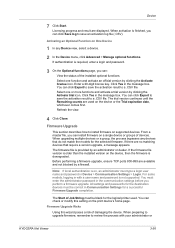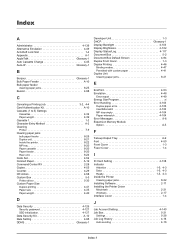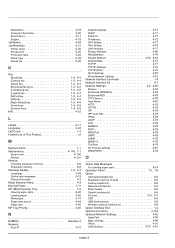Kyocera ECOSYS P3050dn Support and Manuals
Get Help and Manuals for this Kyocera item

View All Support Options Below
Free Kyocera ECOSYS P3050dn manuals!
Problems with Kyocera ECOSYS P3050dn?
Ask a Question
Free Kyocera ECOSYS P3050dn manuals!
Problems with Kyocera ECOSYS P3050dn?
Ask a Question
Most Recent Kyocera ECOSYS P3050dn Questions
Paper Display Error
My printer says add paper to tray yet it has paper.
My printer says add paper to tray yet it has paper.
(Posted by achiengdorcus 8 months ago)
Kyocera P3050dn Load Paper In Mp Tray Legal And It Wont Print
(Posted by birktitad34 2 years ago)
Popular Kyocera ECOSYS P3050dn Manual Pages
Kyocera ECOSYS P3050dn Reviews
We have not received any reviews for Kyocera yet.