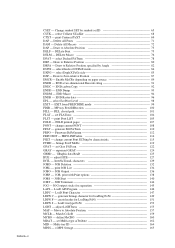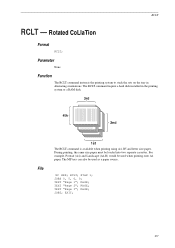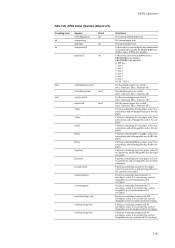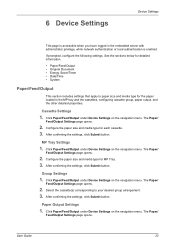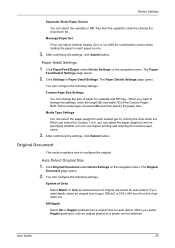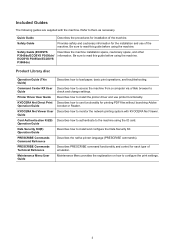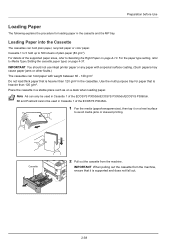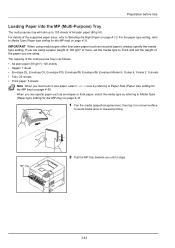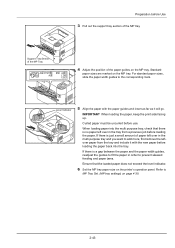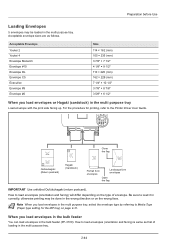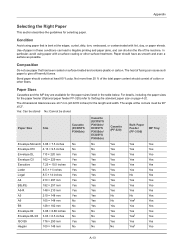Kyocera ECOSYS P3050dn Support Question
Find answers below for this question about Kyocera ECOSYS P3050dn.Need a Kyocera ECOSYS P3050dn manual? We have 15 online manuals for this item!
Question posted by birktitad34 on October 28th, 2021
Kyocera P3050dn Load Paper In Mp Tray Legal And It Wont Print
Current Answers
Answer #1: Posted by SonuKumar on October 28th, 2021 6:50 AM
When you return to your computer:
Select File.
Select Print.
Select Printer Properties.
For Paper Source: select Bypass.
For Paper Type: leave as plain or select the appropriate type such as Thick 1 for labels, Thick 2 for cardstock, etc.
Click OK.
Click Print.
https://www.bemidjistate.edu/offices/its/knowledge-base/print-labels-on-a-toshiba-mfd/
https://www.cs.utexas.edu/faq/68690
https://community.spiceworks.com/topic/306295-kyocera-printers-not-using-cassette-tray-3
https://www.kyoceradocumentsolutions.com/products/awards/pdf/ECOSYS_P3055dn_LTReport_US_31065.pdf
Please respond to my effort to provide you with the best possible solution by using the "Acceptable Solution" and/or the "Helpful" buttons when the answer has proven to be helpful.
Regards,
Sonu
Your search handyman for all e-support needs!!
Related Kyocera ECOSYS P3050dn Manual Pages
Similar Questions
My printer says add paper to tray yet it has paper.
my printers says load mp tray A4 how can i fix it
I keep getting the message Load MP tray officio II on the printer the tray is loaded with A4 paper
I keep getting a message "load MP tray Custom 08.50x07.00in. Help!