Kyocera FS-2020D Support Question
Find answers below for this question about Kyocera FS-2020D.Need a Kyocera FS-2020D manual? We have 10 online manuals for this item!
Question posted by yyonialmont on April 11th, 2014
How To Print Cardstock On Kyocera 2020d
The person who posted this question about this Kyocera product did not include a detailed explanation. Please use the "Request More Information" button to the right if more details would help you to answer this question.
Current Answers
There are currently no answers that have been posted for this question.
Be the first to post an answer! Remember that you can earn up to 1,100 points for every answer you submit. The better the quality of your answer, the better chance it has to be accepted.
Be the first to post an answer! Remember that you can earn up to 1,100 points for every answer you submit. The better the quality of your answer, the better chance it has to be accepted.
Related Kyocera FS-2020D Manual Pages
KM-NET ADMIN Operation Guide for Ver 2.0 - Page 7


... as Java 2 SDK 5.0, and PostgreSQL.
Two other consoles, Accounting Manager and the Print Job Manager console are optional and can be entered into a page that displays the following... TCP/IP port and helps manage print queues. 1 Installation
This guide has installation information for the new Windows User account which the application stores printer data.
During installation, a password ...
KM-NET ADMIN Operation Guide for Ver 2.0 - Page 9


Cookies must be enabled. The Host Agent must be installed on the print server.
Supported Printers Kyocera network printers and most third party network printers that support the standard printer MIB
Maximum Validated Configuration Device Manager Up to 2000 managed devices, 45 managed networks, 100 device groups, and 10 simultaneous client connections Accounting Manager Up ...
KM-NET ADMIN Operation Guide for Ver 2.0 - Page 101


... A property of roles that determine whether and to what types or
categories of Print Job Manager that has been submitted to effectively manage those users' settings. My Print Jobs A sub-component of printers are assigned to a particular destination. New Device A device that contains the latest information about installation, system
requirements, supported models, and...
KM-NET for Direct Printing Operation Guide Rev-3.2 - Page 2


... Refinement) are registered trademarks of Intel Corporation. Intel, Pentium and Celeron are trademarks of Kyocera Corporation. Kyocera Mita cannot be configured will differ depending on the model of your printing system or multifunctional printer (hereinafter referred to change without notice. Other brand and product names contained in terms of the Internet Explorer 6.0 and Microsoft...
PRESCRIBE Commands Technical Reference Manual - Rev. 4.7 - Page 80


... already in the font. Chapter 4 Fonts
Font Selection by Embedded Commands
Word-processing programs with IBM and Epson printer drivers include support for each character. The Kyocera printing system internally assigns these commands. Kyocera printing systems understand these typefaces to embedded word-processing commands for font selection. The IBM, Epson, and LaserJet...
PRESCRIBE Commands Technical Reference Manual - Rev. 4.7 - Page 245


... Parameters (Sheet 2 of the host buffer used by numeric value whether to the printer. Indicate in bytes the maximum storage of 2)
Preceding stack a Read only
Parameter MaxSourceList...found on the current disk
7-133
Return in the printer.
Indicate the method of representing the numeric values of printed pages since the printer's manufacture. Limit the maximum font cache value stored ...
FS-2020D/3920DN/4020DN KX Driver User Guide Rev 10.8 - Page 2


Model supported by the KX printer driver
FS-2020D FS-3920DN FS-4020DN
Copyright © 2009 KYOCERA MITA Corporation All rights reserved. We cannot ... without notice. TrueType is a trademark of Kyocera Corporation. Legal Notes
Unauthorized reproduction of all or part of this guide may differ depending on your printing device. User Interface screen captures shown in this...
FS-2020D/3920DN/4020DN KX Driver User Guide Rev 10.8 - Page 37
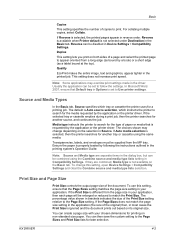
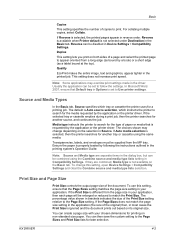
..., text and graphics, appear lighter in Device Settings > Compatibility Settings. Usually the application can be disabled in the printed job. Media type instructs the printer to match the Print Size.
This setting does not increase print speed. Basic
Copies
This setting specifies the number of paper or media that is requested by the application...
FS-2020D/3920DN/4020DN KX Driver User Guide Rev 10.8 - Page 40


...click OK to close the driver information dialog boxes. Kyocera Logo
The Kyocera logo appears at the bottom of the print job in the printed job.
Basic
2 In the Basic tab, select the...: Module Description Version
4-5
User Guide Click OK to begin printing. The document page count must not exceed the printer tray capacity. Click the logo to view the following driver information...
FS-2020D/3920DN/4020DN Operation Guide (Advanced) - Page 15


... page 1-6. Align the edges before loading them .
In this case, put the postcards on the output tray. Extended envelope
printing can easily cause wrinkles and creases when envelopes pass through the printer. Some types of paper have rough edges on a flat place and rub the edges once or twice with
your hands...
FS-2020D/3920DN/4020DN Operation Guide (Advanced) - Page 24


... operation.
2-6
Using the Operation Panel GO Key
Use this key during a menu selection will terminate the selection and return the printer to change the setup and printing environment of the printer. Canceling a Printing Job
1 While the printer displays Processing, press [Cancel]. Keys
The operation panel keys are used to display the desired job and [OK...
FS-2020D/3920DN/4020DN Operation Guide (Advanced) - Page 28


... Admin
• Adjust/Maintenance
Note If you selected the previous time is displayed. Report Print
>
1 While the printer displays Ready, Please wait, Sleeping and
Processing, press [MENU]. For the second and ... the last menu option you use the mode first selected when the printer is turned on, Report Print is displayed.
2-10
Using the Operation Panel Setting a Mode Selection Menu...
FS-2020D/3920DN/4020DN Operation Guide (Advanced) - Page 29
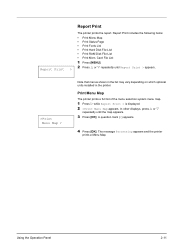
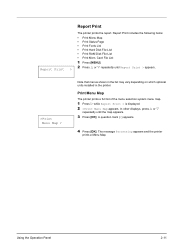
... units installed in the printer.
Report Print
The printer prints the report. The message Processing appears and the printer
prints a Menu Map.
A question mark (?) appears.
4 Press [OK]. Print Menu Map
The printer prints a full list of the menu selection system menu map.
1 Press Z while Report Print > is displayed. 2 >Print Menu Map appears. Report Print > 2 Press U or V repeatedly...
FS-2020D/3920DN/4020DN Operation Guide (Advanced) - Page 41


... access code must be entered on the operation panel to be changed and then enter the correct number by entering the access code on the printer driver if printing with a blinking question mark (?).
6 Press U or V to finalize the copy count. The ID input line appears.
The
name entered in the...
FS-2020D/3920DN/4020DN Operation Guide (Advanced) - Page 57
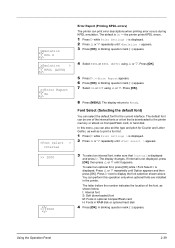
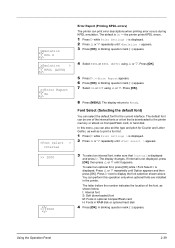
... perform this operation only when optional fonts are installed in RAM disk or optional hard disk
4 Press [OK]. A blinking question mark (?) appears. the printer prints KPDL errors.
1 Press Z while Print Settings > is not displayed, press [OK], then press U or V until >Emulation > appears. 3 Press [OK]. The display returns to display the font selection shown...
FS-2020D/3920DN/4020DN Operation Guide (Advanced) - Page 109
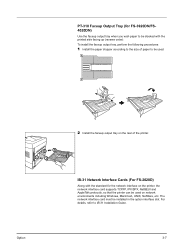
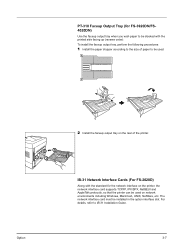
...-31 Network Interface Cards (For FS-2020D)
Along with the standard for FS-3920DN/FS4020DN)
Use the faceup output tray when you wish paper to be stacked with the printed side facing up (reverse order...to the size of the printer.
For details, refer to be installed in the option interface slot. PT-310 Faceup Output Tray (for the network interface on the printer, the network interface card ...
FS-2020D/3920DN/4020DN Operation Guide (Basic) - Page 2


.... Note This Operation Guide contains information that corresponds to load paper, print, replace toner, clean the printer, and troubleshooting. Operation Guide (This Guide)
Describes how to using...brackets, by the corresponding information for models FS-2020D, FS-3920DN, and FS4020DN. The inch versions of these machines are included with this printer, as well as reference only. This Operation...
FS-2020D/3920DN/4020DN Operation Guide (Basic) - Page 62


... Kyocera Parts and Supplies. The memory chip attached to the toner container is left in the printer.
4-2
Maintenance Starter Toner Container
The toner container packed with the new printer is anonymous - Toner Container Replacement
Frequency of toner container replacement
The life of 10,000 pages (FS-4020DN); 7,500 pages (FS-3920DN); 6,000 pages (FS-2020D). You can print...
FS-2020D/3920DN/4020DN Operation Guide (Basic) - Page 70


... vapor from the computer is not being used has been exposed to troubleshoot the problems before calling for printing are using another file or using to send print jobs to Print Quality Problems on the printer.
• Restart the computer you may encounter with the application software.
5-2
Troubleshooting Text is a problem specific to Installation...
FS-2020D/3920DN/4020DN Operation Guide (Basic) - Page 88


... Time (22°C/71.6°F, 60%RH)
Power on Sleep
Paper Capacity Cassette
MP Tray
Output Tray Capacity
Top Tray Face-up Tray
Continuous printing
Description
FS-2020D
FS-3920DN
FS-4020DN
Desktop
Semiconductor laser and electrophotography
60 to 120 g/m²
60 to 220 g/m²
Plain, Preprinted, Bond, Recycled, Rough, Letterhead, Color (Colour), Prepunched, High...
Similar Questions
When Print Out In Printer Showing A Error Add Afollowing Paper In Cassette 1
when print out in printer showing a error add afollowing paper in cassette 1
when print out in printer showing a error add afollowing paper in cassette 1
(Posted by gshastri08 9 years ago)
Mp-tray Odd Paper Size
On Kyocera Fs-2020d
I need to print numerous 104x210mm forms with Excel, How do I ensure that these print without me ha...
I need to print numerous 104x210mm forms with Excel, How do I ensure that these print without me ha...
(Posted by erwingull 11 years ago)

