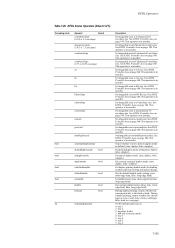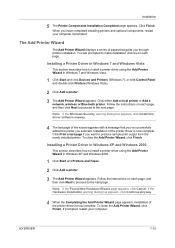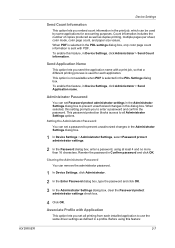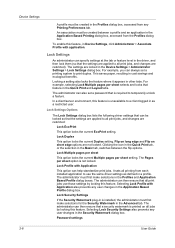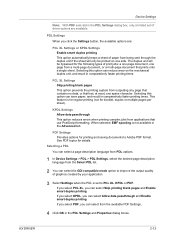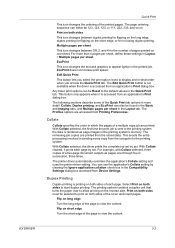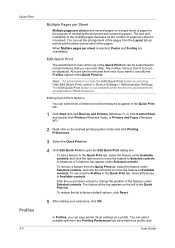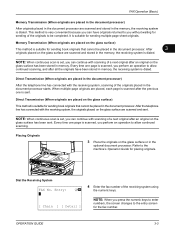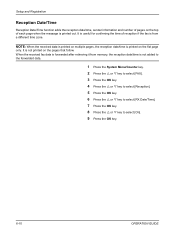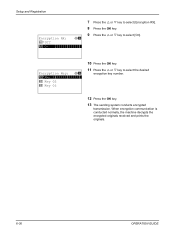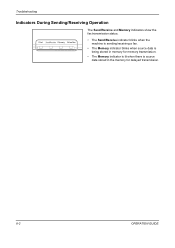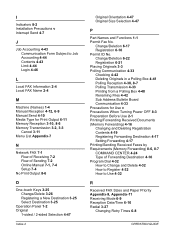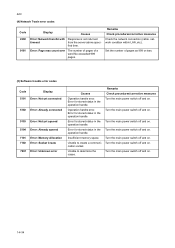Kyocera FS-1128MFP Support Question
Find answers below for this question about Kyocera FS-1128MFP.Need a Kyocera FS-1128MFP manual? We have 13 online manuals for this item!
Question posted by fandreu20047 on January 7th, 2019
We Are Receiving An Xps Print Error Memory Allocation Failure 514 10 248
Current Answers
Answer #1: Posted by BusterDoogen on January 7th, 2019 4:38 PM
I hope this is helpful to you!
Please respond to my effort to provide you with the best possible solution by using the "Acceptable Solution" and/or the "Helpful" buttons when the answer has proven to be helpful. Please feel free to submit further info for your question, if a solution was not provided. I appreciate the opportunity to serve you!
Answer #2: Posted by BusterDoogen on January 7th, 2019 4:54 PM
I hope this is helpful to you!
Please respond to my effort to provide you with the best possible solution by using the "Acceptable Solution" and/or the "Helpful" buttons when the answer has proven to be helpful. Please feel free to submit further info for your question, if a solution was not provided. I appreciate the opportunity to serve you!
Related Kyocera FS-1128MFP Manual Pages
Similar Questions
Come risolvo questo problema ?? Appena mando in stampa un pdf mi da questo errore.
I am trying to print from Excel to my Kyocera Taskalfa 265 ci - quite a large page. previous page pr...
hi when i print image(xps print error) memory allocation failure (514,10,72)ihave windows 10
keep getting system error shut down message on copier but shutting down doesn't help