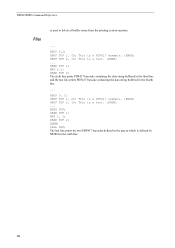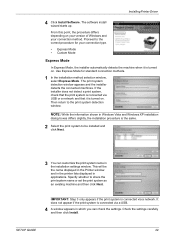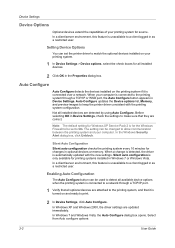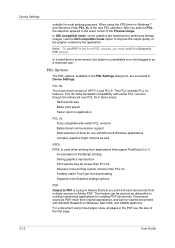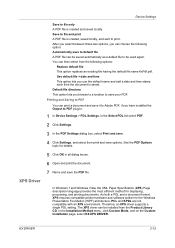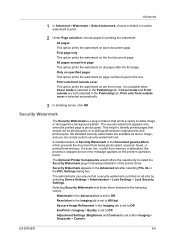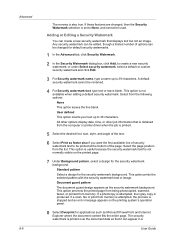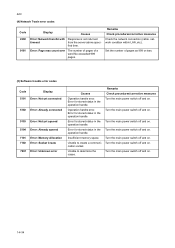Kyocera FS-1128MFP Support Question
Find answers below for this question about Kyocera FS-1128MFP.Need a Kyocera FS-1128MFP manual? We have 13 online manuals for this item!
Question posted by support18360 on November 26th, 2015
Hi When I Print Image (xps Print Error) Memory Allocation Failure (514,10,72
hi when i print image(xps print error) memory allocation failure (514,10,72)ihave windows 10
Requests for more information
Request from Anonymous-170299 on January 8th, 2022 4:01 AM
I didn't understand the concept to reset my kyocera FFS-1132
I didn't understand the concept to reset my kyocera FFS-1132
Current Answers
Related Kyocera FS-1128MFP Manual Pages
Similar Questions
Error: Memory Allocation Failure (514,10,72)
Come risolvo questo problema ?? Appena mando in stampa un pdf mi da questo errore.
Come risolvo questo problema ?? Appena mando in stampa un pdf mi da questo errore.
(Posted by silvanrizzo 1 year ago)
The Printer Was Working Fine Yesterday But Now Its Printing Xps Print Error
(Posted by nhlakaniphom47 3 years ago)
We Are Receiving An Xps Print Error Memory Allocation Failure 514 10 248
When attempting to print multiple pages we are getting an XPS PRINT ERROR MEMORY ALLOCATION FAILURE ...
When attempting to print multiple pages we are getting an XPS PRINT ERROR MEMORY ALLOCATION FAILURE ...
(Posted by fandreu20047 5 years ago)
How Do You Resolve A Memory Allocation Failure 514,10,72
How do you resolve a Memory Allocation Failure 514,10,72...Receiving this error upon attempting to p...
How do you resolve a Memory Allocation Failure 514,10,72...Receiving this error upon attempting to p...
(Posted by Anonymous-155242 8 years ago)
Printing
When I print or make copys the first page it prints out is cut off at the top and the rest or almost...
When I print or make copys the first page it prints out is cut off at the top and the rest or almost...
(Posted by aceman2490 11 years ago)