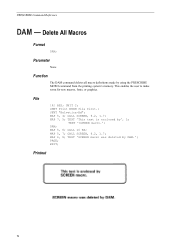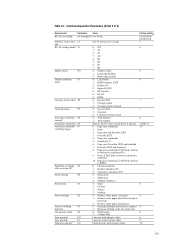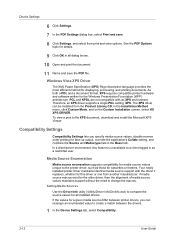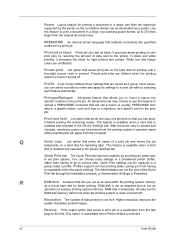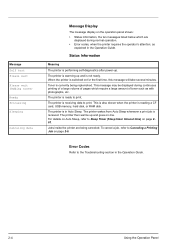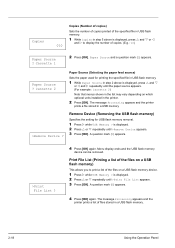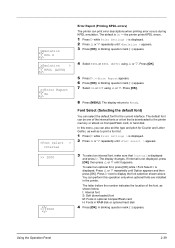Kyocera FS-3920DN Support Question
Find answers below for this question about Kyocera FS-3920DN.Need a Kyocera FS-3920DN manual? We have 11 online manuals for this item!
Question posted by Anonymous-155242 on October 21st, 2015
How Do You Resolve A Memory Allocation Failure 514,10,72
How do you resolve a Memory Allocation Failure 514,10,72...Receiving this error upon attempting to print PDF Files.
Requests for more information
Request from cambiare on April 29th, 2021 12:13 PM
i have tried to unplug still can not scann
i have tried to unplug still can not scann
Current Answers
Related Kyocera FS-3920DN Manual Pages
Similar Questions
Memory Allocation Failure (514,10,72) Come Risolvere? Grazie
(Posted by agrigento1965 1 year ago)
How Do I Resolve A Memory Allocation Failure (514,10,118)
I am trying to print from Excel to my Kyocera Taskalfa 265 ci - quite a large page. previous page pr...
I am trying to print from Excel to my Kyocera Taskalfa 265 ci - quite a large page. previous page pr...
(Posted by admin28769 4 years ago)
We Are Receiving An Xps Print Error Memory Allocation Failure 514 10 248
When attempting to print multiple pages we are getting an XPS PRINT ERROR MEMORY ALLOCATION FAILURE ...
When attempting to print multiple pages we are getting an XPS PRINT ERROR MEMORY ALLOCATION FAILURE ...
(Posted by fandreu20047 5 years ago)
Hi When I Print Image (xps Print Error) Memory Allocation Failure (514,10,72
hi when i print image(xps print error) memory allocation failure (514,10,72)ihave windows 10
hi when i print image(xps print error) memory allocation failure (514,10,72)ihave windows 10
(Posted by support18360 8 years ago)
My Printers Says Load Mp Tray A4 How Can I Fix It
my printers says load mp tray A4 how can i fix it
my printers says load mp tray A4 how can i fix it
(Posted by haileluck 9 years ago)