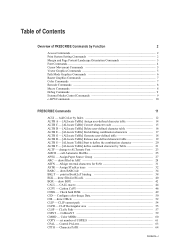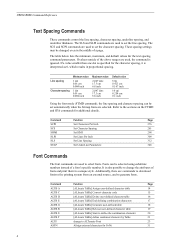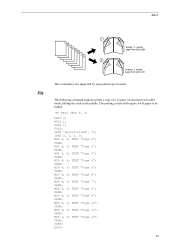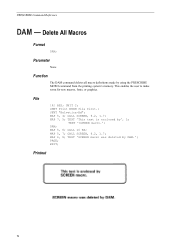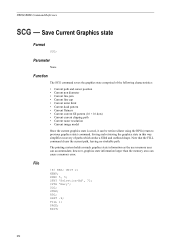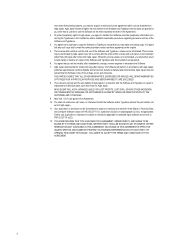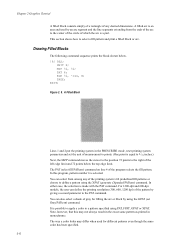Kyocera FS-3920DN Support Question
Find answers below for this question about Kyocera FS-3920DN.Need a Kyocera FS-3920DN manual? We have 11 online manuals for this item!
Question posted by agrigento1965 on June 18th, 2022
Memory Allocation Failure (514,10,72) Come Risolvere? Grazie
The person who posted this question about this Kyocera product did not include a detailed explanation. Please use the "Request More Information" button to the right if more details would help you to answer this question.
Current Answers
Answer #1: Posted by SonuKumar on June 18th, 2022 10:22 AM
Please respond to my effort to provide you with the best possible solution by using the "Acceptable Solution" and/or the "Helpful" buttons when the answer has proven to be helpful.
Regards,
Sonu
Your search handyman for all e-support needs!!
Answer #2: Posted by Odin on June 18th, 2022 9:24 AM
Go to https://windowsreport.com/xps-print-error-memory-allocation-failure/ and scroll down to How do I fix an XPS print error.
Hope this is useful. Please don't forget to click the Accept This Answer button if you do accept it. My aim is to provide reliable helpful answers, not just a lot of them. See https://www.helpowl.com/profile/Odin.
Related Kyocera FS-3920DN Manual Pages
Similar Questions
Error: Memory Allocation Failure (514,10,72)
Come risolvo questo problema ?? Appena mando in stampa un pdf mi da questo errore.
Come risolvo questo problema ?? Appena mando in stampa un pdf mi da questo errore.
(Posted by silvanrizzo 1 year ago)
How Do I Resolve A Memory Allocation Failure (514,10,118)
I am trying to print from Excel to my Kyocera Taskalfa 265 ci - quite a large page. previous page pr...
I am trying to print from Excel to my Kyocera Taskalfa 265 ci - quite a large page. previous page pr...
(Posted by admin28769 4 years ago)
Hi When I Print Image (xps Print Error) Memory Allocation Failure (514,10,72
hi when i print image(xps print error) memory allocation failure (514,10,72)ihave windows 10
hi when i print image(xps print error) memory allocation failure (514,10,72)ihave windows 10
(Posted by support18360 8 years ago)
How Do You Resolve A Memory Allocation Failure 514,10,72
How do you resolve a Memory Allocation Failure 514,10,72...Receiving this error upon attempting to p...
How do you resolve a Memory Allocation Failure 514,10,72...Receiving this error upon attempting to p...
(Posted by Anonymous-155242 8 years ago)
Black Output
whenever i copy the paper it gave black output after 5 pages. one another machine has same problem i...
whenever i copy the paper it gave black output after 5 pages. one another machine has same problem i...
(Posted by ishvish 10 years ago)