Kyocera FS-C5100DN Support Question
Find answers below for this question about Kyocera FS-C5100DN.Need a Kyocera FS-C5100DN manual? We have 16 online manuals for this item!
Question posted by jcmvdbersselaar on October 19th, 2011
Printers Keeps Asking For Toner.
Excuse my English. My printer keeps asking for toner (C). I tried 2 new cartridges but still it keeps asking to replace toner C.
I thought to clean the developer unit but I cannot get in the Menu of the printer.
Current Answers
There are currently no answers that have been posted for this question.
Be the first to post an answer! Remember that you can earn up to 1,100 points for every answer you submit. The better the quality of your answer, the better chance it has to be accepted.
Be the first to post an answer! Remember that you can earn up to 1,100 points for every answer you submit. The better the quality of your answer, the better chance it has to be accepted.
Related Kyocera FS-C5100DN Manual Pages
PRESCRIBE Commands Command Reference Manual Rev 4.8 - Page 171


..., 'CHECK ALL SWITCHES AND INDICATORS ...', 3.9; PAGE; If the printer encounters PCL macros with the same macro ID, it will be ...card ROM
Property Temporary/Permanent Permanent Permanent
The internal printer firmware manages the PCL macros, recognizing the source... macros downloaded to specific host buffers of the printer interfaces. Downloaded PCL macros, available for the resource - MCRO...
PRESCRIBE Commands Command Reference Manual Rev 4.8 - Page 191


PANTONE colors cannot be used with certain printer models and versions. PANT 'Cool Gray 1';
EXIT;
181 Set the print quality to Quick mode when this command is used by the PANT command in ... 7 Cool Gray 11
Process Black
Rhodamine Red Yellow
Black 4
Warm Gray 4 Warm Gray 8
Cool Gray 4 Cool Gray 8
The PANT command may not work with model FS-5800C.
PRESCRIBE Commands Command Reference Manual Rev 4.8 - Page 358


...
The TATR command applies a paper source (MP tray or cassette) thickness of paper:
0 = normal (normal) 1 = thick 2 = thin
print-density
print density: lighter (1) to the FS-1000 printer only. TATR 0, 1, 3; To reset the second paper cassette (option feeder) to the defaults: !R!
All trays are reset when all paper sources to the defaults: !R! EXIT...
PRESCRIBE Commands Technical Reference Manual - Rev. 4.7 - Page 145


... below:
Table 7.14.
To set the printing system to emulate the following HP printer language as the default font, add the following PRESCRIBE command:
!R! To use the...
Printer Language
Resolution (dpi)
Fonts
1 FS-1000 PCL6, KPDL (Optional) 600, 300
AGFA80 Fonts
2 FS-1000+ PCL6, KPDL (Optional) 600, 300
AGFA80 Fonts
3 FS-1010 PCL 6, KPDL
Fast 1200, 600, 300
AGFA80 Fonts
4 FS-1050...
FS-C5100DN/C5200DN/C5300DN Installation Guide Rev-1.2 - Page 1
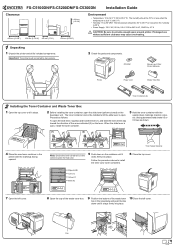
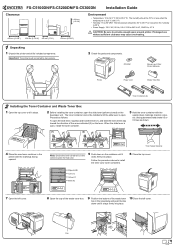
... toner box.
9 Position the bottom of the arrow indicated (2) on the
developer unit. Cap
Follow the procedure above to provide enough space around printer. FS-C5100DN/FS-C5200DN/FS-C5300DN...new toner container in the correct location for that color.
5 Push down until the slide lever is in the
printer with the markings facing
upward.
Toner Supply Opening
Note: Ensure the toner...
FS-C5100DN/C5200DN/C5300DN KX Driver User Guide Ver. 7.7 - Page 2
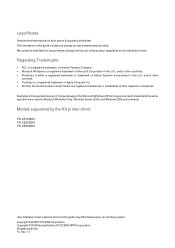
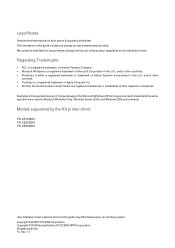
... other brand and product names herein are used for Microsoft Windows Vista, Windows Server 2008, and Windows 2000 environments. Models supported by the KX printer driver
FS-C5100DN FS-C5200DN FS-C5300DN
User Interface screen captures shown in the U.S. Essentially the same operations are registered trademarks or trademarks of their respective companies. Examples of the...
FS-C5100DN/C5200DN/C5300DN KX Driver User Guide Ver. 7.7 - Page 15


... devices, output devices, and hard disk size. Note: Not all installed devices are correct.
Auto Configure keeps the printer driver's Device Settings consistent with this message: Do you want to keep blocking this program? (Keep Blocking, Unblock, Ask me Later). Before selecting OK in the Device Settings tab. In these cases, the driver displays the...
FS-C5100DN/C5200DN/C5300DN KX Driver User Guide Ver. 7.7 - Page 76


... for faster printing. Private print Job feature that uses black toner only. After saved, you save as a
virtual hard disk...Quick copy jobs can be assembled as an interleaf, helps keep transparencies clean and prevents the transparencies from the printing system's operation ...logo or a signature, at the operation panel by the printer so the cumulative sheets can
select a profile by your...
FS-C5100DN/C5200DN/C5300DN Operation Guide Rev-1.2 (Advanced) - Page 37
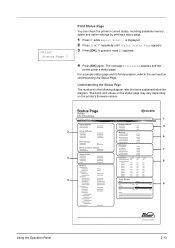
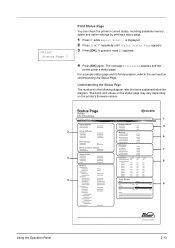
... on the printer's firmware version. The message Processing appears and the
printer prints a status... below the diagram. Print Status Page
You can check the printer's current status, including available memory space and option settings by...Print Status Page appears. 3 Press [OK]. Status Page
Printer
FS-C5300DN
Firmware version
1
Paper Settings
Interface Block
5
2
Group Settings
Memory
6...
FS-C5100DN/C5200DN/C5300DN Operation Guide Rev-1.2 (Advanced) - Page 116


...Page (Printing the service status page) The service status page contains printer settings information that is more detailed than the standard status page and...New Maintenance Kit replacement confirmation setting) • DEV-CLN (Developer/Refresh mode setting) • LSU/Charger (LSU/Main charger cleaning mode setting) • Drum (Drum/Refresh mode setting)
IMPORTANT Service is primarily a menu...
FS-C5100DN/C5200DN/C5300DN Operation Guide Rev-1.2 (Advanced) - Page 120
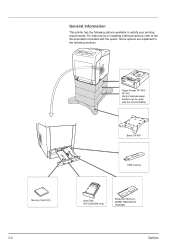
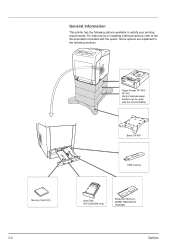
... the documentation included with the FS-C5100DN)
Base CA-500
USB memory
Memory Card (CF)
3-2
Hard Disk (FS-C5300DN only)
Expansion Memory (DIMM 128/256/512/ 1024 MB)
Options Paper Feeder PF-500/ PF-510 (Only 2 stacked paper feeders can be used with the option.
General Information
This printer has the following sections. For...
FS-C5100DN/C5200DN/C5300DN Operation Guide Rev-1.2 (Advanced) - Page 123
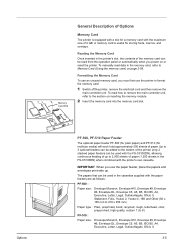
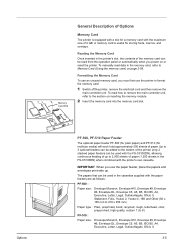
..., custom 1 (to format the memory card.
1 Switch off the printer, remove the electrical cord and then remove the
main controller unit.
To manually read data in the memory card, refer to Memory Card...that can be used in the printer's slot, the contents of paper.
Reading the Memory Card Once inserted in the cassettes supplied with the FS-C5100DN), allowing continuous feeding of up ...
FS-C5100DN/C5200DN/C5300DN Operation Guide Rev-1.2 (BASIC) - Page 11


... laser radiation. Since radiation emitted inside the printer is certified in compliance with the essential requirements and other than those specified herein may result in this equipment to the requirements of DHHS 21 CFR Subchapter for Health and Safety Act of this equipment (page printer), model FS-C5100DN, FS-C5200DN and FS-C5300DN are in the U.S.
FS-C5100DN/C5200DN/C5300DN Operation Guide Rev-1.2 (BASIC) - Page 22


... Cover 3 Paper Stopper 4 Top Cover (Top Tray) 5 MP (Multi-Purpose) Tray 6 Paper Cassette 7 Power Switch
Components at the Left of the Printer
11 12 13 14
8 10
9
8 Left Cover 9 Waste Toner Box 10 Main Charger Units on the Drum Units 11 Magenta Toner Container (M) 12 Cyan Toner Container (C) 13 Yellow Toner Container (Y) 14 Black Toner Container (K)
1-2
Machine Parts
FS-C5100DN/C5200DN/C5300DN Operation Guide Rev-1.2 (BASIC) - Page 48


...exhausted at which point the printer will stop printing and the Replace toner C,M,Y,K message will be used anonymously. Frequency of Toner Container Replacement
The life of the toner containers depends on the amount of toner required to support new product planning and development. The memory chip attached to the toner container is assumed):
FS-C5100DN
Toner Color Black Cyan Magenta Yellow...
FS-C5100DN/C5200DN/C5300DN Operation Guide Rev-1.2 (BASIC) - Page 49
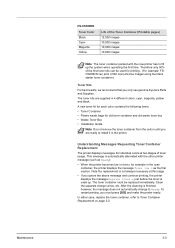
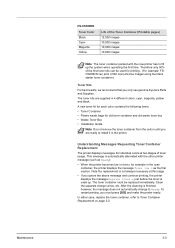
... • Plastic waste bags for example in the cyan
container, the printer displays the message Toner low C as Ready): • When the printer becomes low on page 3-2.
3-3 Note the replacement is automatically alternated with the new printer has to fill up .
Clean the separate charger wires, etc. Maintenance
FS-C5300DN
Toner Color Black Cyan Magenta Yellow
Life of the...
FS-C5100DN/C5200DN/C5300DN Operation Guide Rev-1.2 (BASIC) - Page 68
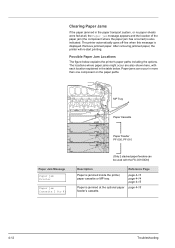
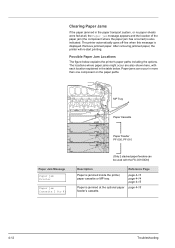
...are also shown here, with the FS-C5100DN)
Description
Reference Page
Paper is also indicated. After removing jammed paper, the printer will re-start printing.
The printer automatically goes off-line when this ...the paper jam (the component where the paper jam has occurred) is jammed inside the printer, paper cassette or MP tray.
Possible Paper Jam Locations
The figure below .
MP ...
FS-C5100DN/C5200DN/C5300DN/C5350DN/C5400DN Printer Driver User Guide Rev-12.18 - Page 2
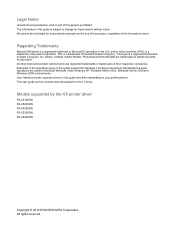
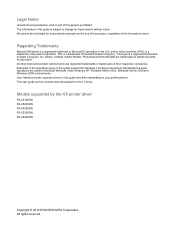
...174; are trademarks of Hewlett-Packard Company. Models supported by the KX printer driver
FS-C5100DN FS-C5200DN FS-C5300DN FS-C5350DN FS-C5400DN
Copyright © 2010 KYOCERA MITA Corporation All rights reserved. and... or trademarks of their respective companies. This user guide and its contents were developed for Microsoft Windows Vista, Windows XP, Windows Server 2003, Windows Server 2008 ...
FS-C5100DN/C5200DN/C5300DN/C5400DN Printer Driver User Guide - Page 2
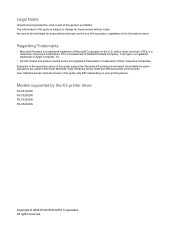
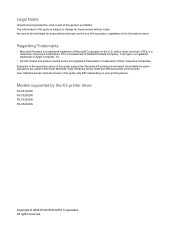
..., regardless of the operations given in this guide is a trademark of Hewlett-Packard Company. Examples of the information herein. Models supported by the KX printer driver
FS-C5100DN FS-C5200DN FS-C5300DN FS-C5400DN
Copyright © 2009 KYOCERA MITA Corporation All rights reserved.
KPDL is prohibited. The information in the U.S. TrueType is a registered trademark of Apple...
FS-C5100DN/C5200DN/C5300DN/C5400DN Printer Driver User Guide - Page 5


Color Mode ...6-5 Printer Profile ...6-6 Color Correction ...6-6
Setting a Default Color Profile in Windows XP ...(FS-C5100DN, FS-C5200DN, FS-C5300DN 8-4 Printing Proof and Hold Copies (FS-C5400DN 8-5
Private Print ...8-5 Storing a Private Print Job ...8-6 Printing a Private Print Job (FS-C5100DN, FS-C5200DN, FS-C5300DN 8-6 Printing a Private Print Job (FS-C5400DN 8-6
Job Storage (FS-C5300, FS...
Similar Questions
Kyocera Ecosys Fs-c5150dn Doesn't Print M And Y Even With New Cartridges
My Ecosys FS-C5150DN printer prints both yellow and magenta very pale, even when new toner cartridge...
My Ecosys FS-C5150DN printer prints both yellow and magenta very pale, even when new toner cartridge...
(Posted by norbertzeug 4 months ago)
Kyocera Fs-1135 Printer Showing Developer Unit Is Not Installed Error Msg
(Posted by prathapp 8 years ago)
Fs C5100 Dn 7402 Error
Hi, I have a problem with Kyocera c5100 dn I printed document until color of cyan end. I replaced ne...
Hi, I have a problem with Kyocera c5100 dn I printed document until color of cyan end. I replaced ne...
(Posted by totuta67 10 years ago)
Ftp
Hello, we have a fs-c5100dn printer and a vulnerability scan says, that there is a vulnerability wit...
Hello, we have a fs-c5100dn printer and a vulnerability scan says, that there is a vulnerability wit...
(Posted by martinmalik 12 years ago)

