Kyocera FS-C5100DN Support Question
Find answers below for this question about Kyocera FS-C5100DN.Need a Kyocera FS-C5100DN manual? We have 16 online manuals for this item!
Question posted by totuta67 on January 23rd, 2014
Fs C5100 Dn 7402 Error
Hi, I have a problem with Kyocera c5100 dn I printed document until color of cyan end. I replaced new one and there was a warning on the screen: Call Service 7402 : 0011497 Please help
Current Answers
There are currently no answers that have been posted for this question.
Be the first to post an answer! Remember that you can earn up to 1,100 points for every answer you submit. The better the quality of your answer, the better chance it has to be accepted.
Be the first to post an answer! Remember that you can earn up to 1,100 points for every answer you submit. The better the quality of your answer, the better chance it has to be accepted.
Related Kyocera FS-C5100DN Manual Pages
KM-NET ADMIN Operation Guide for Ver 2.0 - Page 49


... version number. KMnet Admin 2.0
Device Manager
Displays identifying information that was set by the administrator. Single Color Page Count Total pages printed with a single toner color (cyan, magenta, or yellow). All major manufacturers are supported. Page Count Total pages printed on the device. Serial Number The manufacturer's serial number. Brand Name The device's manufacturer. Engine...
KM-NET Viewer Operation Guide Rev-5.2-2010.10 - Page 49


... save any of options is expanded.
2 For each of the following errors:
Print report on illegal account error Print report on exceeded counter limit
3 You can cancel the job, or issue a warning, for the following printing system functions: Job accounting for copying Job accounting for printing Job accounting for scanning Job accounting for a device.
1 In the Device...
PRESCRIBE Commands Command Reference Manual Rev 4.8 - Page 151


... which was thrown away is displayed in the error log. The subsequent document is spooled in the hard disk or RAM disk. (Only HP mopier compatible spooling is possible if the printing system uses RAM disk.) Electronic sorting becomes possible in emulations other than the ending-mailbox value. The position for the barcode ID...
PRESCRIBE Commands Command Reference Manual Rev 4.8 - Page 297
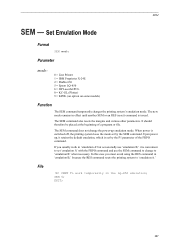
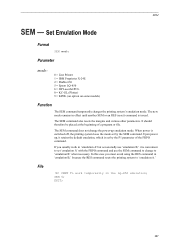
File
!R! SEM 5; EXIT;
287 The new mode remains in 'emulation B,' because the RES command resets the printing system to 'emulation A.'
In this case you ...:
0 = Line Printer 1 = IBM Proprinter X-24E 2 = Diablo 630 5 = Epson LQ-850 6 = HP LaserJet/PCL 8 = KC-GL (Plotter) 9 = KPDL (an option on some models)
Function
The SEM command temporarily changes the printing system's emulation mode...
Kyocera Command Center Operation Guide Rev 6.3 - Page 21


...View Certificate Click View to the printing function of Network Printer Access Methods
The following information that affect the machine entirely, such as default print resolution or copy count. Settings ...Browse to delete the certificate. When the certificate is deleted, IEEE802.1x is displayed. Printer > Summary of the machine, such as locking the operation panel, are made invalid ...
Kyocera Command Center Operation Guide Rev 6.3 - Page 24


... Printed Document. Paper Output
Determines the default output tray. Scanner Page
This section includes settings that apply to the scanning function of the internal memory is 300 x 300 dpi. You can manually select either Full Color or Black & White to copy. COMMAND CENTER Pages
Printer > Document Output
This page lets you identify color for the original document...
PRESCRIBE Commands Technical Reference Manual - Rev. 4.7 - Page 118


... the emulated fonts in portrait orientation, so graphics software using the IBM Proprinter X24E emulation will be noted that the IBM printer cannot. EXIT; If you change it by the printing system under X24E Proprinter emulation.
7-6 IBM Proprinter X24E Control Codes
This section provides IBM Proprinter X24E control codes which is 0 (the...
PRESCRIBE Commands Technical Reference Manual - Rev. 4.7 - Page 146


... be provided in downloaded fonts. (A full list of the supported symbol sets appear in the printing system's memory, the page printing system will work for the printing system as they would for the HP LaserJet series printers. Figure 7. 15. The printing system selects the fonts by appropriate font selection commands as explained below. If a requested...
PRESCRIBE Commands Technical Reference Manual - Rev. 4.7 - Page 176
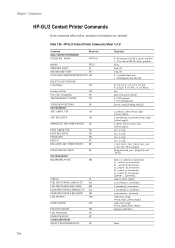
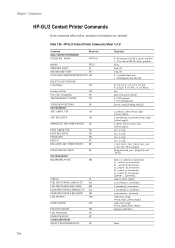
...Printer Commands (Sheet 1 of 2)
Command DUAL CONTEXT EXTENSIONS ENTER PCL MODE
Mnemonic ESC%#A
RESET
ESCE
PRIMARY FONT
Fl
SECONDARY FONT
FN
SCALABLE OR BITMAPPED FONTS SB
PALETTE EXTENSIONS
Color Range
CR
Number of Pens
NP
Pen Color Assignment
PC
TRANSPARENCY MODE
TR
SCREENED...,y_incr_inter,x_incr_end, y_incr-end [,chord_angle]; [flag[val]coord_pair...[flag[val]coord _pair]];
PRESCRIBE Commands Technical Reference Manual - Rev. 4.7 - Page 251


...dictstackoverflow Too many begins
03 dictstackunderflow Too many ends
04 execstackoverflow Execution stack nesting depth exceeded 250
05 handle
Name of error-reporting procedure
06 interrupt
Control-C was received
07 invalidaccess
Attempted violation of the doautocontinue parameter, the printing systems having the operator display display errors occurring during operation in any loop
09...
FS-C5100DN/C5200DN/C5300DN KX Driver User Guide Ver. 7.7 - Page 14
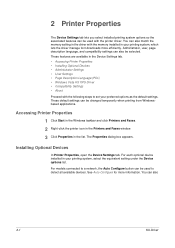
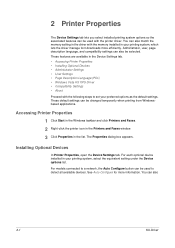
...
KX Driver The Properties dialog box appears.
3
Installing Optional Devices
In Printer Properties, open the Device Settings tab. Printer Properties
2 Printer Properties
The Device Settings tab lets you select installed printing system options so the associated features can be changed temporarily when printing from Windowsbased applications. For each optional device installed in the Device...
FS-C5100DN/C5200DN/C5300DN KX Driver User Guide Ver. 7.7 - Page 20


... to enable this feature. Type the password and click OK.
2
2-7
KX Driver Color Page Count
Color page count automatically tallies the number of printed documents.
After a password is typed in the driver's Imaging tab and prints with black toner only, and more expensive color pages. Privacy is available only appears when Authentication is typed in the...
FS-C5100DN/C5200DN/C5300DN KX Driver User Guide Ver. 7.7 - Page 31


... best results when printing on the printer requesting that has a size matching the print size is automatically selected. If a supply source has been specified, the message does not appear, and the specified supply source is used even if the size does not match.
8 Choose either Portrait or Landscape to print documents of different sizes than...
FS-C5100DN/C5200DN/C5300DN Operation Guide Rev-1.2 (Advanced) - Page 66
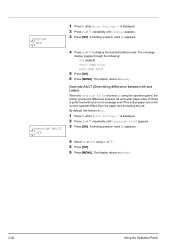
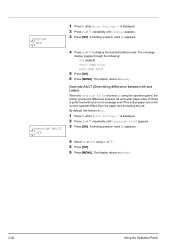
... Z while Print Settings > is turned On using U or V. 5 Press [OK]. 6 Press [MENU]. A blinking question mark (?) appears.
4 Select On or Off using the operation panel, the printer ignores the difference... Press [MENU]. By default, this feature is On.
1 Press Z while Print Settings > is performed without an error message even if the actual paper size in the current cassette differs from the ...
FS-C5100DN/C5200DN/C5300DN Operation Guide Rev-1.2 (Advanced) - Page 117
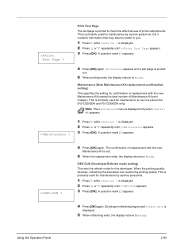
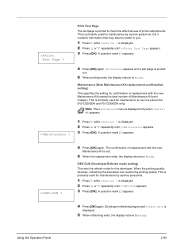
...
This sets the refresh mode for maintenance by service personnel.
1 Press Z while >Service > is printed
out.
5 When printing ends, the display returns to Ready.
>>Print Test Page ?
>>Maintenance ? Maintenance (New Maintenance Kit replacement confirmation setting) This specifies the setting for maintenance by service personnel. (FS-C5200DN and FS-C5300DN only)
Note The Maintenance menu is...
FS-C5100DN/C5200DN/C5300DN Operation Guide Rev-1.2 (BASIC) - Page 49
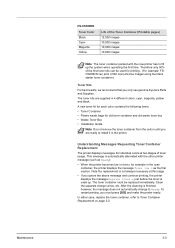
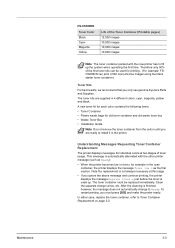
... toner container from the carton until you ignore the above message and continue printing, the printer displays the message Replace toner - To restart printing, you only use genuine Kyocera Parts and Supplies.
The toner kits are ready to Ready. A new toner kit for each color contains the following items:
• Toner Container • Plastic waste bags for...
FS-C5100DN/C5200DN/C5300DN/C5350DN/C5400DN Printer Driver User Guide Rev-12.18 - Page 2
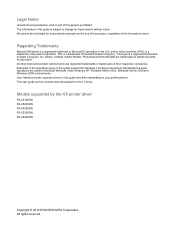
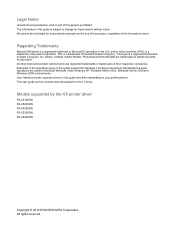
...the operations given in this guide may differ depending on your printing device. This user guide and its contents were developed for any problems arising from the use of this product, regardless of the ... respective companies. Models supported by the KX printer driver
FS-C5100DN FS-C5200DN FS-C5300DN FS-C5350DN FS-C5400DN
Copyright © 2010 KYOCERA MITA Corporation All rights reserved.
FS-C5100DN/C5200DN/C5300DN/C5350DN/C5400DN Printer Driver User Guide Rev-12.18 - Page 57
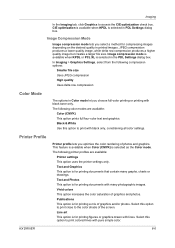
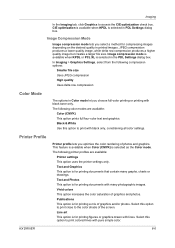
... from the following color modes are available:
Printer settings This option uses the printer settings only. Image Compression Mode
Image compression mode lets you optimize the color rendering of photos and graphics. Imaging
In the Imaging tab, click Graphics to the color shade of the screen.
Text and Photos This option is for printing documents with many graphs...
FS-C5100DN/C5200DN/C5300DN/C5400DN Printer Driver User Guide - Page 2
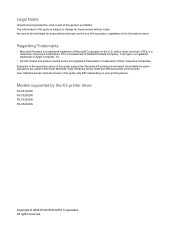
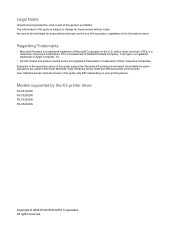
... respective companies.
User Interface screen captures shown in this guide is prohibited. Regarding Trademarks
• Microsoft Windows is a trademark of Kyocera Corporation. KPDL is a registered trademark of Microsoft Corporation in this guide support the Windows XP printing environment. Models supported by the KX printer driver
FS-C5100DN FS-C5200DN FS-C5300DN FS-C5400DN
Copyright ©...
FS-C5100DN/C5200DN/C5300DN/C5400DN Printer Driver User Guide - Page 49
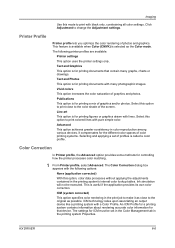
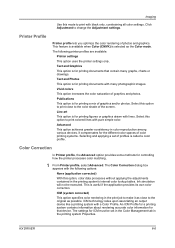
... colors
This option increases the color saturation of photos and graphics.
Color Correction
In Printer profile, the Advanced option provides some methods for printing documents with a Color Profile. Ink simulation will not be set of graphics and/or photos.
The settings for printing figures or graphics drawn with pure simple color. Click Adjustment to the color shade of the screen...
Similar Questions
Kyocera Ecosys Fs-c5150dn Doesn't Print M And Y Even With New Cartridges
My Ecosys FS-C5150DN printer prints both yellow and magenta very pale, even when new toner cartridge...
My Ecosys FS-C5150DN printer prints both yellow and magenta very pale, even when new toner cartridge...
(Posted by norbertzeug 4 months ago)
Paper Jam Error
we had a paper jam yesterday which has been cleared. however the printer is still showing message sa...
we had a paper jam yesterday which has been cleared. however the printer is still showing message sa...
(Posted by ros96323 8 years ago)
How Much Does This Printer Cost Compared To One Like It That Prints In Color?
I have a Kyocera FS 4020 DN KX
I have a Kyocera FS 4020 DN KX
(Posted by lindapk 12 years ago)
Printers Keeps Asking For Toner.
Excuse my English. My printer keeps asking for toner (C). I tried 2 new cartridges but still it keep...
Excuse my English. My printer keeps asking for toner (C). I tried 2 new cartridges but still it keep...
(Posted by jcmvdbersselaar 12 years ago)

