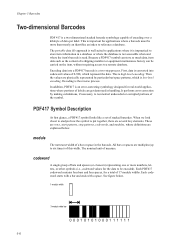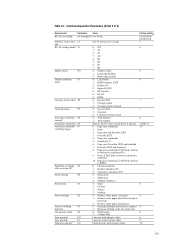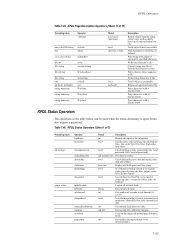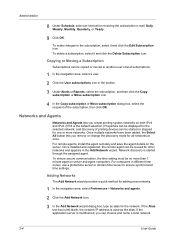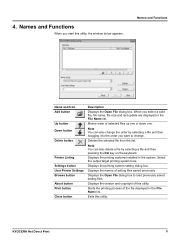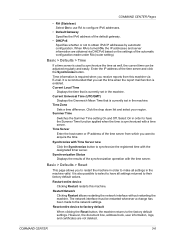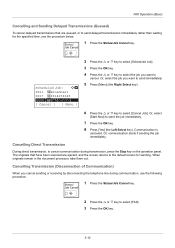Kyocera ECOSYS FS-3140MFP Support Question
Find answers below for this question about Kyocera ECOSYS FS-3140MFP.Need a Kyocera ECOSYS FS-3140MFP manual? We have 15 online manuals for this item!
Question posted by Albindary on April 16th, 2017
When Pressing Save Button To Work,it Givs Please Wait For Unlimited Time
when pressing save button to work,it gives please wait for unlimited time,yow have to restart the printer once more. i replaced the heater unite, but the same problem.please how solve ?
Current Answers
Related Kyocera ECOSYS FS-3140MFP Manual Pages
Similar Questions
How Fix Error Code 4600 On Kyocera Ecsys M6035cidn Printer
(Posted by ogmeshimoses2123 1 year ago)
System Failure C2000 Code Please Assist
printer does not want to work gives me c2000 error code and c6000code
printer does not want to work gives me c2000 error code and c6000code
(Posted by Hgduplessis264 2 years ago)
No Display On The Screen Fs-6025mfp
i have replace drum unit for my kyocera fs-6025mfp and work very well. after some days i have meet a...
i have replace drum unit for my kyocera fs-6025mfp and work very well. after some days i have meet a...
(Posted by WilliamBobo 9 years ago)
Squeaking Noise When Printing
My FS 1028 MFP has developed a loud squeaking noise when the power button is pressed and when the ma...
My FS 1028 MFP has developed a loud squeaking noise when the power button is pressed and when the ma...
(Posted by graeme51583 11 years ago)
I'm Trying To Add An Ip Address To The Address Book On My Kyocera Fs-1028.
I press send press ok when email is displayed pressed address book (there is an address in there alr...
I press send press ok when email is displayed pressed address book (there is an address in there alr...
(Posted by wesmillerent 11 years ago)