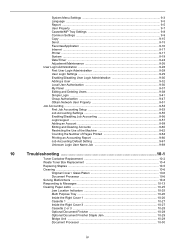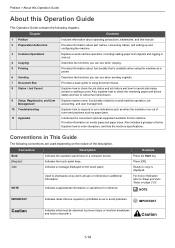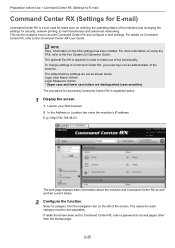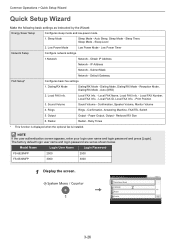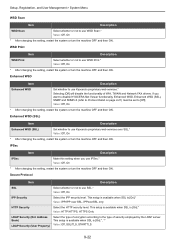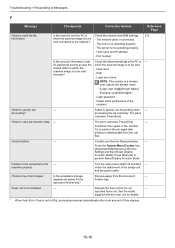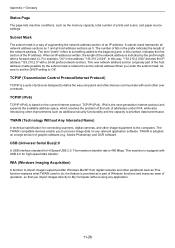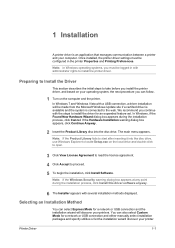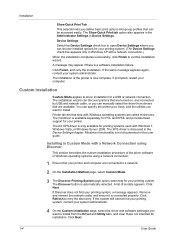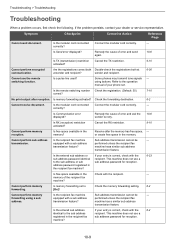Kyocera FS-6525MFP Support and Manuals
Get Help and Manuals for this Kyocera item

View All Support Options Below
Free Kyocera FS-6525MFP manuals!
Problems with Kyocera FS-6525MFP?
Ask a Question
Free Kyocera FS-6525MFP manuals!
Problems with Kyocera FS-6525MFP?
Ask a Question
Most Recent Kyocera FS-6525MFP Questions
How To Scan
I am having a horrible time trying to connect this machine to my PC so I can scan and email things f...
I am having a horrible time trying to connect this machine to my PC so I can scan and email things f...
(Posted by laptop6470 2 years ago)
Printer Ip Address
Ecosys fs 6525 mfp printer ip address to connect to the wireless wifi
Ecosys fs 6525 mfp printer ip address to connect to the wireless wifi
(Posted by uppertyira200401110 2 years ago)
Kyocera Fs-6525mfp Not Connecting To The Network
Dear Sir,After installing in my PC the win 10 pro the Kyocera FS-6525MFP is not connecting to the ne...
Dear Sir,After installing in my PC the win 10 pro the Kyocera FS-6525MFP is not connecting to the ne...
(Posted by marahman 2 years ago)
No Display On My Printer
(Posted by cjaydamn 2 years ago)
Kyocera FS-6525MFP Videos

Multifuncionais KYOCERA FS-6525MFP / FS-6530MFP / FS-C8520MFP / FS-C8525MFP
Duration: 2:21
Total Views: 573
Duration: 2:21
Total Views: 573
Popular Kyocera FS-6525MFP Manual Pages
Kyocera FS-6525MFP Reviews
We have not received any reviews for Kyocera yet.