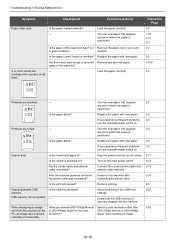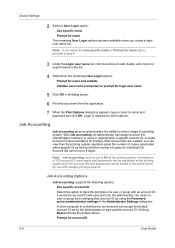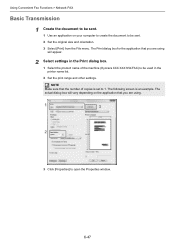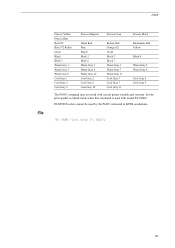Kyocera FS-6525MFP Support Question
Find answers below for this question about Kyocera FS-6525MFP.Need a Kyocera FS-6525MFP manual? We have 13 online manuals for this item!
Question posted by ALBOURAQ on May 31st, 2022
6525 Koycera Mpf
prepare to print problem in 6525 solve ples
Current Answers
Answer #1: Posted by Odin on May 31st, 2022 5:44 PM
Your question is not very specific, but you may find the answer in the Troubleshooting section starting at https://www.manualslib.com/manual/433216/Kyocera-Fs-6525mfp.html?page=215#manual.
If the issue persists or if you require further advice, you may want to consult the company: use the contact information at https://www.contacthelp.com/kyocera.
If the issue persists or if you require further advice, you may want to consult the company: use the contact information at https://www.contacthelp.com/kyocera.
Hope this is useful. Please don't forget to click the Accept This Answer button if you do accept it. My aim is to provide reliable helpful answers, not just a lot of them. See https://www.helpowl.com/profile/Odin.
Answer #2: Posted by SonuKumar on May 31st, 2022 10:22 PM
Please respond to my effort to provide you with the best possible solution by using the "Acceptable Solution" and/or the "Helpful" buttons when the answer has proven to be helpful.
Regards,
Sonu
Your search handyman for all e-support needs!!
Related Kyocera FS-6525MFP Manual Pages
Similar Questions
Kyocera Fs-6525mfp Not Connecting To The Network
Dear Sir,After installing in my PC the win 10 pro the Kyocera FS-6525MFP is not connecting to the ne...
Dear Sir,After installing in my PC the win 10 pro the Kyocera FS-6525MFP is not connecting to the ne...
(Posted by marahman 2 years ago)
Why Is My Kyocera Fs-1120d Not Printing Straight? The A4 Print Is Leaning Left
Why is my Kyocera FS-1120D not printing straight? The A4 print is leaning to the left. I ahve tried ...
Why is my Kyocera FS-1120D not printing straight? The A4 print is leaning to the left. I ahve tried ...
(Posted by adminjfd 9 years ago)
Kyocera Fs-6525mfp Secure Printing
How do you setup secure printing on Kyocera FS-6525mfp?
How do you setup secure printing on Kyocera FS-6525mfp?
(Posted by riacoetzee 11 years ago)