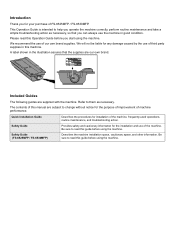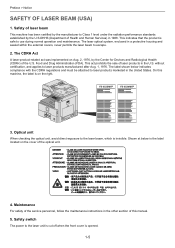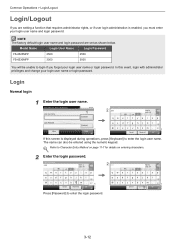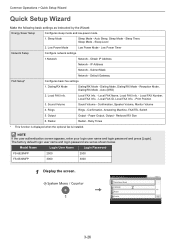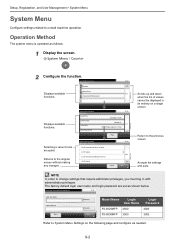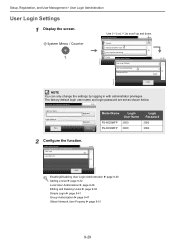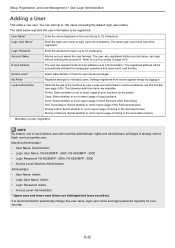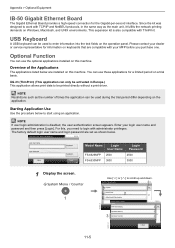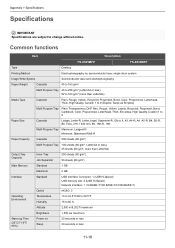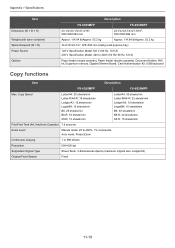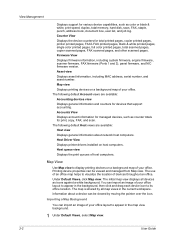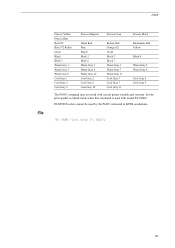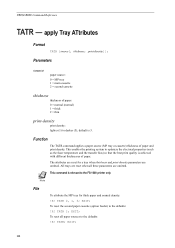Kyocera FS-6525MFP Support Question
Find answers below for this question about Kyocera FS-6525MFP.Need a Kyocera FS-6525MFP manual? We have 13 online manuals for this item!
Question posted by cjaydamn on July 16th, 2021
No Display On My Printer
Requests for more information
the power button doesn't light
Current Answers
Answer #1: Posted by SonuKumar on July 18th, 2021 4:39 AM
Its and issue with supply function box :
If only the Energy Saver (or Power) button lits and the rest of machine is off, then you probably need a new power supply (LVU).
Code
F000
Description
Main PWB - operation panel PWB communication error
Causes
Defective main PWB.
Defective operation panel PWB
PWB = printed write board
https://printcopy.info/?l=en&mod=erc&brand=Kyocera&model=FS6525MFP&code=F000
How do I factory reset my Kyocera FS 6525MFP?
FS-6525MFP/6530MFP Printer Driver Guide
Hide Edit Quick Print control in Device Settings > Administrator Settings. To use only the Profiles in the Quick Print tab, move the feature to factory default options, click Reset.
Please respond to my effort to provide you with the best possible solution by using the "Acceptable Solution" and/or the "Helpful" buttons when the answer has proven to be helpful.
Regards,
Sonu
Your search handyman for all e-support needs!!
Answer #2: Posted by Technoprince123 on July 16th, 2021 5:35 AM
https://www.manualslib.com/manual/474889/Kyocera-Ecosys-Fs-6525mfp.html?page=318
Please response if this answer is acceptable and solw your problem thanks
Related Kyocera FS-6525MFP Manual Pages
Similar Questions
Dear Sir,After installing in my PC the win 10 pro the Kyocera FS-6525MFP is not connecting to the ne...
How do you setup secure printing on Kyocera FS-6525mfp?