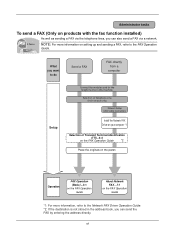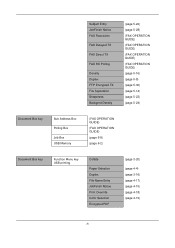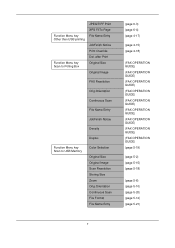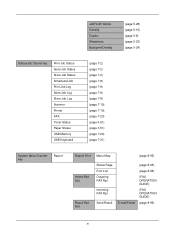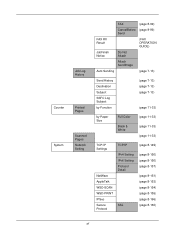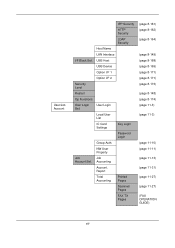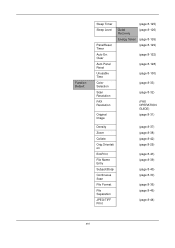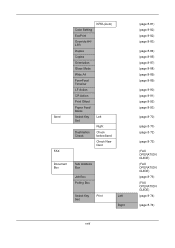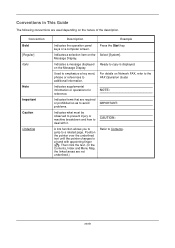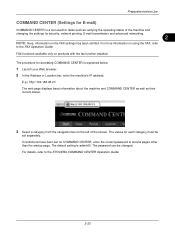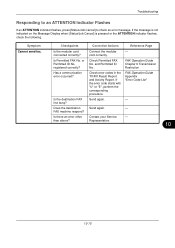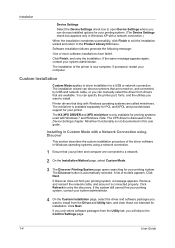Kyocera FS-C2026MFP Support and Manuals
Get Help and Manuals for this Kyocera item

View All Support Options Below
Free Kyocera FS-C2026MFP manuals!
Problems with Kyocera FS-C2026MFP?
Ask a Question
Free Kyocera FS-C2026MFP manuals!
Problems with Kyocera FS-C2026MFP?
Ask a Question
Most Recent Kyocera FS-C2026MFP Questions
Print Out With Small Black Circus On Rigth Side Of Paper. Is Dv560m Need Change
(Posted by Anonymous-153142 8 years ago)
Please Kyocera Fs-c2026mfp Printouts Appear Dirty (small Circus)
(Posted by Anonymous-153142 8 years ago)
How To Activate Ram Disk Memory Direct From The Printer?
How do i activate Ram disk Memory Direct from the printer and not from the computer(PC)?
How do i activate Ram disk Memory Direct from the printer and not from the computer(PC)?
(Posted by pettee334 9 years ago)
User Name And Password For Panel Login
Can you help me get the user name and password for loggin in through the panel to the Kyocerea FS-C2...
Can you help me get the user name and password for loggin in through the panel to the Kyocerea FS-C2...
(Posted by roland59413 9 years ago)
Enable Command Center
Printer doesn't listen on port 80 or 443. Only 139, 445 and 9090. So no interface for web access is ...
Printer doesn't listen on port 80 or 443. Only 139, 445 and 9090. So no interface for web access is ...
(Posted by antonharinck 9 years ago)
Kyocera FS-C2026MFP Videos

OKM2000.de Kyocera FS-C2126 / FS-C2026MFP Test Farblaser A4 Drucker Kopierer Bayreuth
Duration: 1:34
Total Views: 6,078
Duration: 1:34
Total Views: 6,078
Popular Kyocera FS-C2026MFP Manual Pages
Kyocera FS-C2026MFP Reviews
We have not received any reviews for Kyocera yet.