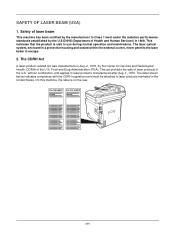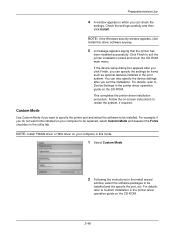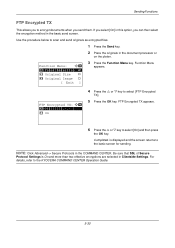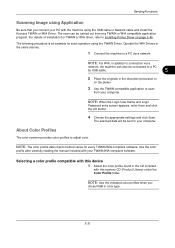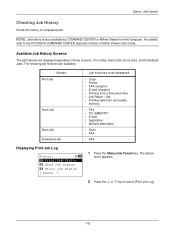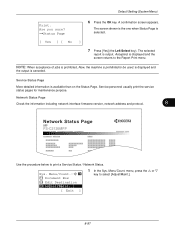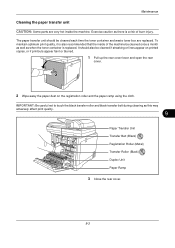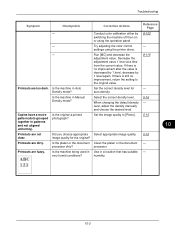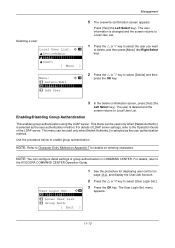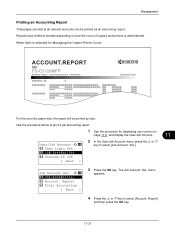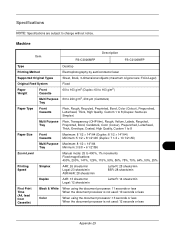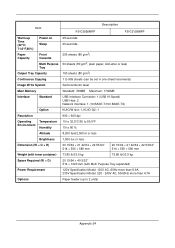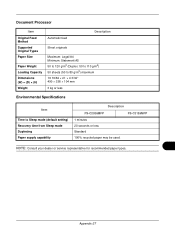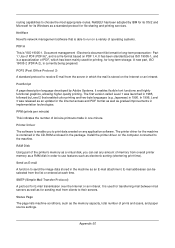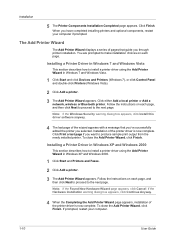Kyocera FS-C2026MFP Support Question
Find answers below for this question about Kyocera FS-C2026MFP.Need a Kyocera FS-C2026MFP manual? We have 10 online manuals for this item!
Question posted by Anonymous-153142 on July 29th, 2015
Please Kyocera Fs-c2026mfp Printouts Appear Dirty (small Circus)
The person who posted this question about this Kyocera product did not include a detailed explanation. Please use the "Request More Information" button to the right if more details would help you to answer this question.
Current Answers
Answer #1: Posted by freginold on July 29th, 2015 12:06 PM
Hello, without seeing the prints or knowing more about the machine, it's impossible to diagnose the problem exactly. However, in general when you get dirty copies, it's often caused by the developer unit. If the machine is close to needing maintenance, it's a good idea to install the maintenance kit, which will likely resolve the problem. Otherwise, it may just need a new developer unit.
Related Kyocera FS-C2026MFP Manual Pages
Similar Questions
User Name And Password For Panel Login
Can you help me get the user name and password for loggin in through the panel to the Kyocerea FS-C2...
Can you help me get the user name and password for loggin in through the panel to the Kyocerea FS-C2...
(Posted by roland59413 9 years ago)
My Kyocera Fs-c2026mfp Shows Every Now And Then The Error F 248.
Last time it showed up was when I tried to print an email.
Last time it showed up was when I tried to print an email.
(Posted by barbarabaum 9 years ago)
Fs-c2026mfp+ Print Black With Only Color Cartridges?
Hey I'm using a kyocera fs-c2026mfp+ printer and I've run out of black. I've ordered a new black car...
Hey I'm using a kyocera fs-c2026mfp+ printer and I've run out of black. I've ordered a new black car...
(Posted by Terralith 10 years ago)
How To Scan And Send Email To From Ecosys Fs-c2026mfp+
(Posted by peterpiper 11 years ago)
Mfp Fs-c2026mfp - Saying Restriction Exceeded When Trying To Print.
Work in an office of about 10 people using this printer - no one can print, it's brand new and was w...
Work in an office of about 10 people using this printer - no one can print, it's brand new and was w...
(Posted by nadiafrancis 12 years ago)