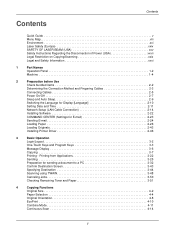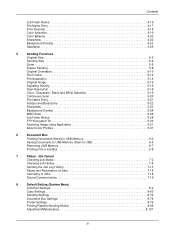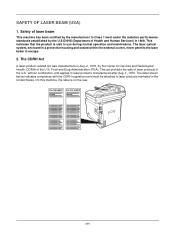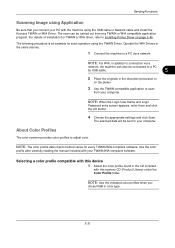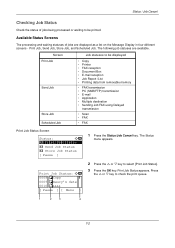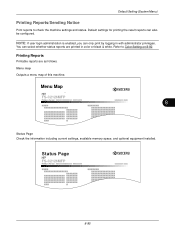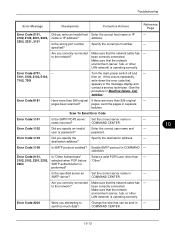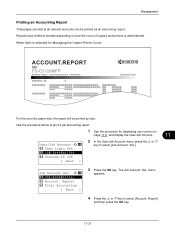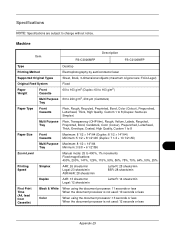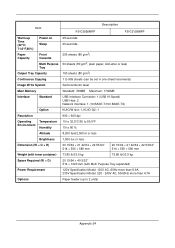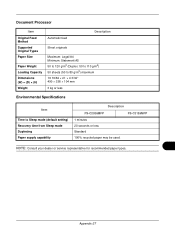Kyocera FS-C2026MFP Support Question
Find answers below for this question about Kyocera FS-C2026MFP.Need a Kyocera FS-C2026MFP manual? We have 10 online manuals for this item!
Question posted by peterpiper on September 21st, 2012
How To Scan And Send Email To From Ecosys Fs-c2026mfp+
The person who posted this question about this Kyocera product did not include a detailed explanation. Please use the "Request More Information" button to the right if more details would help you to answer this question.
Current Answers
Related Kyocera FS-C2026MFP Manual Pages
Similar Questions
Our Kyocera 6525 Cant Scan To Email Authentication Error
we have been using smtp.office365 on port 587 to scan to email but suddenly this has stopped.now we ...
we have been using smtp.office365 on port 587 to scan to email but suddenly this has stopped.now we ...
(Posted by lukovaw 2 years ago)
Please Kyocera Fs-c2026mfp Printouts Appear Dirty (small Circus)
(Posted by Anonymous-153142 8 years ago)
Fs-c2026mfp+ Print Black With Only Color Cartridges?
Hey I'm using a kyocera fs-c2026mfp+ printer and I've run out of black. I've ordered a new black car...
Hey I'm using a kyocera fs-c2026mfp+ printer and I've run out of black. I've ordered a new black car...
(Posted by Terralith 10 years ago)
How To Scan Double Sided Documents With My Kyocera Ecosys Fs-c2126mfp+
Hi, This is a bit of a easy or silly question i'm sure but how do I change the setting's on my K...
Hi, This is a bit of a easy or silly question i'm sure but how do I change the setting's on my K...
(Posted by tenielleheedes 10 years ago)
My Problem Is My Device Is Offline How Can I Make It Online
for Ecosys FS-C2026MFP+
for Ecosys FS-C2026MFP+
(Posted by mangilinanlawin02 10 years ago)