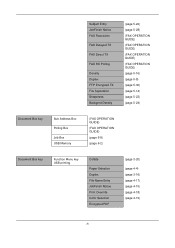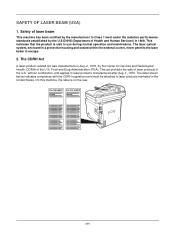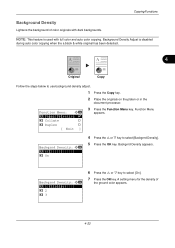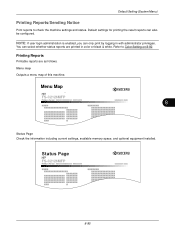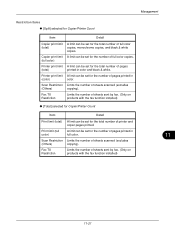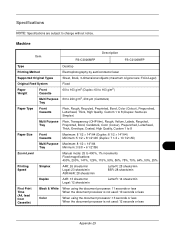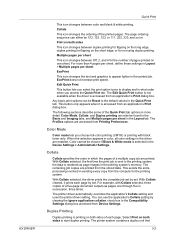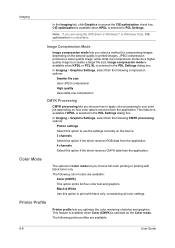Kyocera FS-C2026MFP Support Question
Find answers below for this question about Kyocera FS-C2026MFP.Need a Kyocera FS-C2026MFP manual? We have 10 online manuals for this item!
Question posted by Terralith on October 17th, 2013
Fs-c2026mfp+ Print Black With Only Color Cartridges?
Hey I'm using a kyocera fs-c2026mfp+ printer and I've run out of black. I've ordered a new black cartridge but I need to get the printer working in the mean time without the black cartridge. Is it possible to print black with only the color cartridges? I actually managed to do that by removing the black cartridge but it only worked for a day unfortunately.
Current Answers
Related Kyocera FS-C2026MFP Manual Pages
Similar Questions
Kyocera Ecosys M3040idn Printing Black Pages After Mere Servicing
(Posted by kopad2007 2 years ago)
Please Kyocera Fs-c2026mfp Printouts Appear Dirty (small Circus)
(Posted by Anonymous-153142 8 years ago)
User Name And Password For Panel Login
Can you help me get the user name and password for loggin in through the panel to the Kyocerea FS-C2...
Can you help me get the user name and password for loggin in through the panel to the Kyocerea FS-C2...
(Posted by roland59413 9 years ago)
My Kyocera Won't Print In Color
My Kyocera will not print in color even though all the settings are set to color and there are fresh...
My Kyocera will not print in color even though all the settings are set to color and there are fresh...
(Posted by hart57656 9 years ago)
How To Scan And Send Email To From Ecosys Fs-c2026mfp+
(Posted by peterpiper 11 years ago)