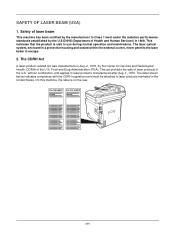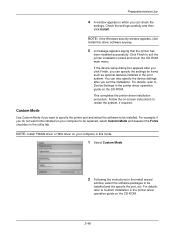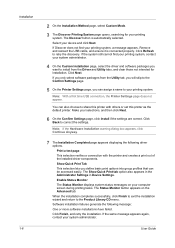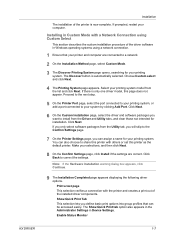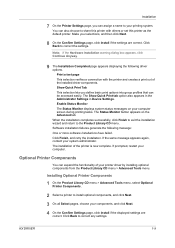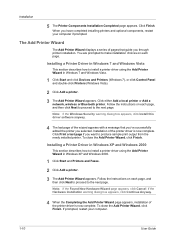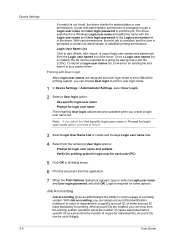Kyocera FS-C2026MFP Support Question
Find answers below for this question about Kyocera FS-C2026MFP.Need a Kyocera FS-C2026MFP manual? We have 10 online manuals for this item!
Question posted by mangilinanlawin02 on August 2nd, 2013
My Problem Is My Device Is Offline How Can I Make It Online
for Ecosys FS-C2026MFP+
Current Answers
Answer #1: Posted by TommyKervz on August 3rd, 2013 2:46 AM
Greetings - The pdf resources on the link below should come in handy on the desired directions.
http://www.helpowl.com/manuals/Kyocera/FSC2026MFP/93658
http://www.helpowl.com/manuals/Kyocera/FSC2026MFP/93658
Related Kyocera FS-C2026MFP Manual Pages
Similar Questions
How Can The Printer From Offline To Online?
I have consistently tried to change my printer from being offline status to online and I'm sure how ...
I have consistently tried to change my printer from being offline status to online and I'm sure how ...
(Posted by jasminebutlerc 8 years ago)
Please Kyocera Fs-c2026mfp Printouts Appear Dirty (small Circus)
(Posted by Anonymous-153142 8 years ago)
Fs-c2026mfp+ Print Black With Only Color Cartridges?
Hey I'm using a kyocera fs-c2026mfp+ printer and I've run out of black. I've ordered a new black car...
Hey I'm using a kyocera fs-c2026mfp+ printer and I've run out of black. I've ordered a new black car...
(Posted by Terralith 10 years ago)
How To Scan And Send Email To From Ecosys Fs-c2026mfp+
(Posted by peterpiper 11 years ago)
How To Check Cartridges Level Online? Kyocera Fs-c2126mfp
How to check cartridges level online? kyocera fs-c2126MFP
How to check cartridges level online? kyocera fs-c2126MFP
(Posted by callyn 11 years ago)