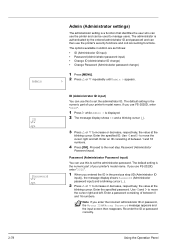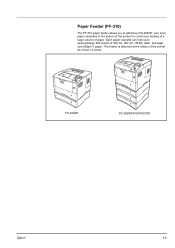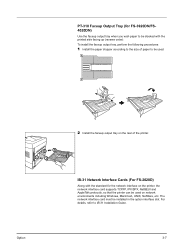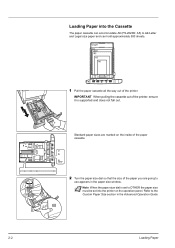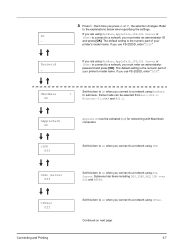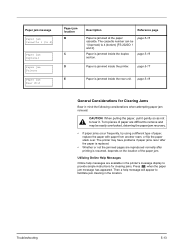Kyocera FS-2020D Support Question
Find answers below for this question about Kyocera FS-2020D.Need a Kyocera FS-2020D manual? We have 10 online manuals for this item!
Question posted by jasminebutlerc on January 15th, 2016
How Can The Printer From Offline To Online?
I have consistently tried to change my printer from being offline status to online and I'm sure how to do so. Please advise.
Current Answers
Answer #2: Posted by waelsaidani1 on January 15th, 2016 1:17 PM
Hello follow the instructions here to solve this problem: http://smallbusiness.chron.com/bring-offline-printer-online-54836.html
Related Kyocera FS-2020D Manual Pages
Similar Questions
How To Setup Multi Paper Try On Fs 1320d Printer
My printer lost the Multi paper try setup. Which are the setup steps to make it work as it was begor...
My printer lost the Multi paper try setup. Which are the setup steps to make it work as it was begor...
(Posted by anibalgutierrezdiaz29279 7 years ago)
Load Empty Trade Problem
Kyocera Ecosys Fs 2020d
solution for the problem above please
solution for the problem above please
(Posted by gsivakas 10 years ago)
Mp-tray Odd Paper Size
On Kyocera Fs-2020d
I need to print numerous 104x210mm forms with Excel, How do I ensure that these print without me ha...
I need to print numerous 104x210mm forms with Excel, How do I ensure that these print without me ha...
(Posted by erwingull 11 years ago)
Printer Jam
clear the paper. power on and off. Printer jam is still displayed. Please advise how to reset the pr...
clear the paper. power on and off. Printer jam is still displayed. Please advise how to reset the pr...
(Posted by onlyonelis 12 years ago)